Coming Soon For US Organizations: Email Gift Receipts & Giving Statements To Your Supporters
Published
We are very happy to announce that in coming weeks we will start rolling out a couple new features in Raiser’s Edge NXT web view to assist with some common gift report workflows:
Note: You can send Gift Receipts for any gifts added in web view or database view that are either One-time gifts, Recurring gift payments, or Pledge payments (aka Cash, Recurring gift pay-cash, and Pledge pay-cash gifts respectively in database view).
With Gift receipting, gifts with a Receipt status of “Needs receipt” (aka “Not Receipted” in database view) are displayed front and center. You can select one or more of those gifts and email gift receipts quickly and easily.
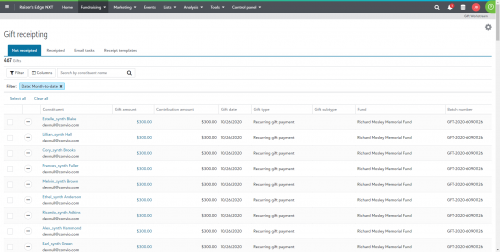
To customize your gift receipts and create templates, you’ll use the email designer - a familiar tool within Raiser’s Edge NXT. You can add your own images, logos, signatures, and custom wording, as well as several new merge field options:
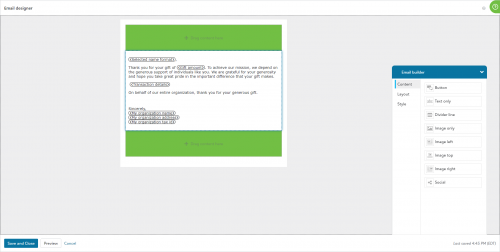
With Giving statements, you can define a date range to view a list of constituents who gave during that time. Their basic summary information and aggregate giving is displayed. You can select one or more constituents in the list to email giving statements to quickly and easily.
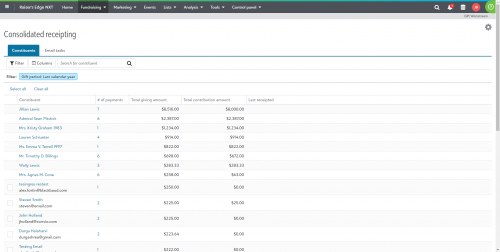
The new Giving statements tile makes it quick and easy for you to see what Giving statements you’ve sent to a specific constituent in the past.
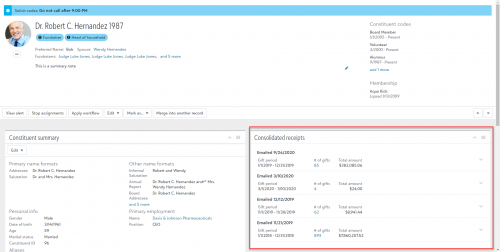
How does this benefit my organization?
These features are great for organizations who track email addresses for their donors and want to move to digital receipting and gift communication solutions. Digital receipting and giving statements help with:
How do I give users access?
To allow a Raiser’s Edge NXT user to use these new capabilities, they will either need to be an Environment Administrator, a Solution Administrator, or they will need to belong to a Fundraising Role in Security that includes the new Generate Receipts permission.
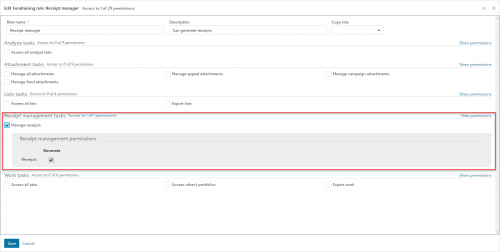
We hope you are as excited about these new capabilities as we are and we look forward to hearing your feedback and ideas as they roll out to everyone!
Want to learn more?
Our customer success team will be hosting an adoption webinar in December where you can see a live demo of the capability as well as a deeper dive into all the bells and whistles. As a part of that webinar, you may also be able to formally request access to this feature (if you haven’t received access by then already). Stay tuned to the community for more information about this exciting webinar, or better yet, click here to sign up now!
- Gift Receipting, which allows you to email receipts to donors for individual gifts
- Giving Statements, which allows you to email statements to donors for a collection of gifts that fall within a selected date range.
Note: You can send Gift Receipts for any gifts added in web view or database view that are either One-time gifts, Recurring gift payments, or Pledge payments (aka Cash, Recurring gift pay-cash, and Pledge pay-cash gifts respectively in database view).
With Gift receipting, gifts with a Receipt status of “Needs receipt” (aka “Not Receipted” in database view) are displayed front and center. You can select one or more of those gifts and email gift receipts quickly and easily.
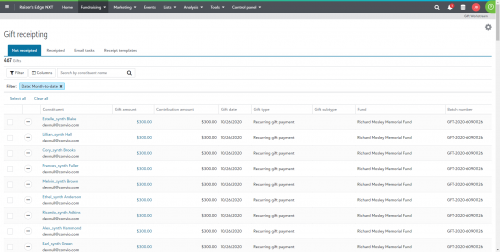
- The Not receipted tab shows you a list of gifts still waiting to be receipted. You can filter this list by Fund or by gift amount to locate the gifts you want to send receipts for.
- The Receipted tab shows you gifts that have already been receipted.
- The Email tasks tab shows you groups of receipts that you’ve sent in the past, as well as possible email failures (due to bouncebacks or spam complaints).
- The Receipt templates tab allows you to view and create custom email templates to ensure that your gift receipts match your organization's tone and branding You can create multiple templates to deliver unique receipts for gifts over a certain amount or for gifts donated to a particular fund.
To customize your gift receipts and create templates, you’ll use the email designer - a familiar tool within Raiser’s Edge NXT. You can add your own images, logos, signatures, and custom wording, as well as several new merge field options:
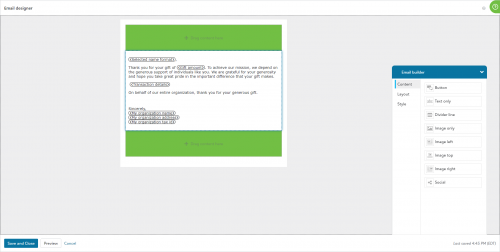
With Giving statements, you can define a date range to view a list of constituents who gave during that time. Their basic summary information and aggregate giving is displayed. You can select one or more constituents in the list to email giving statements to quickly and easily.
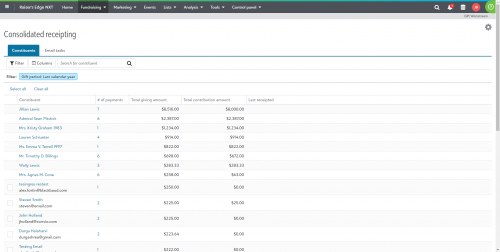
- The Constituents tab shows you a list of people that have donated gifts within the defined time period.
- The Email tasks tab shows you groups of receipts that you’ve sent in the past, as well as possible email failures (due to bouncebacks or spam complaints).
The new Giving statements tile makes it quick and easy for you to see what Giving statements you’ve sent to a specific constituent in the past.
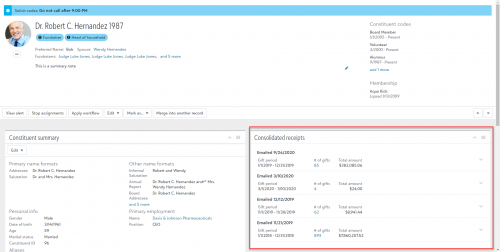
How does this benefit my organization?
These features are great for organizations who track email addresses for their donors and want to move to digital receipting and gift communication solutions. Digital receipting and giving statements help with:
- Cost and time savings
- Emailing receipts and statements is a great way to save on ink, paper, and postage costs.
- These gift receipting and giving statement features make it quick and easy to send a large number of emails at once, saving you significant time over other methods for generating and sending similar communications.
- Providing more rapid feedback
- Donors appreciate timely responses from organizations they support. When you can deliver a receipt quickly, it keeps the donor’s attention and makes them feel acknowledged for their generous donation. Receipting and/or acknowledging gifts within 48 hours leads to high donor engagement and loyalty. The Gift receipting capability will help your organization hit that aggressive target.
- Convenience
- These gift receipting and giving statement capabilities provide an intuitive list-based user experience that makes it easy to find the gifts you want to send receipts for (or Constituents you want to send a giving statement to) and get them on their way.
- Having a quick and easy way to send Giving statements means your organization may choose to send them more frequently than they have in the past. This not only keeps their donors more informed but also gives your organization more touch points with those donors.
How do I give users access?
To allow a Raiser’s Edge NXT user to use these new capabilities, they will either need to be an Environment Administrator, a Solution Administrator, or they will need to belong to a Fundraising Role in Security that includes the new Generate Receipts permission.
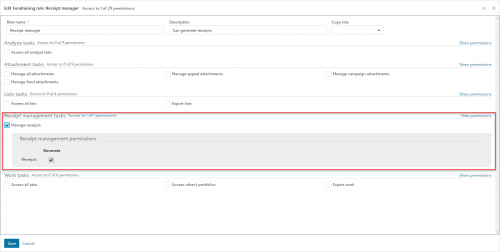
We hope you are as excited about these new capabilities as we are and we look forward to hearing your feedback and ideas as they roll out to everyone!
Want to learn more?
Our customer success team will be hosting an adoption webinar in December where you can see a live demo of the capability as well as a deeper dive into all the bells and whistles. As a part of that webinar, you may also be able to formally request access to this feature (if you haven’t received access by then already). Stay tuned to the community for more information about this exciting webinar, or better yet, click here to sign up now!
News
Blackbaud Raiser's Edge NXT® Blog
10/30/2020 3:00pm EDT


Leave a Comment
We just emailed Giving Statements out today and are getting feedback that they are missing the required IRS tax language that no goods or services were exchanged in consideration of this gift. I can see how that could be confusing from the donor perspective and from the organization perspective bc the giving statements include all transactions for that time period, even registration fees (which would include a good or service and are not tax deductible). I would welcome the option to filter which gifts are included and remove some of the columns in the statement and edit the text.
I think it is also confusing to have “Total gift amount of payments” bc some of the transactions that are summarized are not “gifts” but rather registration fees.
Thanks for your input! We have received several requests for filtering the gift/transaction records that display on the Giving statement and we'll be looking for a way to support that in the future. For now, it's simply an attempt to share with donors a comprehensive summary of their giving and payments for a set time period. I can see your point on the “Total gift amount of payments” label. In a very literal sense, the label is accurate since its summing the “Gift amounts" as labeled in Raiser's Edge. However, in a donor facing context I can see how that might be a bit confusing since they aren't familiar with the specific Raiser's Edge field labels. I can look into having the team shorten that to just “Total amount of payments” for clarity.
We do not feel comfortable including a sentence on the Giving statement saying “No goods or services were exchanged…” since that may or may not be true. We do include both the “total amount” and the “contribution amount” on the statement, however, which is intended to help discern the amount of payments that did not have goods or services rendered in exchange.
Thanks again for your feedback and please be on the lookout for future blog posts and What's new content talking about iterative improvements to the Giving statements area.
Re Giving Statements,
Thanks so much
Hey Terri!
Giving statements are not currently customizable, although we'd like to provide flexibility in the future with how they are presented (custom text and logo) and what they include (Gift-in-kind, etc). There is no current projected timeline on supporting those things yet, but I at least wanted to let you know we are aware of the benefits those enhancements would provide.
Currently, for RE NXT, Giving statements are individualized. However, we're working on a change now to group them by household. Stay tuned to future posts and “What's new!” topics for more information on that upcoming change!
We have several "categories" of receipts based on donor preferences and handle this through the Letter Code field on gift records. Some donors don't want regular receipts and opted for an "Annual Statement Only". Some already prefer email receipts, so we have both an E-Receipt Letter Code as well as an E-Receipt Email type indicating which email address they want their receipts sent to. Everyone else generally gets a "Receipt" Letter Code, and they receive paper receipts with a BRE to send their next gift.
First, I could not find any options on selecting a specific email phone type for the e-Receipts. I'm guessing it is whatever email is marked "preferred"?
Second, I could not find any way to create a List of which gifts to send e-Receipts to other than utilizing the check boxes. The filter button is so extremely limited at this point it is useless. The issue here is trying to exclude Donors with the "Annual Statement Only" Letter Code and/or selecting only donors with the "E-Receipt" letter code. Obviously if I run my paper receipts first, when those are marked as Receipted they will drop off the list. But Annual Statement donors are still included which could be a problem.
These are some of the initial challenges I am seeing. Overall I feel this is a positive step forward, just hoping you can offer some guidance on these issues.
We do realize the filters available today are minimal, but I'm happy to entertain the idea of introducing new ones based on feedback like this.
One filter that we've discussed introducing that I think might help here is a "Solicit code" filter. It sounds like you are using "Letter code" on individual gifts to track things like whether the donor is willing to receive electronic receipts or whether they prefer a single Consolidated receipt at the end of the year, but I would advise that perhaps a better way of tracking this is via a Solicit code at the Constituent level.
You are correct that currently the Receipting emails assumes the "preferred" (aka "primary") email address is the one you will want to send the receipts to, but hearing that your organization utilizes a dedicated email type for donors is helpful! I can work with the team to play with some ideas for how we might be able to introduce some flexibility there.
I really appreciate your fair and balanced feedback here! Please do keep it coming and I'll try to report back in here as we improve this capability!
I'm glad to hear you're excited! I don't mind answer a few of these things before the roll out begins.
You are correct that emails will be delivered to the "Primary" email address for each donor.
Two quick notes on the "Do not contact" and "Requests no email" flags:
1. It's generally assumed that those values have to do with marketing/solicitation communications and are generally less concerned with "standard operating" communications (or "Transactional email") for things like Receipts.
2. We have tended to move away from those less flexible options in web view in favorite of the more flexible/granular options provided with Consent and Solicit codes.
The initial roll out of this receipting functionality will not include filters for Solicit codes, but it is something we've discussed and we'd welcome that feedback/suggestion if its something that would make it more usable for your organizations!
You are also correct that the "Consolidated receipting tile" is where you can view the Consolidated Receipts that have been sent to a Constituent. We did not want to clutter up the "Email history" tile that just rolled out for the same reasons mentioned above. That tile is more focused on Marketing/Solicitation emails and less about transactional style emails like this one.
The email tasks tab will give you explanations as to why the email could not be delivered. As far as "take action" that will depend on the reason for the failure. Some of those reasons will be more actionable on your part than others, but our goal is to make sure you at least understand when an email couldn't be delivered. In the case of individual gift receipts, we do mark the gift back to "Not receipted" if the email fails, so there will definitely be a way for you to clearly see that a receipt has not yet been delivered for that gift.
I hope this helps!
Could you provide just a little bit of clarification on emailing? I'm making some assumptions that email will go to the address marked as primary, and that the email marketing process will respect the do not contact and requests no email flags. Could you verify?
It appears that the consolidated receipting tile is where the information will be stored on the constituent's record. Is that the only place, or will it also appear in their email history tile? Will the email tasks tab allow you to take action on opt-outs or undeliverable emails?
This may all be very obvious once we get to experience it firsthand, but I want to begin preparing staff as soon as possible. Thanks!