What's New In Raiser's Edge NXT The Week of November 3
This week, Raiser's Edge NXT introduces improvements for constituent timelines, Workflow designer, and donation forms. Also, it begins the waved roll out of gift receipts in web view.
 Improvements to constituent timelines. To make it easier to review the history of a constituent's activities, such as events and actions, you can now choose which items to display under Timeline on their constituent record. Select a dot to drill into an activity if you have rights to view that type of activity.
Improvements to constituent timelines. To make it easier to review the history of a constituent's activities, such as events and actions, you can now choose which items to display under Timeline on their constituent record. Select a dot to drill into an activity if you have rights to view that type of activity.To set which activities to include in the timeline, select Settings
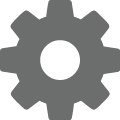 , choose the types of data to view and their order, and then select Save. Each user can choose the options they prefer.
, choose the types of data to view and their order, and then select Save. Each user can choose the options they prefer.In addition, you can now select Work with full timeline to see the timeline as a full screen. For more information, see Timeline.
Pan and zoom in Workflow designer. To help you better view larger and more complex workflows, you can now pan and zoom on the workflow canvas from Tools, Workflow designer. When you create or view your workflow, click and drag the canvas or use the miniview to move around. To zoom, use your mouse wheel, trackpad, or the zoom buttons.
Add text to donation forms (for those with Donation forms). To add special instructions or descriptions to a donation form, add text boxes to the form. You can style the text and insert links within the text editor. From Tools, Donation form designer, add or edit a donation form. Under Form, select Content, Text only in Form designer and move the text box to a location on the form. For information, see Donation Form Content.
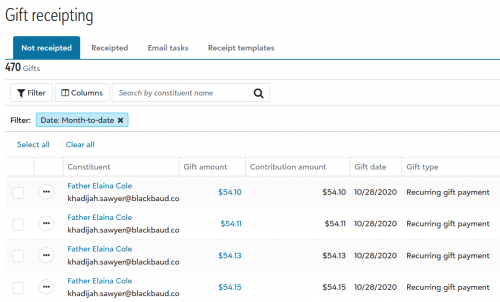 Email individual gift receipts and consolidated receipts to donors (for some of you). To save you time and to help your donors track their charitable giving, you can now email receipts for individual gifts or for a collection of gifts that fall within a selected date range. One time gifts, recurring gift payments, and pledge payments are all eligible for receipts.
Email individual gift receipts and consolidated receipts to donors (for some of you). To save you time and to help your donors track their charitable giving, you can now email receipts for individual gifts or for a collection of gifts that fall within a selected date range. One time gifts, recurring gift payments, and pledge payments are all eligible for receipts.
From Gifts, Gift receipting, you can view all gifts awaiting a receipt under Not receipted. To send receipts for them, select one or more from the list and select Email receipts. For more information, see Gift Receipting.
-
Under Receipted, you can review the gifts that have already been receipted, and resend receipts if needed or requested by the donor.
-
Under Email tasks, you can review the email receipts that you've already sent out, and check for email failures. For more information, see Gift Receipting Email Tasks.
-
Under Receipt templates, you can view and create custom email templates to ensure that your gift receipts match your organization's tone and branding. For more information, see Receipt templates.
From Gifts, Consolidated receipting, you can send constituents a gift receipt for all the gifts they've donated within a selected date range. Select Filter, Gift period, choose the dates you want to filter by, and then select Apply. To send the consolidated receipts, select one or more constituents, and select Email receipts. For more information, see Consolidated Receipting.
Note: You can review any consolidated receipts that you've already sent to a constituent on their constituent record under Consolidated receipts.
Tip: Admins! To allow users to generate receipts, add them to a fundraising role with permission to manage receipts in Control panel, Security. For more information, see Security.


Leave a Comment