What's New in Raiser's Edge NXT the Week of February 23
Published
This week, Raiser's Edge NXT updates with several new features and enhancements, ranging from constituents and gifts to proposals and attachments. There's a little something for everyone. Enjoy!
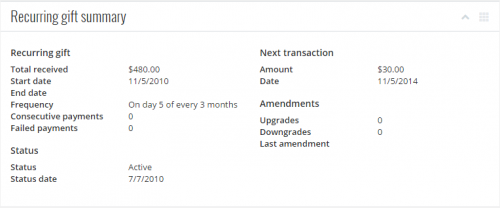 View recurring gift details. Recurring gifts are commitments to donate at regular intervals for an indefinite period of time, such as automatic monthly gifts of $50. On the record of a recurring gift, you can now view pertinent details — such as how much the donor already paid and how much to expect in the next payment — under Recurring gift summary. (In the future, you'll be able to quickly view the history of a recurring gift and details about each of its payments.) For more information, see Recurring Gift Summary Help.
View recurring gift details. Recurring gifts are commitments to donate at regular intervals for an indefinite period of time, such as automatic monthly gifts of $50. On the record of a recurring gift, you can now view pertinent details — such as how much the donor already paid and how much to expect in the next payment — under Recurring gift summary. (In the future, you'll be able to quickly view the history of a recurring gift and details about each of its payments.) For more information, see Recurring Gift Summary Help.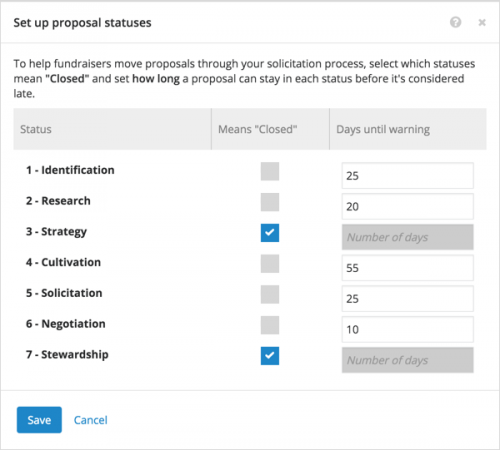 Set up proposal statuses. With Prospect Research Management, you can use proposals to plan and track efforts to build relationships with prospects and secure major gift opportunities. To better track your solicitation process, system admins can now set how long a proposal can have a status and whether to consider it closed. If your organization sets how long a proposal can have each status, you can view how long a proposal's had its staus — and whether it's overdue or closed — under Proposal status or in the summary on its record, under Proposals on its constituent's record, or under Proposal status on a list of proposals. (Inactive proposals and those with statuses set in the database view don't track how long they have a status.)
Set up proposal statuses. With Prospect Research Management, you can use proposals to plan and track efforts to build relationships with prospects and secure major gift opportunities. To better track your solicitation process, system admins can now set how long a proposal can have a status and whether to consider it closed. If your organization sets how long a proposal can have each status, you can view how long a proposal's had its staus — and whether it's overdue or closed — under Proposal status or in the summary on its record, under Proposals on its constituent's record, or under Proposal status on a list of proposals. (Inactive proposals and those with statuses set in the database view don't track how long they have a status.)Admins! To alert fundraisers when proposals are overdue, select Settings under Proposals on a constituent's record and set how long a proposal should have each status of your solicitation process.
For more information, check out Proposal Status Help.
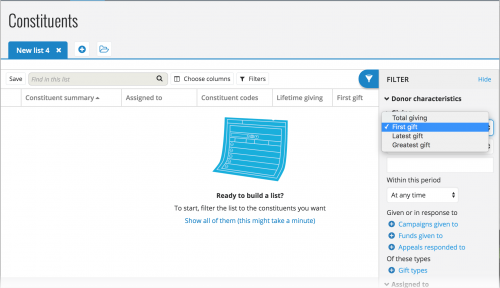 Filter constituents by their milestone gifts. You can now filter lists of constituents by how much they gave your organization in their first, latest, or greatest gifts. To include constituents based on this detail, select Filters and, under Giving, choose the type and amount of their gift, such as Latest gift greater than or equal to $1,000. To further define the giving, you can also include gifts within a specific period of time, toward specific fundraising efforts, or of specific types. For more information, see Constituent Filters Help.
Filter constituents by their milestone gifts. You can now filter lists of constituents by how much they gave your organization in their first, latest, or greatest gifts. To include constituents based on this detail, select Filters and, under Giving, choose the type and amount of their gift, such as Latest gift greater than or equal to $1,000. To further define the giving, you can also include gifts within a specific period of time, toward specific fundraising efforts, or of specific types. For more information, see Constituent Filters Help.Preview image attachments. When you attach a photo or picture to a constituent, you can now preview its thumbnail image on the attachment. Previously, you had to open an attachment to view its image.
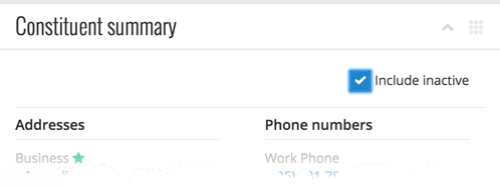 View inactive contact information. To help reduce clutter on constituent records, inactive contact information — such as address, phone numbers, and email addresses — is now hidden by default under Constituent summary. To view inactive contact information, select Include inactive.
View inactive contact information. To help reduce clutter on constituent records, inactive contact information — such as address, phone numbers, and email addresses — is now hidden by default under Constituent summary. To view inactive contact information, select Include inactive.For more information about these new features, or to catch up on previous updates, check out the What's New Help and What's Recent Help!
News
Blackbaud Raiser's Edge NXT® Blog
02/23/2016 3:10pm EST


Leave a Comment