What's New In Raiser's Edge NXT™ - September 27th
This week, Raiser's Edge NXT announces several exciting features including duplicate management for online transactions in gift batches, an improvement to the new donor portal, and enhancements to gift receipts.
Manage duplicates in gift batches
When someone completes a donation or registration form in Raiser's Edge NXT, or gives through JustGiving, Raiser's Edge NXT uses the constituent details to automatically match them with an existing record. However, when there are multiple existing records and Raiser's Edge NXT doesn’t know which to update, it creates a new constituent.
To help you manage these records, you can now identify possible duplicates when you review batches from online transactions in Fundraising, Gift management. Batches for donation and registration forms and JustGiving fundraising pages include new indicators next to constituent names.
-
Possible duplicate
 — Indicates Raiser's Edge NXT created a new record because there were multiple existing records, or the first name didn’t match. For more information, see Automatic Constituent Matching.
— Indicates Raiser's Edge NXT created a new record because there were multiple existing records, or the first name didn’t match. For more information, see Automatic Constituent Matching.
-
New
 — Raiser's Edge NXT didn’t find an existing record matching the constituent information from the form.
— Raiser's Edge NXT didn’t find an existing record matching the constituent information from the form.
Note: Records that were automatically matched to existing records do not include an icon.
To review the possible duplicates for a constituent, select their name in the batch. From their record, select Compare now and manage the records. For more information, see Possible Duplicates.
Manage portal user access (for those in the US with donor portal)
For organizations already using the portal, admins can now access stats about their portal users. From Tools, Portal activity, under Portal users, you can view the current numbers of linked, invited, not invited, and blocked users.
To manage which constituents can access the portal, select View user list to open the Portal users page. Each tab on this page contains a list of constituents you can filter and sort. To manage constituents, select their name and choose the action to take — invite/reinvite, block, or unblock. For more information, see Get Started With the Portal.
Send receipt PDFs in English or French (now generally available for those in Canada)
From Fundraising, Gift receipting, the new PDF receipt templates tab provides three PDFs templates — English, French, and a dual language English/French. You can set one as the default template for when you generate PDFs to send to your donors. You can also add your organization's logo and signature to any of the PDFs.
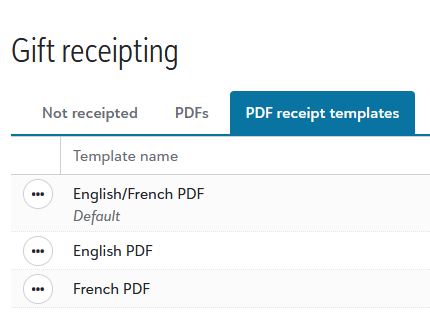
You can link to any language PDF from an email. Under Email receipt templates, select Edit from the menu  on an email template. Under Select a PDF Template, select which language PDF you want to link to.
on an email template. Under Select a PDF Template, select which language PDF you want to link to.
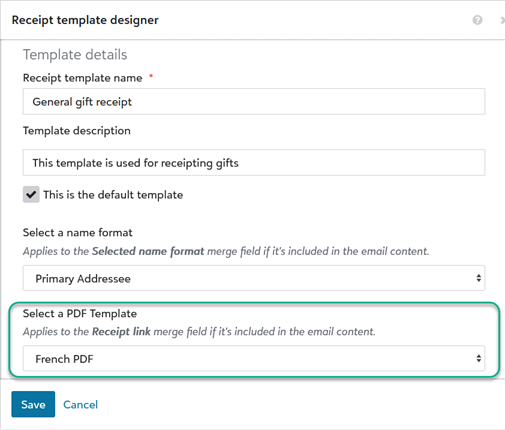
For more information, see PDF Receipt Templates.
Organize receipts by different offices with receipt series (now generally available in Canada)
If your organization has multiple offices or locations, you can use receipt series to track where each of your receipts were issued from. Under Fundraising, Gift receipting, Receipt series, select New to create a new receipt series. Enter a unique prefix to attach to the receipt numbers. Additionally, you can set a different starting receipt number for each location.
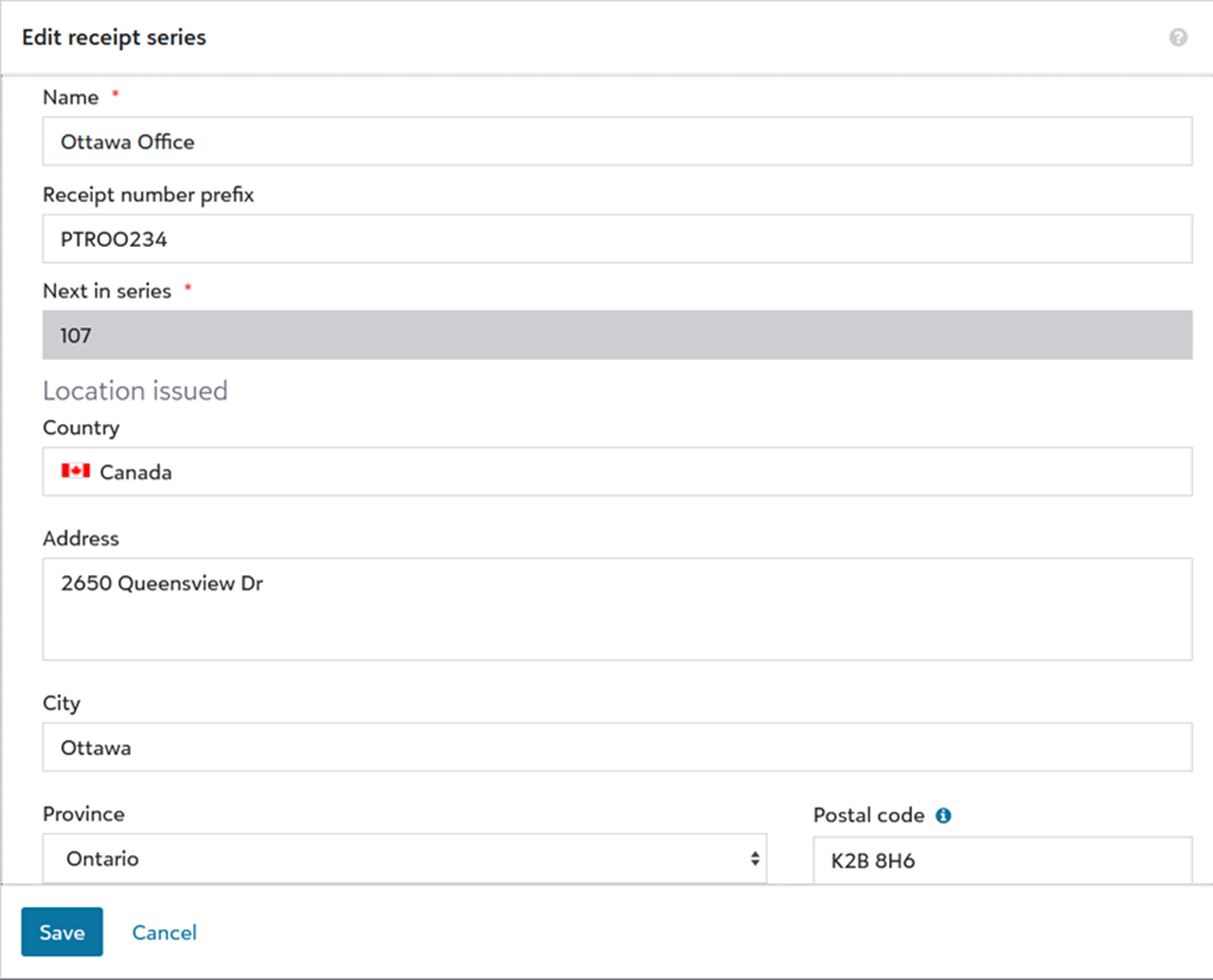
For more information, see Receipt Series.


Leave a Comment