Today's Tip: Customize Your Constituent Record Display
Published
With the latest version of Altru, you have the ability to remove or rearrange the tiles in your constituent records. Don't need to see the documentation and interactions? Simply remove it from the display. Membership the most important tile to you? Put it front and center. You can adjust your settings by selecting "Customize tiles" in the bottom corner of the record. Your preferences are sticky, so once you adjust the settings on one record, it applies to all.
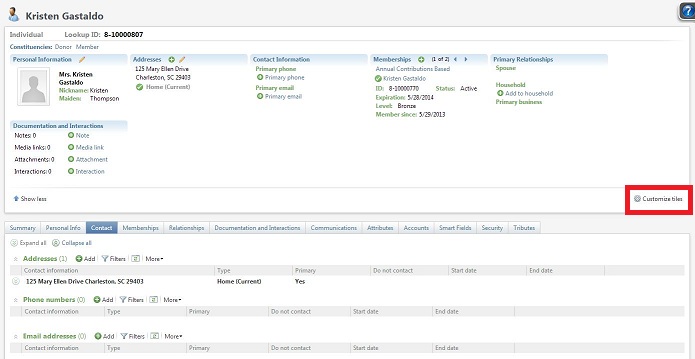
Same goes with the tabs on the bottom half of the record. While you can't hide the tabs, you can rearrange them to put your most important tabs first.
Check out this Jing video for a quick demonstration.
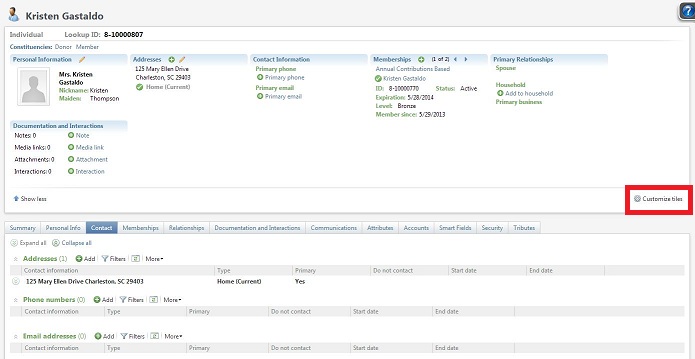
Same goes with the tabs on the bottom half of the record. While you can't hide the tabs, you can rearrange them to put your most important tabs first.
Check out this Jing video for a quick demonstration.
News
ARCHIVED | Blackbaud Altru® Tips and Tricks
08/29/2013 9:06am EDT

Leave a Comment