Today's Tip: Defining the 2014 Fiscal Year
If your organization runs on a calendar fiscal year, listen up! On January 1st, 2014 you may run into the following error, Data could not be saved. Post date (01/01/2014) must be in an open period.
This error means that the 2014 fiscal year has not been defined. Before you add transactions in the New Year, you will first need to establish the 2014 fiscal year. The steps below will walk you through how to do this.
- From Financials, click General Ledger Setup
- Click Define Fiscal years
- On this page, you can click Add Next or highlight 2013 and click Copy
- Enter the Fiscal year name and description
- Review the number of periods and the start/end date of each period
- Click Save
In addition to creating a new 2014 fiscal year, you also have the capability to close the previous year. In Altru, fiscal years can be soft-closed. Soft closing prohibits new journal entries to a period but allows you to reopen the period at a later date. To soft close a fiscal year, edit the specific year and mark the closed checkbox for each period.

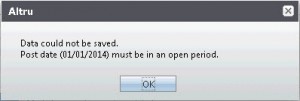
Leave a Comment