Today's Tip: Find Missing Constituents with Advanced Search Options
Published
The constituent search is now sticky, so whether you're searching for constituents in query, constituent merge, or to add a payment, Altru will apply your search settings to every Constituent Search screen in the database.
If you're noticing that you're seeing too many results (or not enough results!) in constituent search, you will want to use Altru’s Advanced Search Options! Simply click “Show advanced search options” and use these options to narrow or expand your search:
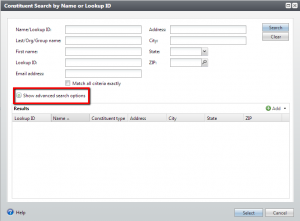
You will be able to check boxes for each constituent type you want to search for Individuals, organizations, and Groups/Households:
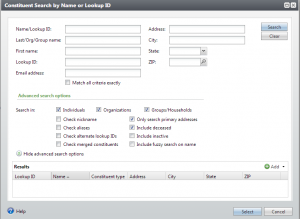
You can also use these options to your searching advantage. For example, if you only want to see primary addresses in your results, check the box to Only search primary addresses. If you want to search for a record you've’ve marked deceased or inactive, you can check the box to Include deceased or Include inactive. As someone with a commonly misspelled last name, my personal favorite, is include fuzzy search on name.
Remember, any changes you make here will stick to all constituent search screens in Altru—so you can set and forget your Advanced Search Options or change them often for each specific search!
If you're noticing that you're seeing too many results (or not enough results!) in constituent search, you will want to use Altru’s Advanced Search Options! Simply click “Show advanced search options” and use these options to narrow or expand your search:
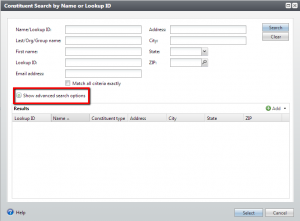
You will be able to check boxes for each constituent type you want to search for Individuals, organizations, and Groups/Households:
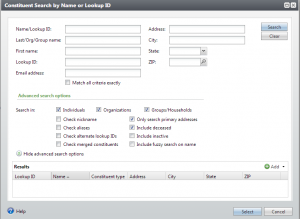
You can also use these options to your searching advantage. For example, if you only want to see primary addresses in your results, check the box to Only search primary addresses. If you want to search for a record you've’ve marked deceased or inactive, you can check the box to Include deceased or Include inactive. As someone with a commonly misspelled last name, my personal favorite, is include fuzzy search on name.
Remember, any changes you make here will stick to all constituent search screens in Altru—so you can set and forget your Advanced Search Options or change them often for each specific search!
News
ARCHIVED | Blackbaud Altru® Tips and Tricks
01/27/2014 9:48am EST

Leave a Comment