Today's Tip: 3 More Query Tips
Published
Following up from my last post on Query tips and tricks, there’s a few more I want to add.
Tip 1 – Access your queries throughout Altru.
If you want to be able to use a query throughout the program (in a mailing or export), be sure to select to "create a selection" when saving your query. Checking this box will allow you to use the query in other areas outside of the query tool. If you don’t check this box, your query will only be visible in the Information Page in Analysis.
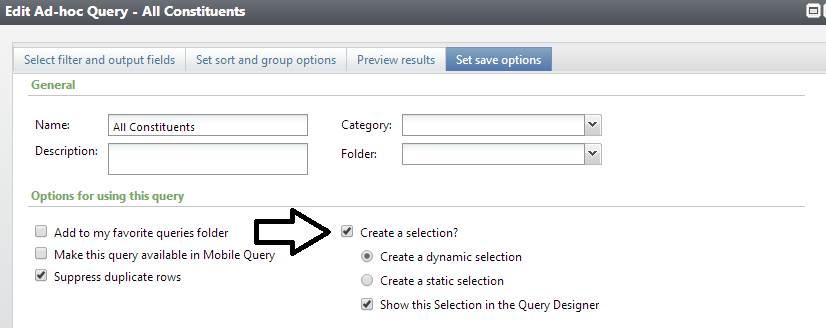
Tip 2 – Know what type of selection you are creating.
As seen in tip 1, when creating a selection, you can select for it to be dynamic or static. A dynamic selection automatically updates the records each time it is used. So, any new records that meet the criteria will automatically be included in the results. A static selection is a snapshot of your database at the time it first runs. It will only include records that were in the results when it was initially saved. A static query can be manually refreshed if you want to update the results.
Tip 3 – Filter on total amounts.
This is really easy to do; you just need to know where to start. Let’s say you’re looking for total giving in 2013. First, you’ll need to create a smart field. To do this, go to Administration – Data – Smart Fields. From here, we can create a new Constituent Revenue Application Amounts smart field. On the Parameters tab select the appropriate options, in this case I selected the value to return is the Total application amount, this will total all revenue that meets the criteria you select. Save the Smart Field and process it.
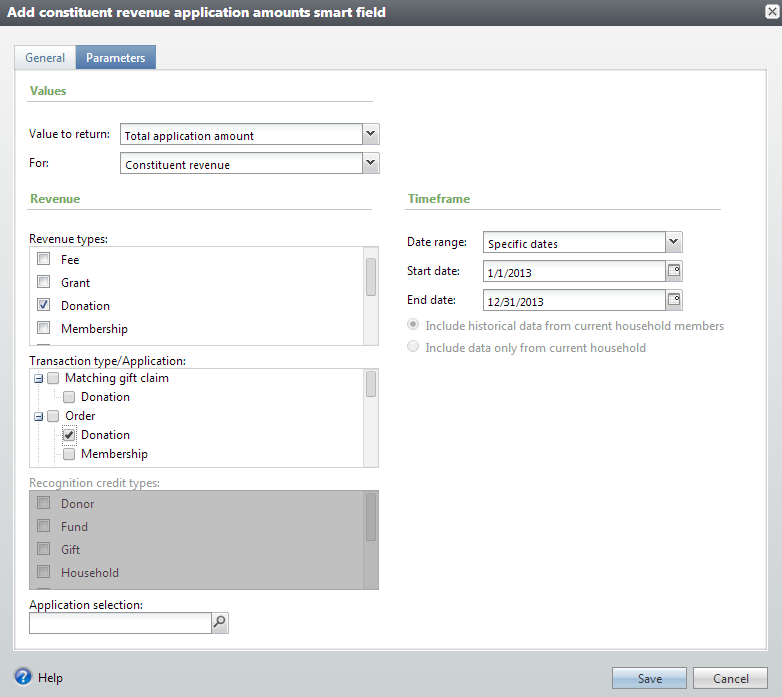
Once the Smart field is saved and run, you can filter on the value in Query. Once in Query, scroll down to the Smart Fields folder and select your smart field, and then filter on the value.
For more information on Smart Fields, check out a previous blog post on Using Smart Fields for Query Revenue Totals.
Tip 1 – Access your queries throughout Altru.
If you want to be able to use a query throughout the program (in a mailing or export), be sure to select to "create a selection" when saving your query. Checking this box will allow you to use the query in other areas outside of the query tool. If you don’t check this box, your query will only be visible in the Information Page in Analysis.
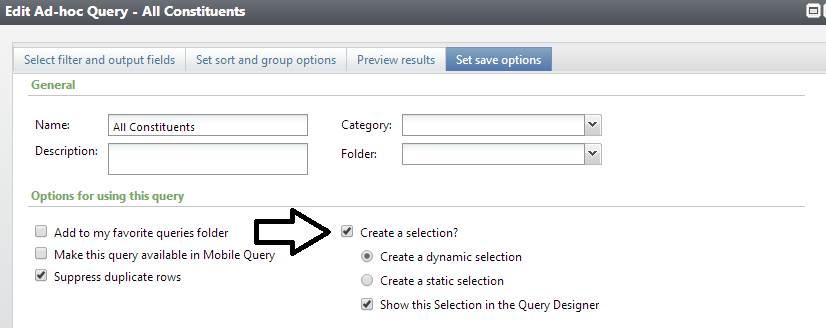
Tip 2 – Know what type of selection you are creating.
As seen in tip 1, when creating a selection, you can select for it to be dynamic or static. A dynamic selection automatically updates the records each time it is used. So, any new records that meet the criteria will automatically be included in the results. A static selection is a snapshot of your database at the time it first runs. It will only include records that were in the results when it was initially saved. A static query can be manually refreshed if you want to update the results.
Tip 3 – Filter on total amounts.
This is really easy to do; you just need to know where to start. Let’s say you’re looking for total giving in 2013. First, you’ll need to create a smart field. To do this, go to Administration – Data – Smart Fields. From here, we can create a new Constituent Revenue Application Amounts smart field. On the Parameters tab select the appropriate options, in this case I selected the value to return is the Total application amount, this will total all revenue that meets the criteria you select. Save the Smart Field and process it.
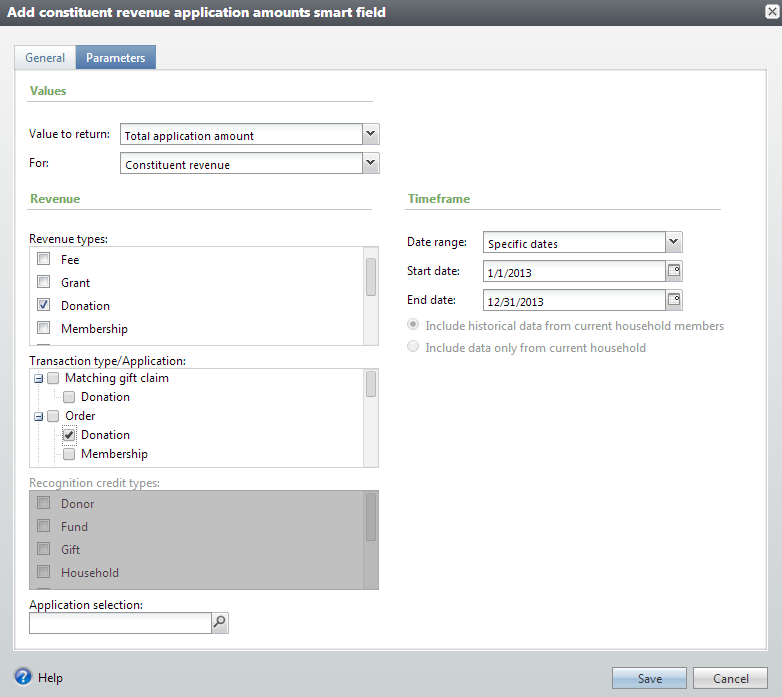
Once the Smart field is saved and run, you can filter on the value in Query. Once in Query, scroll down to the Smart Fields folder and select your smart field, and then filter on the value.
For more information on Smart Fields, check out a previous blog post on Using Smart Fields for Query Revenue Totals.
News
ARCHIVED | Blackbaud Altru® Tips and Tricks
04/17/2014 10:24am EDT

Leave a Comment