Appeal VS Acknowledgements: Why You Can’t See Your Selection
Published
Connecting with your constituents is one of the major features of Altru. Our appeal mailings and acknowledgement processes allow you to easily get a tailor-made message to a specific group of constituents. For example, let's say you want to connect with patrons who attended Event A and gave to designation Z who are also expired members who have paid for daily admission more than five times in the last 18 months. Pretty specific right? That’s a lot of research and list-scrubbing for your database administrator. I have seen organizations spend hours researching and building lists, but when they go to add a process, they cannot find the selection they worked so hard for. This is usually due to a few forgotten steps along the way.
APPEALS:
You must use a Constituent Source query for Appeals. Why? Think about who you are appealing to - people. More specifically, your constituents. So you'll want to use constituent as your source of query. Not sales order, revenue, or membership. Constituents may have those tied to their record but the ideas is that you are sending an appeal to a person, not a ticket purchase. (Note: If you already build your query in a different source view, there is no real way to copy it into another view. You will need to re-build it in a constituent source view. The same information in your Sales Order source view query exists in a Constituent source view query you just have to filter down more to find the specifics.) To be 100% sure you’re using the correct source view you can always build your query in the appeal process.
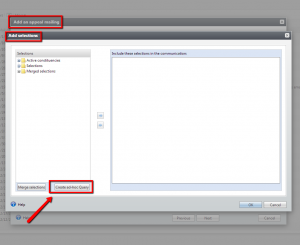
ACKNOWLEDGEMENT:
In appeals, you're appealing to constituents. For Acknowledgements, you're acknowledging constituents for revenue. You must use a revenue source query for the Acknowledgement process. If you're not currently sending acknowledgements through Altru I would like to encourage you to do so. To get you started, here is a great Knowledgebase (with video) on how to set up a recurring acknowledgment process using a revenue source query. You can create the Selection in the process just like the image above or if you need more time to build your query you can build it in the information library using an ad-hoc query. You can find your query in the process or always come back and edit as needed once the query has been saved as a selection.
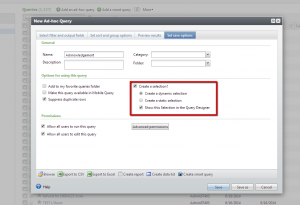
I hope these small but useful tips help streamline your Marketing and Communications processes within Altru. Just always remembering your appealing to your constituents and you’re acknowledging revenue. This will help you remember what source to use when creating your letters.
APPEALS:
You must use a Constituent Source query for Appeals. Why? Think about who you are appealing to - people. More specifically, your constituents. So you'll want to use constituent as your source of query. Not sales order, revenue, or membership. Constituents may have those tied to their record but the ideas is that you are sending an appeal to a person, not a ticket purchase. (Note: If you already build your query in a different source view, there is no real way to copy it into another view. You will need to re-build it in a constituent source view. The same information in your Sales Order source view query exists in a Constituent source view query you just have to filter down more to find the specifics.) To be 100% sure you’re using the correct source view you can always build your query in the appeal process.
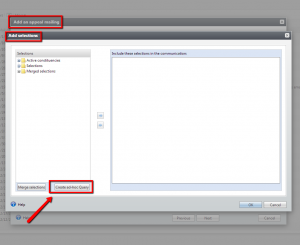
ACKNOWLEDGEMENT:
In appeals, you're appealing to constituents. For Acknowledgements, you're acknowledging constituents for revenue. You must use a revenue source query for the Acknowledgement process. If you're not currently sending acknowledgements through Altru I would like to encourage you to do so. To get you started, here is a great Knowledgebase (with video) on how to set up a recurring acknowledgment process using a revenue source query. You can create the Selection in the process just like the image above or if you need more time to build your query you can build it in the information library using an ad-hoc query. You can find your query in the process or always come back and edit as needed once the query has been saved as a selection.
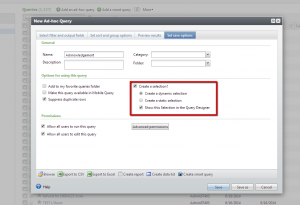
I hope these small but useful tips help streamline your Marketing and Communications processes within Altru. Just always remembering your appealing to your constituents and you’re acknowledging revenue. This will help you remember what source to use when creating your letters.
News
ARCHIVED | Blackbaud Altru® Tips and Tricks
08/05/2014 9:48am EDT

Leave a Comment