Global Change: Things to Consider
Published
Now that we have global change, let’s not just jump in and start changing records. Before making changes, there’s things to consider.
There’s no undo. Be sure to check and double check before you start your global change. Make sure that the query of records you are changing is right. Check the settings on the global change to ensure that what you are changing is right. Once you verify, and verify again the fields you are going to change, you are good to go and begin your change.
Test on a small subset of records, before all the records you intend on changing. Create a query on one or two records, and run your global change using this query before you change all records. This way you can see the results of the global change on a small sampling of records, to ensure the results are what you’re looking for. To create a query on a few records, do this:
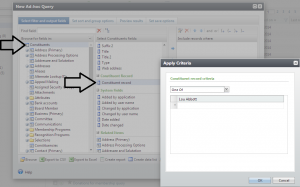
Run your global change during slow hours. Be mindful of when you begin your global change. Global changes can take time to process and we want to make sure that you are running them during slow periods when most users are out of the database. Run a global change at the end of the day or schedule it to run at night.
Let us know if you have any questions on this functionality!
There’s no undo. Be sure to check and double check before you start your global change. Make sure that the query of records you are changing is right. Check the settings on the global change to ensure that what you are changing is right. Once you verify, and verify again the fields you are going to change, you are good to go and begin your change.
Test on a small subset of records, before all the records you intend on changing. Create a query on one or two records, and run your global change using this query before you change all records. This way you can see the results of the global change on a small sampling of records, to ensure the results are what you’re looking for. To create a query on a few records, do this:
- Create a new Constituent Query.
- Filter on Constituents, Constituent Record, Constituent Record is one of (and then search for a few records to test with)
- Save the query.
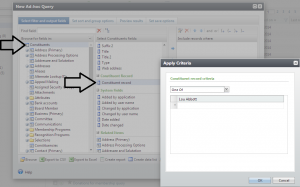
Run your global change during slow hours. Be mindful of when you begin your global change. Global changes can take time to process and we want to make sure that you are running them during slow periods when most users are out of the database. Run a global change at the end of the day or schedule it to run at night.
Let us know if you have any questions on this functionality!
News
ARCHIVED | Blackbaud Altru® Tips and Tricks
07/29/2014 9:41am EDT

Leave a Comment