Important Update to the Blackbaud.com Website – The Omnibar
Published
We’re excited to inform customers about an important enhancement we’re making to blackbaud.com that will help us prepare the framework for single sign-on!
Next week, all customers who access the Blackbaud.com website will need to update their accounts to sign in using the Omnibar which will allow single sign-on with Blackbaud products. This update will be required in order to continue to access our online support resources. Next year, we’ll release single sign-on functionality for both Raiser’s Edge NXT and Financial Edge NXT in order to easily navigate between the NXT solutions and your Blackbaud.com account. After that, more products will be on the horizon!
The update process will allow you to choose to sign into Blackbaud.com using either your email address or Google account. That’s right; you won’t have to remember your username anymore!
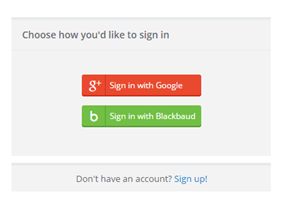
Check out our videos on how to update your account:
Still have questions? Take a look at some of the FAQs below:
Is my Blackbaud.com login the same as my Blackbaud software or the Blackbaud Hosting Services portal login?
No, your Blackbaud.com account login is specific to our website and gives you access to our online Support resources, such as Case Central, Chat, and our Knowledgebase. For more information about our support resources, visit us here (https://support.blackbaud.com/). If you have questions about accessing Blackbaud Hosting Services or your Blackbaud software, you can find helpful information here (https://www.blackbaud.com/support/loginhelp.aspx).
Can I still login under my original Blackbaud.com account username after the update?
No, you will need to update your account to either use your email or your Google account to log in to the Blackbaud.com website moving forward.
What happens if I want to use a different email and password than what’s on my Blackbaud.com account record?
No problem! You’ll just be asked to log into your Blackbaud.com account one more time with your old username and password during the process. The email address you use during the update process will be your new email on file with Blackbaud where you receive communications.
If I use my Google account, will this update my existing Blackbaud account information?
Yes, your new email on file will be whatever is linked to your Google account. This is also where you will receive communications from Blackbaud.
What if I want to sign in with my Google account and the associated Google email is different than where I want to receive my communications from Blackbaud?
The email address tied to your updated login will be where you will continue to receive communications from Blackbaud. Therefore, we recommend signing up with an account that matches the desired email address for Blackbaud related communications.
When I update my account, can I use the same password?
When updating your account, you can use the same password as before assuming it meets our updated security password requirements (see next FAQ).
What are the password requirements if I sign up using my email?
Your password must meet the below criteria:
What are some best practices for updating my account?
Next week, all customers who access the Blackbaud.com website will need to update their accounts to sign in using the Omnibar which will allow single sign-on with Blackbaud products. This update will be required in order to continue to access our online support resources. Next year, we’ll release single sign-on functionality for both Raiser’s Edge NXT and Financial Edge NXT in order to easily navigate between the NXT solutions and your Blackbaud.com account. After that, more products will be on the horizon!
The update process will allow you to choose to sign into Blackbaud.com using either your email address or Google account. That’s right; you won’t have to remember your username anymore!
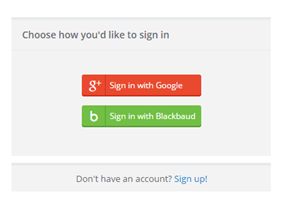
Check out our videos on how to update your account:
- How to Update your blackbaud.com account to Login with Email (video)
- How to Update your blackbaud.com account to Login with your Google Account (video)
Still have questions? Take a look at some of the FAQs below:
Is my Blackbaud.com login the same as my Blackbaud software or the Blackbaud Hosting Services portal login?
No, your Blackbaud.com account login is specific to our website and gives you access to our online Support resources, such as Case Central, Chat, and our Knowledgebase. For more information about our support resources, visit us here (https://support.blackbaud.com/). If you have questions about accessing Blackbaud Hosting Services or your Blackbaud software, you can find helpful information here (https://www.blackbaud.com/support/loginhelp.aspx).
Can I still login under my original Blackbaud.com account username after the update?
No, you will need to update your account to either use your email or your Google account to log in to the Blackbaud.com website moving forward.
What happens if I want to use a different email and password than what’s on my Blackbaud.com account record?
No problem! You’ll just be asked to log into your Blackbaud.com account one more time with your old username and password during the process. The email address you use during the update process will be your new email on file with Blackbaud where you receive communications.
If I use my Google account, will this update my existing Blackbaud account information?
Yes, your new email on file will be whatever is linked to your Google account. This is also where you will receive communications from Blackbaud.
What if I want to sign in with my Google account and the associated Google email is different than where I want to receive my communications from Blackbaud?
The email address tied to your updated login will be where you will continue to receive communications from Blackbaud. Therefore, we recommend signing up with an account that matches the desired email address for Blackbaud related communications.
When I update my account, can I use the same password?
When updating your account, you can use the same password as before assuming it meets our updated security password requirements (see next FAQ).
What are the password requirements if I sign up using my email?
Your password must meet the below criteria:
- 7 characters or more
- Must have at least (2) criteria:
- Capital letter
- Number
- Special character (!, #, %, etc…)
What are some best practices for updating my account?
- Try to use the same email address and password as your existing Blackbaud.com account; it will make it easier to remember!
- If you use Google we recommend:
- You enable 2-step verification for enhanced security
- Setup your account recovery options
News
ARCHIVED | Blackbaud Altru® Tips and Tricks
12/11/2014 8:00am EST

Leave a Comment