Three Tidbits from the Tips and Techniques for Camps and Classes Masters Workshop
Published
We had a fantastic Masters Workshop on Camps and Classes and so thought it would be great to share some tips for folks that could not join in.
Changing the Name of Secondary Events
A key component of any multi-day activity such as camps or classes is to set up secondary events to represent the recurrence of the activity on our calendar and to also reserve the location for the camp/class. We trim the capacity of these secondary events down to 0 so one does not accept registrations to this event by mistake. I have found one simple adjustment to help you and your team keep track of these secondary events in Altru. As you set up these secondary occurrences just add a simple suffix such as “(0)” to the name of the event.
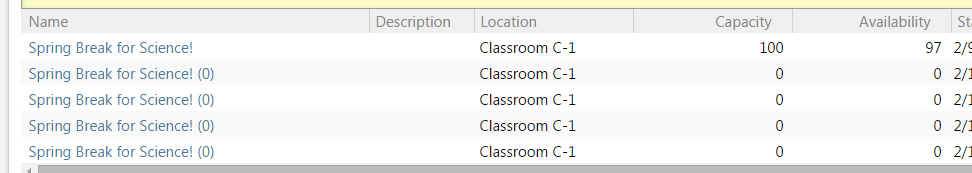
The advantage of this is that when program events are viewed in the calendar or as a list, they are easily identified as a repeat occurrence.
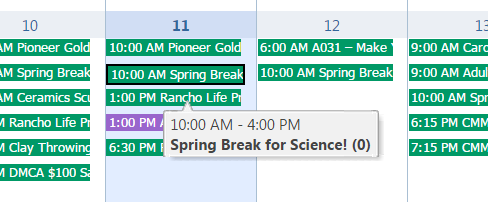
Another advantage is with queries for these program events. A simple criteria adjustment (“Does not contain”) will ensure these secondary events are also excluded from any results.
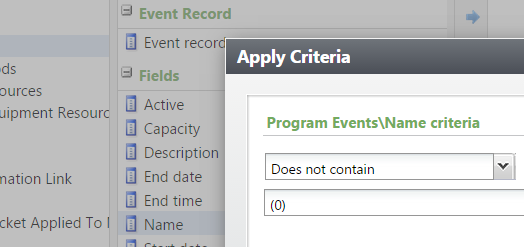
Accepting Partial Payments
Sometimes, for programs with a high registration fee, we may offer partial payments as an option for registration. Now, we all know that currently in Altru we cannot accept partial payments for program events. One of the ways we can adjust for this restriction is to set up a special event for the purposes of accepting transactions. It helps to keep the name of the special event the same as the name of the registered program and slip this special event into its own “Camps/Classes” specific category. Any transactions received are set up as registrations for the special event. One can have parents as hosts for the children if this is a kids-specific event. The registration options should match the price types for the program:
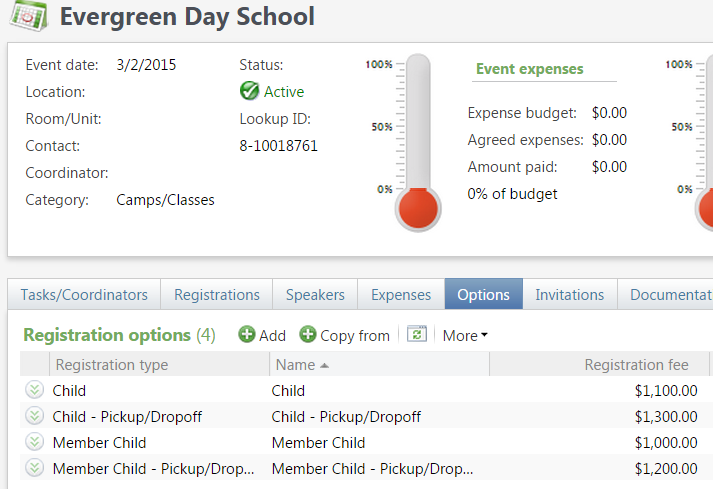
And for the program event, the price types are set to a price of $0 to ensure we are not double counting revenue.
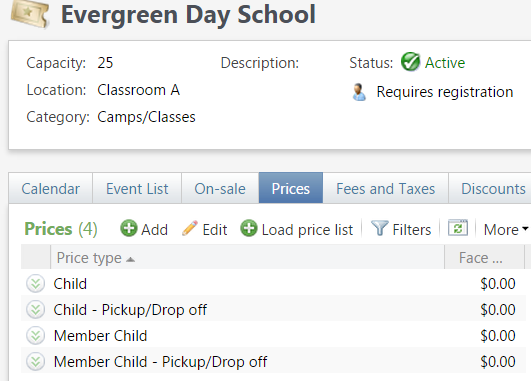
Please note that this partial payment option will preclude offering this camp/class for sale via any online channel, and also because we are routing transactions through a special event, we cannot leverage any discounts. Instead, discounts are represented by separate registration options and corresponding price types. It is also helpful to keep your accounting/finance team informed of this adjustment so they can track revenue for this program from the special event.
Single multiple registrations (Custom Class)
Sometimes, custom classes may be set up as a specific offering. For example, a local business could tap your organization to offer an evening class for its employees. In this case, you may have numerous registrations come in at different times with the organization paying for all registrations at a later date with a single payment. You can accommodate for this by taking advantage of the “Pay on arrival” feature of Advance Sales.
Set up the organization as the Patron for the order and sign up the various attendees as registrants with the organization as the host:
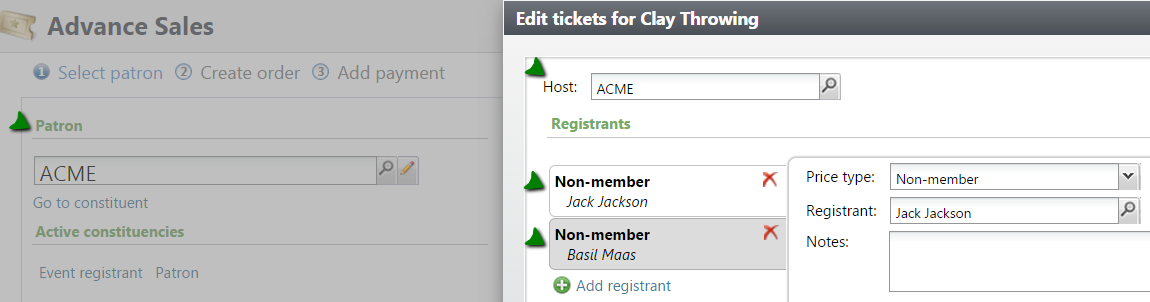
After adding all the registrants for this round, please note the name of the patron and/or the order number. Remember to click “Pay on Arrival” as opposed to adding payment information to close this order.
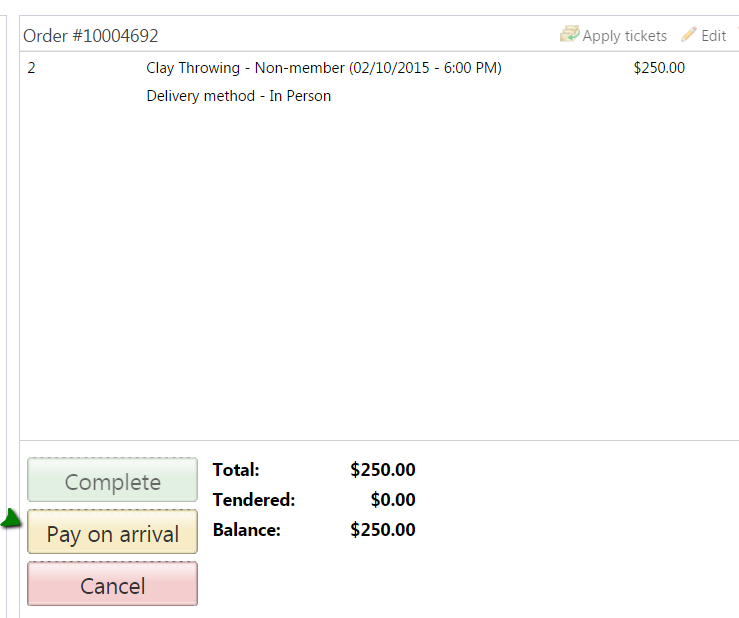
If we need to add additional registrants or just need to complete the payment at a later date, open this sales order by using the “Pick up tickets” feature on the Sales page.
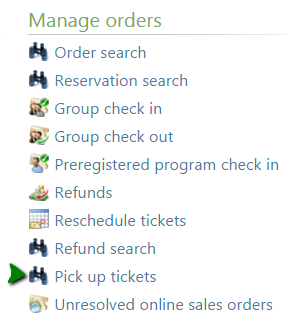
Find the order using either the name of the patron or the order number. Once the sales order is opened in the Advance Sales window, if you need to add additional registrants just select the item and click on “Edit” to add registrants to the order. If you need to just complete the payment, click on the payment method to complete the order.
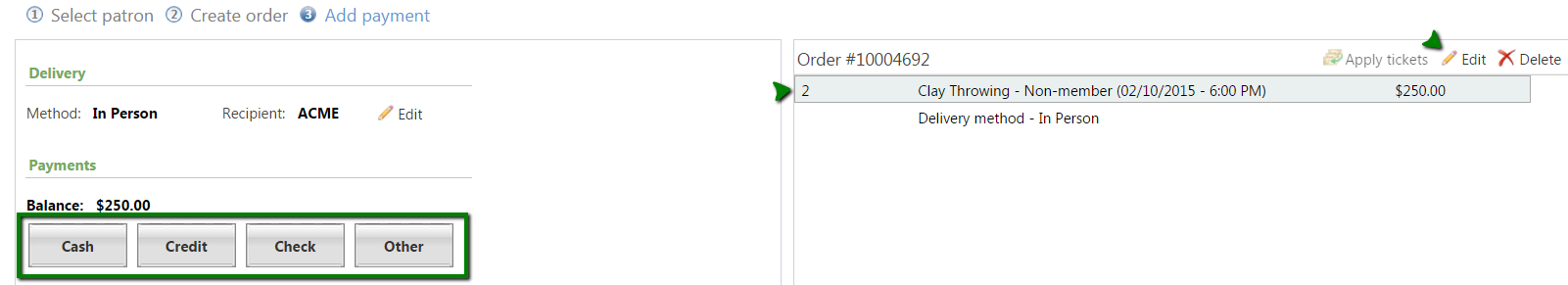
And there you go! We have completed a single transaction registration for a variety of registrants coming in at different times.
I hope these tips are useful and something to help you save time and add value when managing the variety of camps and classes in your operations.
Changing the Name of Secondary Events
A key component of any multi-day activity such as camps or classes is to set up secondary events to represent the recurrence of the activity on our calendar and to also reserve the location for the camp/class. We trim the capacity of these secondary events down to 0 so one does not accept registrations to this event by mistake. I have found one simple adjustment to help you and your team keep track of these secondary events in Altru. As you set up these secondary occurrences just add a simple suffix such as “(0)” to the name of the event.
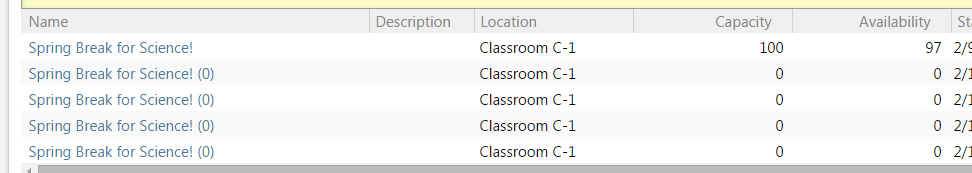
The advantage of this is that when program events are viewed in the calendar or as a list, they are easily identified as a repeat occurrence.
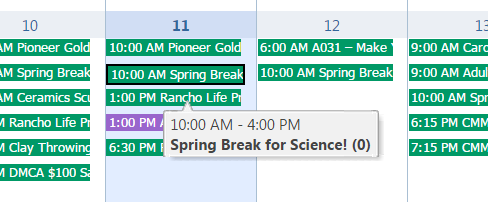
Another advantage is with queries for these program events. A simple criteria adjustment (“Does not contain”) will ensure these secondary events are also excluded from any results.
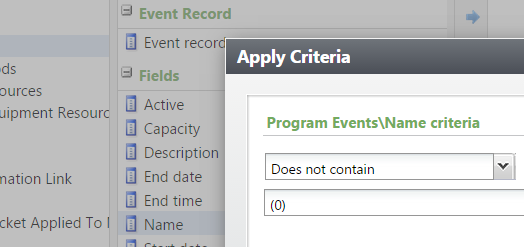
Accepting Partial Payments
Sometimes, for programs with a high registration fee, we may offer partial payments as an option for registration. Now, we all know that currently in Altru we cannot accept partial payments for program events. One of the ways we can adjust for this restriction is to set up a special event for the purposes of accepting transactions. It helps to keep the name of the special event the same as the name of the registered program and slip this special event into its own “Camps/Classes” specific category. Any transactions received are set up as registrations for the special event. One can have parents as hosts for the children if this is a kids-specific event. The registration options should match the price types for the program:
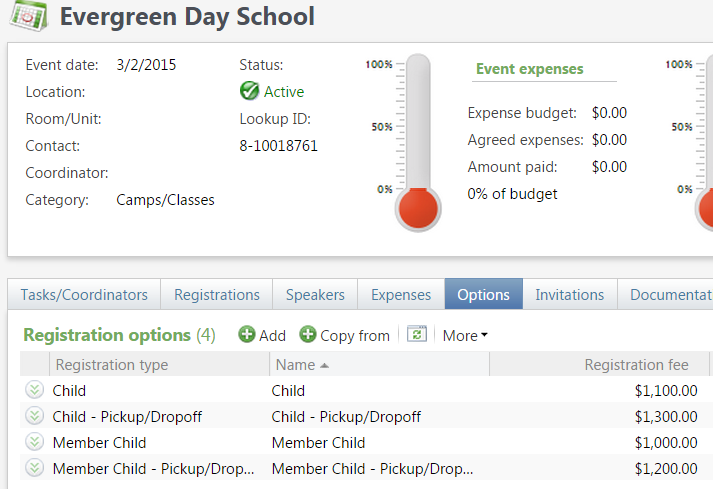
And for the program event, the price types are set to a price of $0 to ensure we are not double counting revenue.
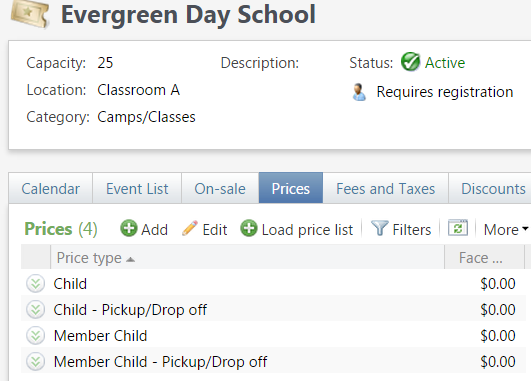
Please note that this partial payment option will preclude offering this camp/class for sale via any online channel, and also because we are routing transactions through a special event, we cannot leverage any discounts. Instead, discounts are represented by separate registration options and corresponding price types. It is also helpful to keep your accounting/finance team informed of this adjustment so they can track revenue for this program from the special event.
Single multiple registrations (Custom Class)
Sometimes, custom classes may be set up as a specific offering. For example, a local business could tap your organization to offer an evening class for its employees. In this case, you may have numerous registrations come in at different times with the organization paying for all registrations at a later date with a single payment. You can accommodate for this by taking advantage of the “Pay on arrival” feature of Advance Sales.
Set up the organization as the Patron for the order and sign up the various attendees as registrants with the organization as the host:
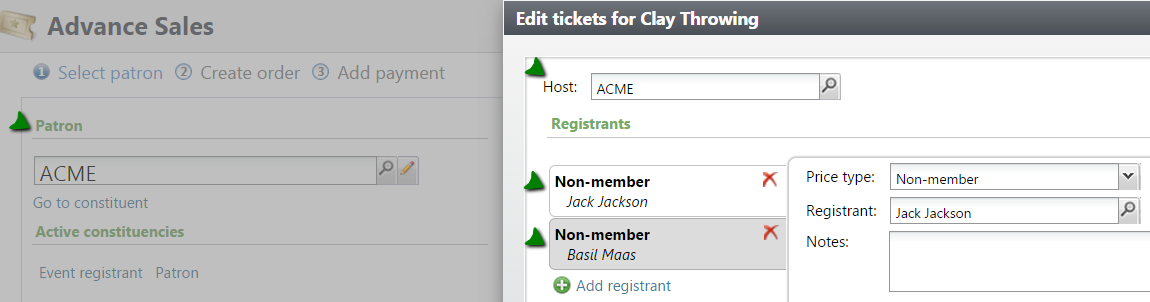
After adding all the registrants for this round, please note the name of the patron and/or the order number. Remember to click “Pay on Arrival” as opposed to adding payment information to close this order.
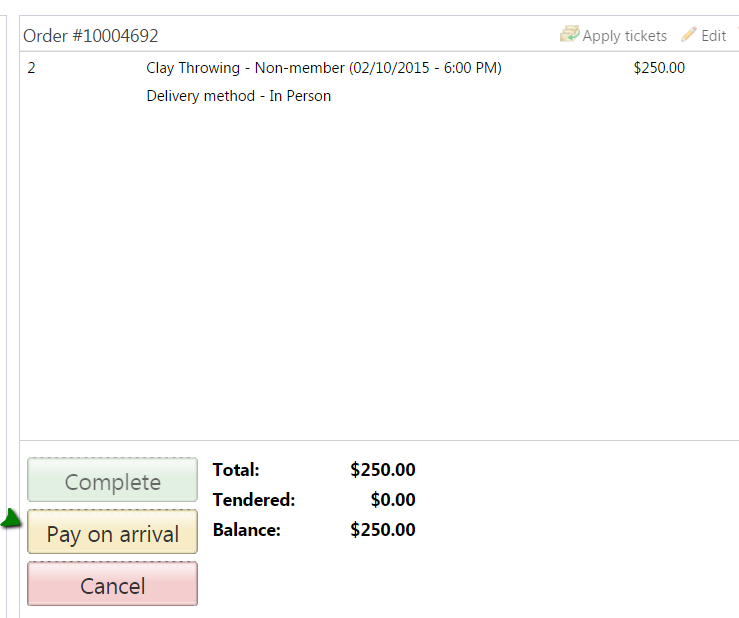
If we need to add additional registrants or just need to complete the payment at a later date, open this sales order by using the “Pick up tickets” feature on the Sales page.
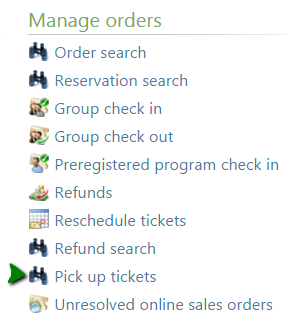
Find the order using either the name of the patron or the order number. Once the sales order is opened in the Advance Sales window, if you need to add additional registrants just select the item and click on “Edit” to add registrants to the order. If you need to just complete the payment, click on the payment method to complete the order.
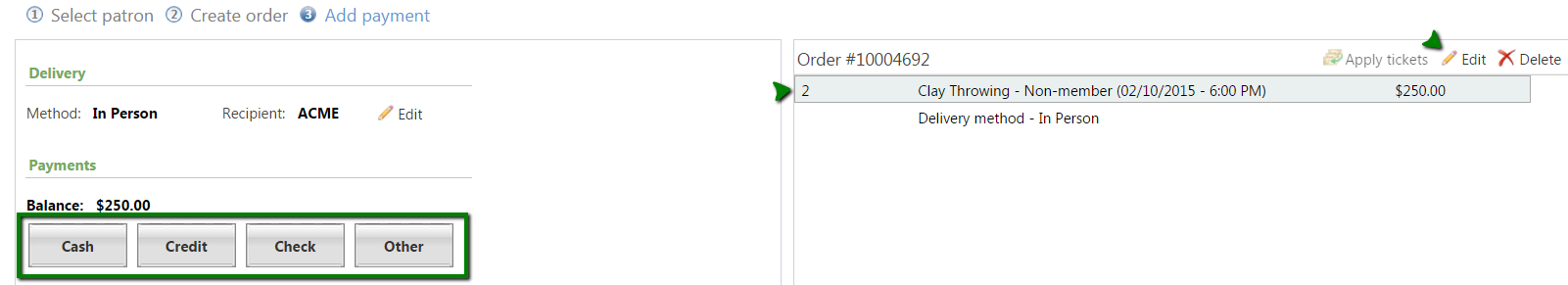
And there you go! We have completed a single transaction registration for a variety of registrants coming in at different times.
I hope these tips are useful and something to help you save time and add value when managing the variety of camps and classes in your operations.
News
ARCHIVED | Blackbaud Altru® Tips and Tricks
02/17/2015 8:30am EST

Leave a Comment