Using Registration Information to Your Advantage
Published
In 2014, we released the capability to ask for more than just first name and last name from our participants in preregistered programs. This capability can be especially important for programs such as camps and classes, where there are often many pieces of information that need to be collected about the individuals who will be attending. Today, we'll look at ways of using the Registration Information section in ways that you may not have thought of before. I hope by reading this blog, you’ll feel encouraged to be creative in the ways you can gather and view information about your patrons.
Multi-day Options as Price Types
Some organizations offer camps that last all week, but that don't require participants to attend every day. For these types of offerings, you could have price types that consist of one-day, two-day, three-day, four-day and five-day options as illustrated below:
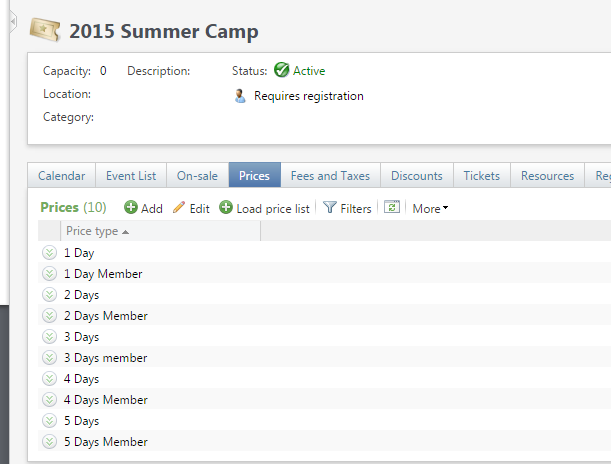
This is a great offering for your patrons! Letting them choose exactly how many days they want to purchase. You can also incorporate pricing incentives for each price type; offering a lower per day rate as the number of days they plan to attend increases.
Better registration information options can really streamline the maintenance on an offering like this. Before the registration information collection improvements, you would have to contact the patron to find out which specific days they were planning to attend, if it was fewer than the entire camp session. Or you would have to create a price type option for every combination available, such as Monday & Tuesday, Monday & Wednesday, Monday, Wednesday & Friday, etc. Now with registration information, you can have your patron register for the number of days needed and collect which days they will be attending using the Checkbox type of question.
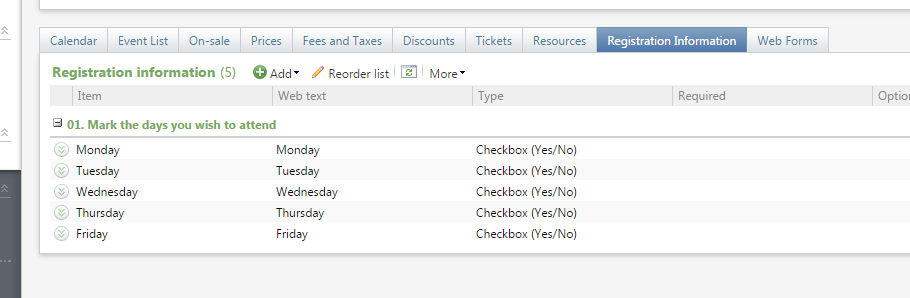
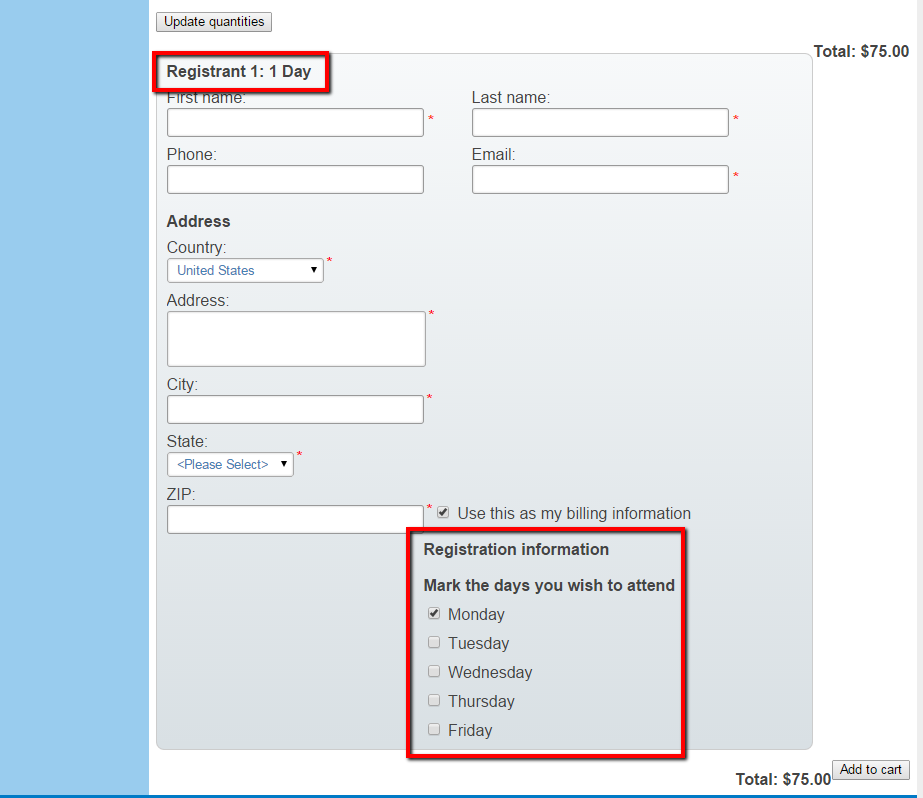
Now you can plan for how many people to expect on specific days and the patron only has to register once.
Please note that when you use this method, each registrant is only counted once in the attendance numbers on reports regardless of the price type (number of days) they choose.
Restricting Questions to Certain Price Types
Some price options you offer could have a lunch option or include a T-shirt, while other price options do not. Did you know that you can ask for their T-shirt size or food preference without that question showing up for every price type? When adding or editing a question be sure to unmark the checkbox "Show for all price types." This allows you to choose the price types that are eligible for the question. Now you can ask a required question to the right people and not confuse the patrons who do not qualify for that option based on the price type they chose.
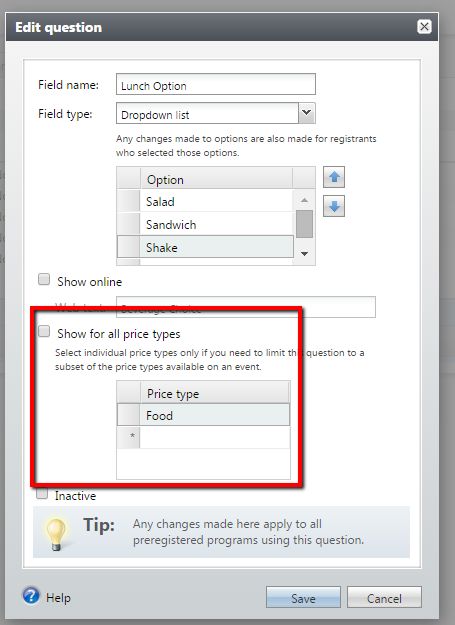
Waivers or Terms and Conditions
Most organizations need parents to sign a waiver for general insurance purposes or perhaps something as simple as a photo release when their children attend a camp or class. Organizations might also need to include Terms and Conditions that clearly state what the organization is responsible for. All of these examples can be added on the Registration Information page as a notice/disclaimer. You can also use registration options to ask for a patron action such as an e-signature or acceptance of terms (using a Yes/No checkbox):
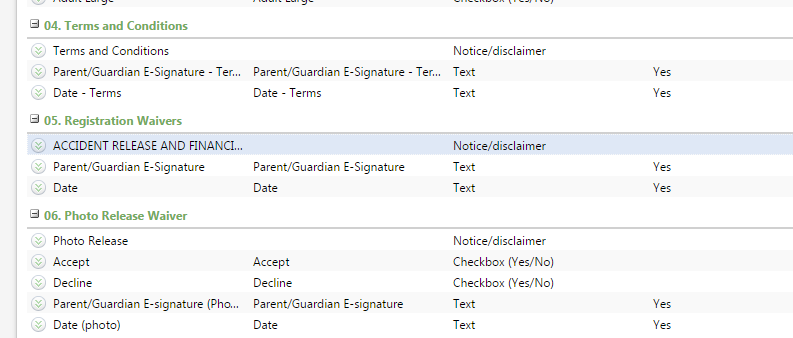
Note: Field names used in Registration Information must be unique. You will not be able to use a field named “Date” multiple times even if it’s in different sections. Be sure to label similar fields in ways that match the field to the purpose or section it is used in.
Due Diligence with Registrant Name
I’m sure it’s happened to everyone. When using Altru web forms somehow the parent ends up coming in as the registrant instead of the child. Unfortunately, we cannot change the field names from “Registrant 1” to “Child 1” or “Camper 1.” However, we can ensure we’re getting the right information about our camper by re-asking for the participant information along with related fields:
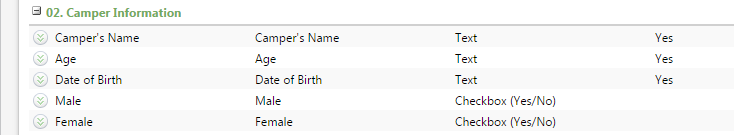
To some this may seem redundant, but I’m sure to some of you it seems like the 100% sure fire way to make sure you’re getting the real camper information (and not the parent's) for your reports.
I hope you now feel you have a new freedom with Registration Information, especially for camps and classes, in Altru. We'd love for you to keep the conversation going by adding your comments below on creative ways that you’ve used the Registration Information feature with Altru!
Multi-day Options as Price Types
Some organizations offer camps that last all week, but that don't require participants to attend every day. For these types of offerings, you could have price types that consist of one-day, two-day, three-day, four-day and five-day options as illustrated below:
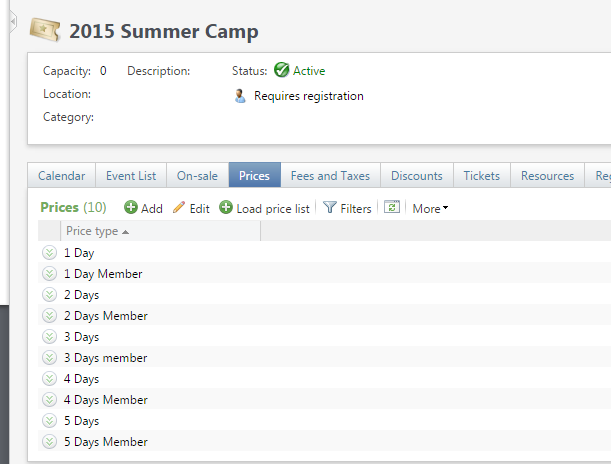
This is a great offering for your patrons! Letting them choose exactly how many days they want to purchase. You can also incorporate pricing incentives for each price type; offering a lower per day rate as the number of days they plan to attend increases.
Better registration information options can really streamline the maintenance on an offering like this. Before the registration information collection improvements, you would have to contact the patron to find out which specific days they were planning to attend, if it was fewer than the entire camp session. Or you would have to create a price type option for every combination available, such as Monday & Tuesday, Monday & Wednesday, Monday, Wednesday & Friday, etc. Now with registration information, you can have your patron register for the number of days needed and collect which days they will be attending using the Checkbox type of question.
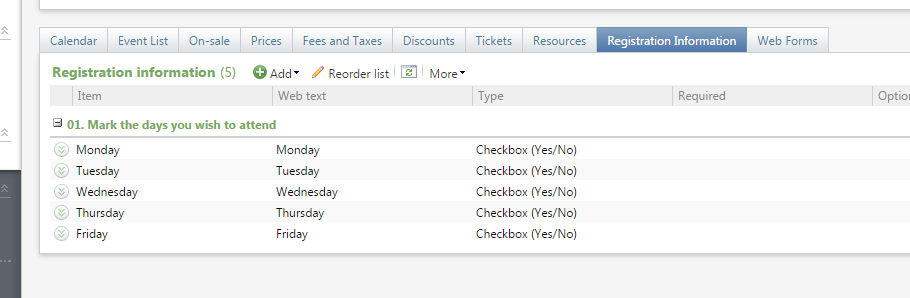
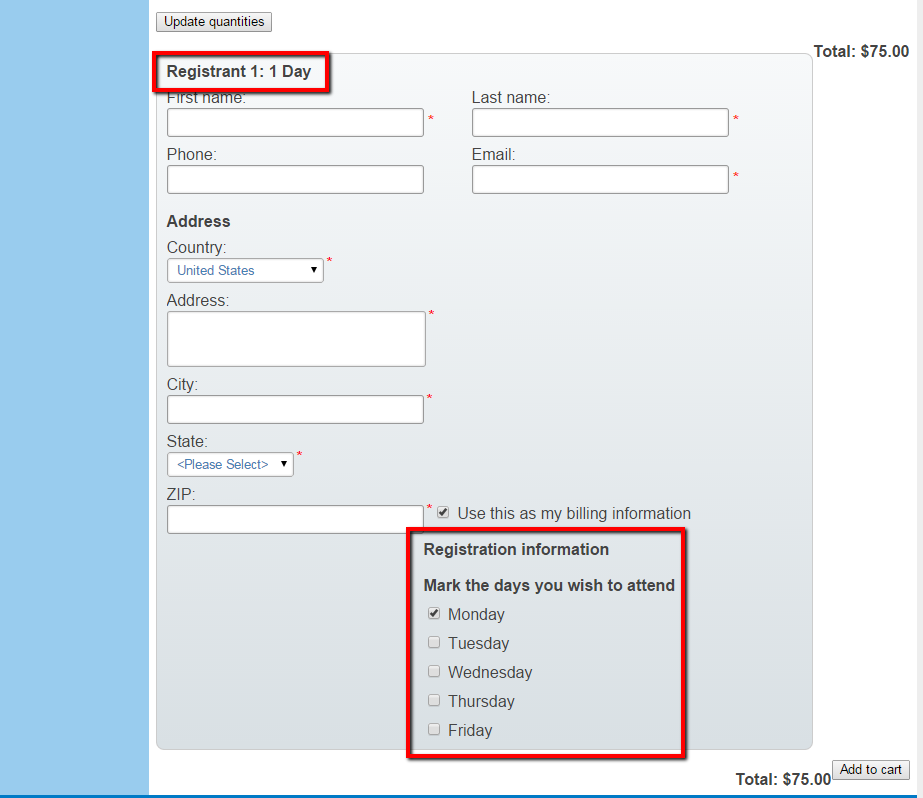
Now you can plan for how many people to expect on specific days and the patron only has to register once.
Please note that when you use this method, each registrant is only counted once in the attendance numbers on reports regardless of the price type (number of days) they choose.
Restricting Questions to Certain Price Types
Some price options you offer could have a lunch option or include a T-shirt, while other price options do not. Did you know that you can ask for their T-shirt size or food preference without that question showing up for every price type? When adding or editing a question be sure to unmark the checkbox "Show for all price types." This allows you to choose the price types that are eligible for the question. Now you can ask a required question to the right people and not confuse the patrons who do not qualify for that option based on the price type they chose.
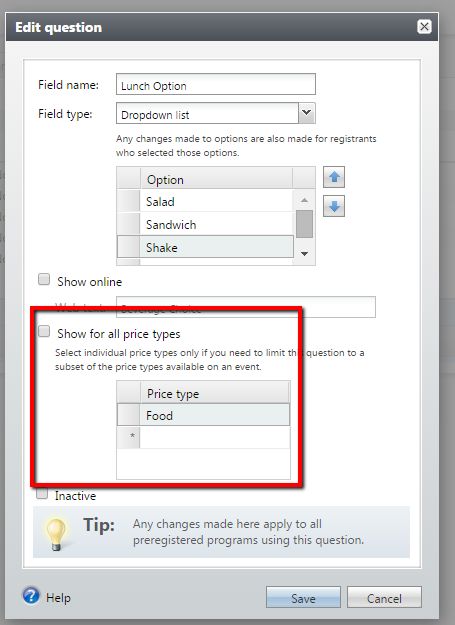
Waivers or Terms and Conditions
Most organizations need parents to sign a waiver for general insurance purposes or perhaps something as simple as a photo release when their children attend a camp or class. Organizations might also need to include Terms and Conditions that clearly state what the organization is responsible for. All of these examples can be added on the Registration Information page as a notice/disclaimer. You can also use registration options to ask for a patron action such as an e-signature or acceptance of terms (using a Yes/No checkbox):
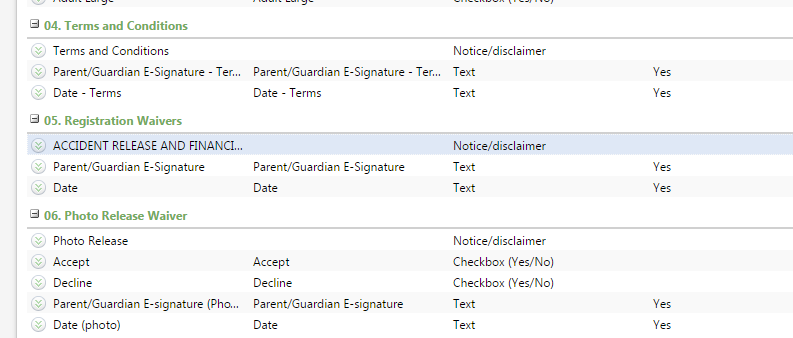
Note: Field names used in Registration Information must be unique. You will not be able to use a field named “Date” multiple times even if it’s in different sections. Be sure to label similar fields in ways that match the field to the purpose or section it is used in.
Due Diligence with Registrant Name
I’m sure it’s happened to everyone. When using Altru web forms somehow the parent ends up coming in as the registrant instead of the child. Unfortunately, we cannot change the field names from “Registrant 1” to “Child 1” or “Camper 1.” However, we can ensure we’re getting the right information about our camper by re-asking for the participant information along with related fields:
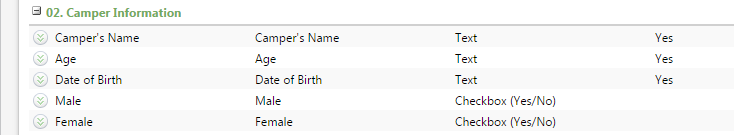
To some this may seem redundant, but I’m sure to some of you it seems like the 100% sure fire way to make sure you’re getting the real camper information (and not the parent's) for your reports.
I hope you now feel you have a new freedom with Registration Information, especially for camps and classes, in Altru. We'd love for you to keep the conversation going by adding your comments below on creative ways that you’ve used the Registration Information feature with Altru!
News
ARCHIVED | Blackbaud Altru® Tips and Tricks
02/24/2015 8:58am EST

Leave a Comment