Creating Custom Emails: How Nevada Northern Railway Uses Digith with Altru
Published
Guest Post from David Raber, Nevada Northern Railway:
While you can do many things with the WYSIWYG email editor in Altru, we've opted to use an additional tool to save ourselves some time. Here is a little about the email formatting tool that I use. As you may have discovered, email rendering software such as Outlook, Gmail, Yahoo, etc do not pay attention to style sheets. They also resist many formatting instructions.
The only way to get around them all successfully is to use tables, and tables-within-tables, and in-line styles. The better the email looks, the worse the HTML code looks.
I use a template tool called Digith. They have many templates to use. A pack of templates are $19 for unlimited use. I installed it on my website, then I modified the template colors to match our website. A sample email from last year is below and the website is nnry.com. You can hopefully see that the theme matches.
The emails that are delivered from Altru directly render quite well on desktops to mobile devices. There is a little problem in the three-column footer that I will fix sometime soon. I decided to use a single-column template rather than one of the multi-column ones so it would render better on a small mobile device.
Here are the steps I followed to get started:
Now, each time you want to run an email you will:
So, it is not trivial, but with a little patience you can send out themed emails from Altru. Our theme fits what we are doing, but almost certainly not what you are doing. More about the theme at the webpage talks about the website. You can also view the integration I did with the Altru programs on any of the pages from the VISIT menu. It is all automatically updated several times a day.
Here's the sample email. Definitely use Altru to send your marketing emails - with or without Digith!
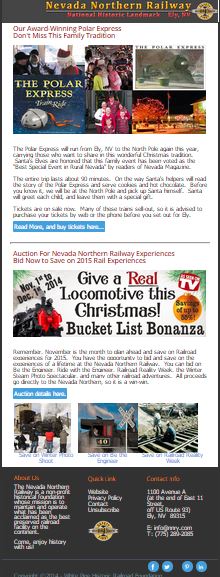
While you can do many things with the WYSIWYG email editor in Altru, we've opted to use an additional tool to save ourselves some time. Here is a little about the email formatting tool that I use. As you may have discovered, email rendering software such as Outlook, Gmail, Yahoo, etc do not pay attention to style sheets. They also resist many formatting instructions.
The only way to get around them all successfully is to use tables, and tables-within-tables, and in-line styles. The better the email looks, the worse the HTML code looks.
I use a template tool called Digith. They have many templates to use. A pack of templates are $19 for unlimited use. I installed it on my website, then I modified the template colors to match our website. A sample email from last year is below and the website is nnry.com. You can hopefully see that the theme matches.
The emails that are delivered from Altru directly render quite well on desktops to mobile devices. There is a little problem in the three-column footer that I will fix sometime soon. I decided to use a single-column template rather than one of the multi-column ones so it would render better on a small mobile device.
Here are the steps I followed to get started:
- Select a theme package from DIGITH. You will need to do some modification of any theme you pick, so don't worry too much about your initial decision.
- Install the DIGITH template on your museum's webserver in a new directory. You will probably want to get your web admin to do this, and to also mark the directory so that the web bots do not index it.
- Start modifying the theme with your colors and fonts.
- Modify the header and footer for your museum.
- Develop a generic email with several sections (large picture and text, picture left and text, picture right and text, etc)
- Altru requires that you add their unsubscribe link and terms link. I have ours at the bottom. These need to be the actual Blackbaud-generated links. Use a generic email from Altru to find the links for your account.
- Save the template (upper right corner "Project Manage" --> Save).
Now, each time you want to run an email you will:
- Open DIGITH with the URL on your website where you installed it
- Open the template (upper right corner "Project Manage" --> Load)
- Delete sections from your generic template that you don't want (upper left, "Edit Manage" --> layout, then just use the minus icon to delete a section, or the plus icon to add a new section)
- Replace pictures and add text to your email. The pictures you use need to be loaded somewhere on some website already that is publicly accessible (DIGITH is just a template tool, so it does not provide storage for you images).
- I usually save each email as a template (upper right, "Project Manage") so I can modify it later. You can modify templates later, but not the output from the next step.
- Generate HTML code for your email (On far left, choose Download button, then HTML).
- Step 6 downloads a file for you to cut-and-paste into Altru. When creating an email in Altru look under VIEW then HTML. You can paste the HTML there.
- The nice, fully-responsive styling that DIGITH provides is automatically stripped out by Altru for reasons no one can explain. I always strip it out myself before I ask Altru to handle it. Strip out everything from <BODY> up. Leave everything from <BODY> down.
- Use Altru to send out a preview. I have a select group for me and one other proof-reader that I use for this purpose.
- If you need to iterate, open a browser to where you stored DIGITH, then open the template you saved in step 5 (not the Ready-to-go HTML that you saved in step 6).
So, it is not trivial, but with a little patience you can send out themed emails from Altru. Our theme fits what we are doing, but almost certainly not what you are doing. More about the theme at the webpage talks about the website. You can also view the integration I did with the Altru programs on any of the pages from the VISIT menu. It is all automatically updated several times a day.
Here's the sample email. Definitely use Altru to send your marketing emails - with or without Digith!
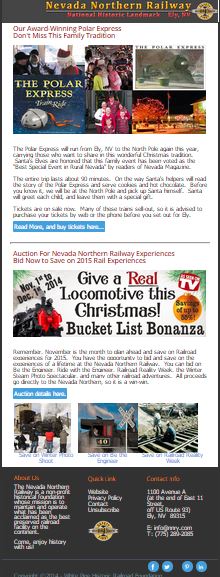
News
ARCHIVED | Blackbaud Altru® Tips and Tricks
03/10/2015 6:00am EDT

Leave a Comment