Recognition Settings Explained
Published
Recognition settings can have a big impact on your data. Your ability to report on total giving by constituent can depend on how you use recognition credits. Configuring your recognition settings can make data entry a little faster and easier. You can find Recognition settings under Configuration on the Revenue page in Altru. Here’s an explanation of the setting options available to you:
Donor Settings
This is where you specify the recognition credit for applied to the constituent whose record you enter the payment on. In some databases, the default is set to “Donor”. Another credit type you may see is “Hard Credit”. Your organization is able to add additional credit type names, if you prefer another naming convention.
Anonymous recognition options
This setting allows you to default how you want to apply recognition credits when an anonymous payment is made. If you rely on recognition credits to report on total giving and you include anonymous gifts in your totals, then you should make sure you always apply recognition credits for those payments.
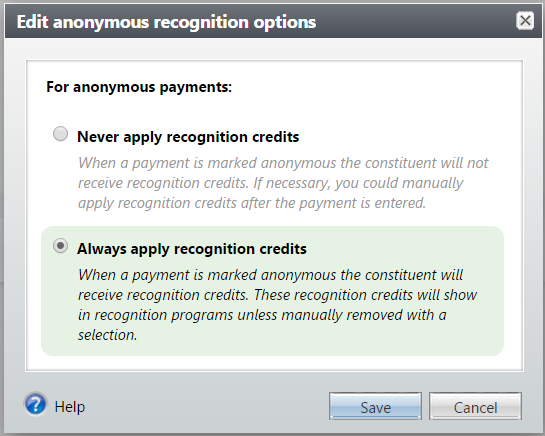
Default household recognition options
In this window, the setting that will affect your data is the For member revenue recognize section. If you would like to track and report on household giving, we recommend you recognize the Household using a “Household” recognition credit type as demonstrated below.
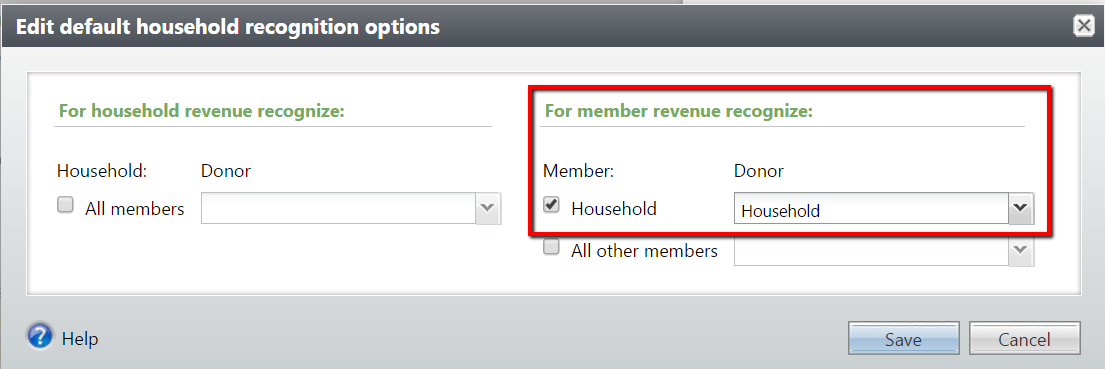
In Altru you cannot apply revenue directly to a household record; it is applied to an individual within the household instead. As a result, the setting to the left side of the screen under For household revenue recognize: does not affect your data.
Default relationship recognition options
If you would like to create recognition credits based on a relationship, you can configure Altru to automatically add the recognition credit to payments when a relationship of that type exists for the constituent for whom you are entering the payment. The most common relationship that recognition credit defaults are used for is "spouse."
Note — This default setting will not apply the credit to converted data with a preexisting relationship. It will only apply to brand new relationships created in the database.
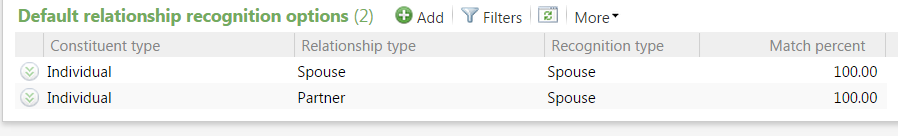
When new relationships are created, the system will automatically create this configuration for their recognition credits on the relationship record:
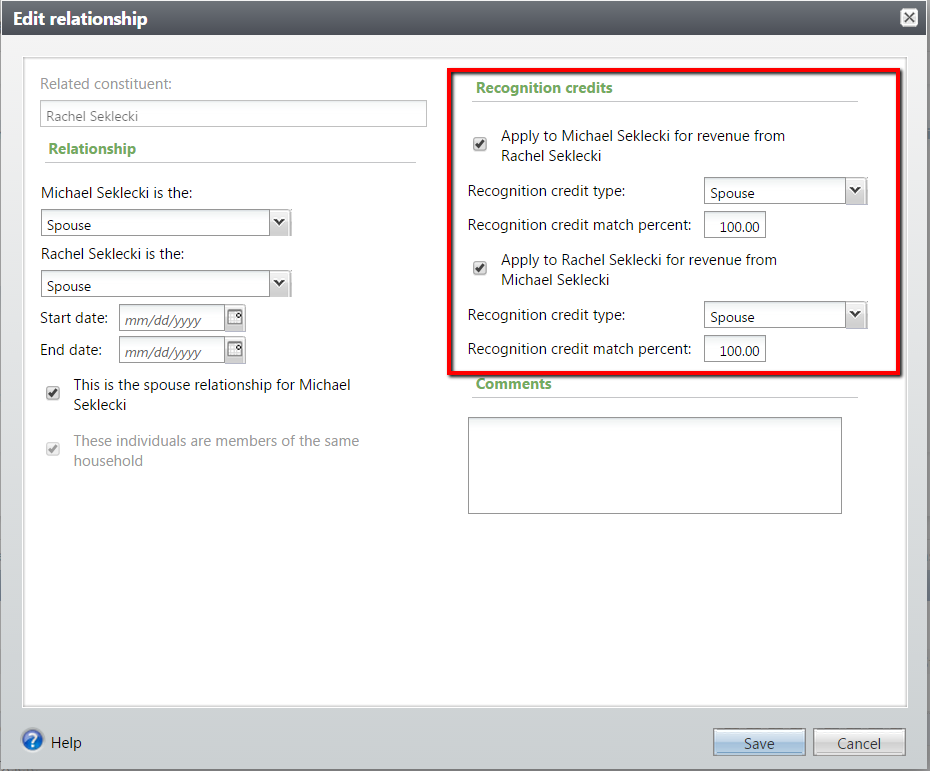
It's important to note that you can adjust recognition credits directly on payment records whenever necessary, to add additional recognition credits or remove those credits if needed. However, by defining your Recognition Settings ahead of time, you save time when entering payment records because your common recognition credits are already applied.
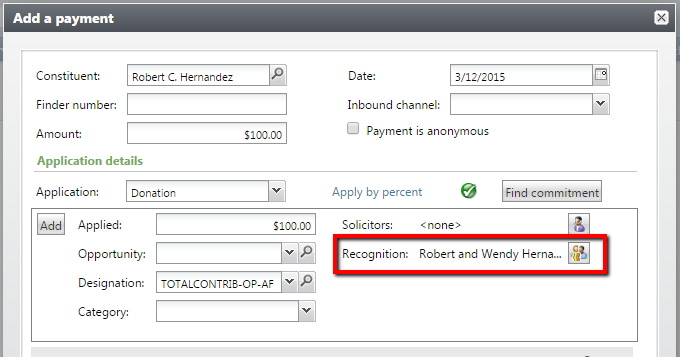
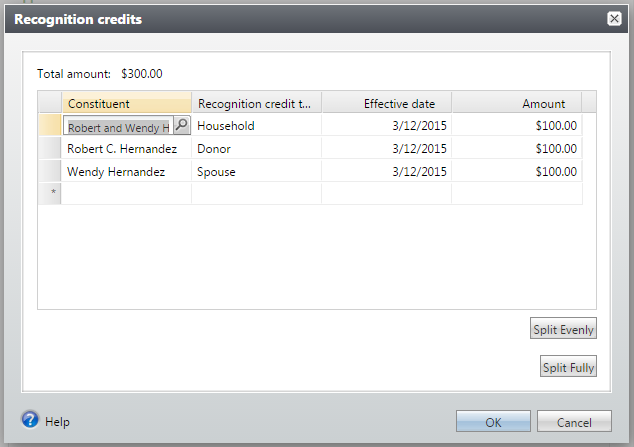
Donor Settings
This is where you specify the recognition credit for applied to the constituent whose record you enter the payment on. In some databases, the default is set to “Donor”. Another credit type you may see is “Hard Credit”. Your organization is able to add additional credit type names, if you prefer another naming convention.
Anonymous recognition options
This setting allows you to default how you want to apply recognition credits when an anonymous payment is made. If you rely on recognition credits to report on total giving and you include anonymous gifts in your totals, then you should make sure you always apply recognition credits for those payments.
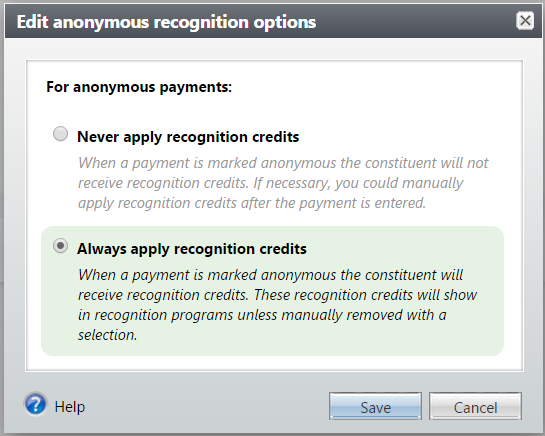
Default household recognition options
In this window, the setting that will affect your data is the For member revenue recognize section. If you would like to track and report on household giving, we recommend you recognize the Household using a “Household” recognition credit type as demonstrated below.
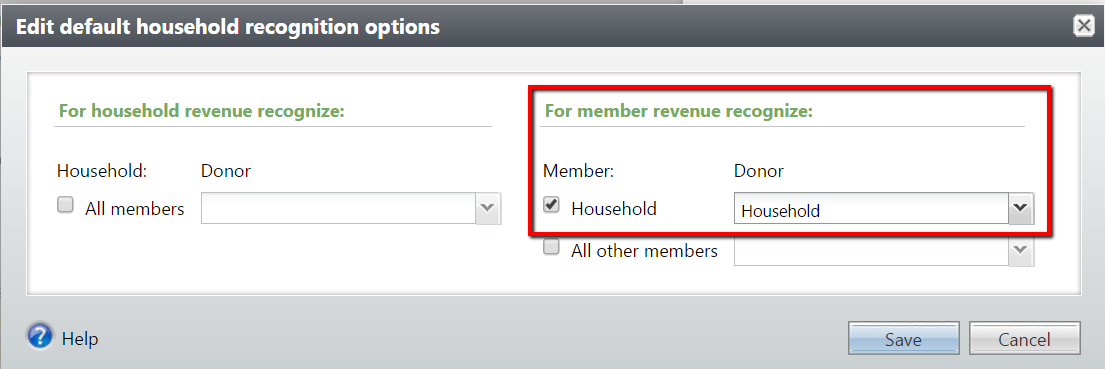
In Altru you cannot apply revenue directly to a household record; it is applied to an individual within the household instead. As a result, the setting to the left side of the screen under For household revenue recognize: does not affect your data.
Default relationship recognition options
If you would like to create recognition credits based on a relationship, you can configure Altru to automatically add the recognition credit to payments when a relationship of that type exists for the constituent for whom you are entering the payment. The most common relationship that recognition credit defaults are used for is "spouse."
Note — This default setting will not apply the credit to converted data with a preexisting relationship. It will only apply to brand new relationships created in the database.
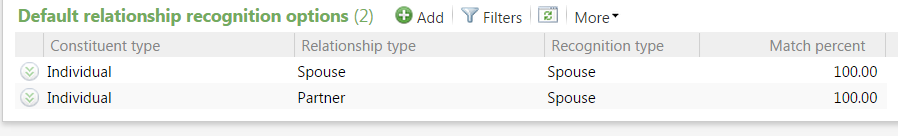
When new relationships are created, the system will automatically create this configuration for their recognition credits on the relationship record:
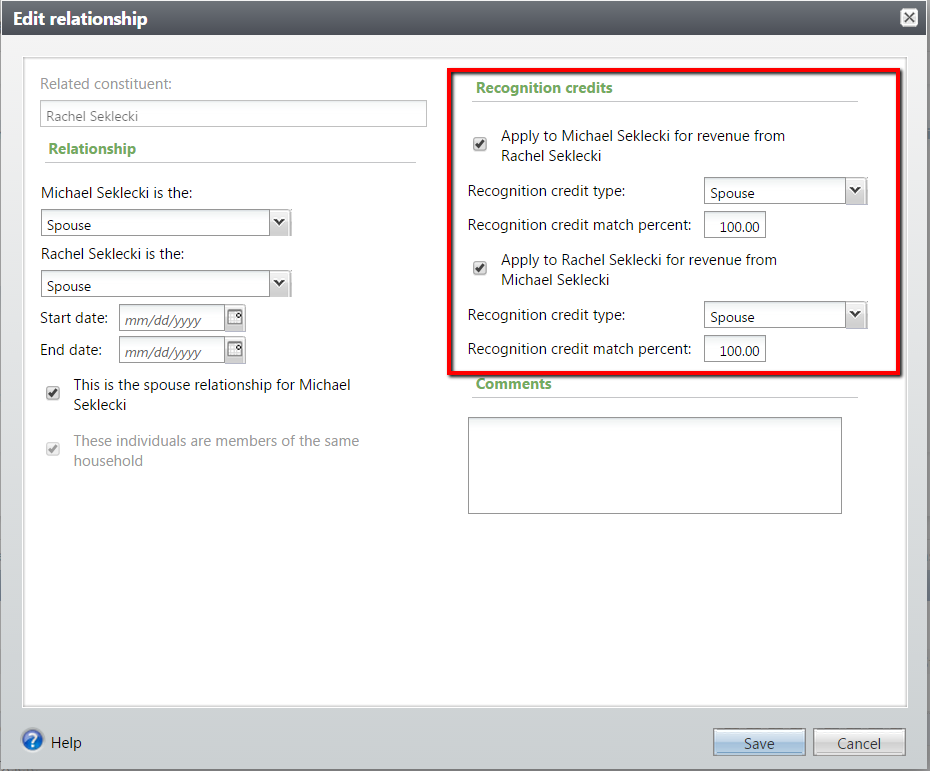
It's important to note that you can adjust recognition credits directly on payment records whenever necessary, to add additional recognition credits or remove those credits if needed. However, by defining your Recognition Settings ahead of time, you save time when entering payment records because your common recognition credits are already applied.
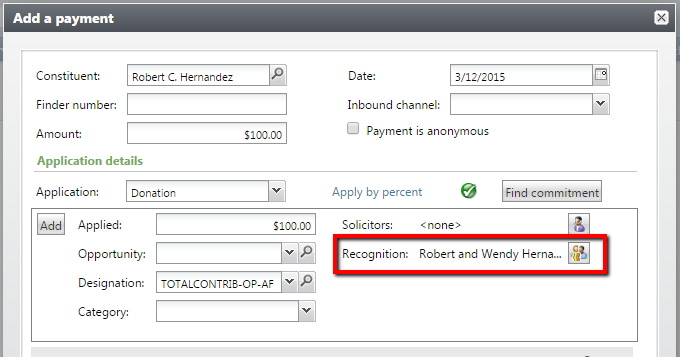
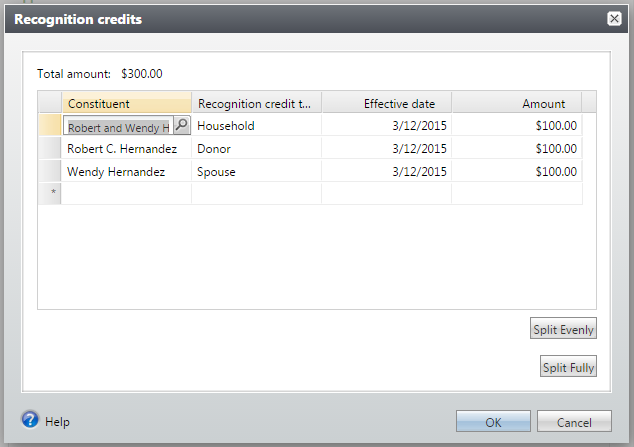
News
ARCHIVED | Blackbaud Altru® Tips and Tricks
03/12/2015 11:00am EDT

Leave a Comment