5 User Registration Tips
Published
One of my favorite Altru online features is the ability to use User Registration. User Registration recognizes patrons as constituents in your database and offers some great benefits for both your organization and your patrons. Some of these benefits include the ability to apply automatic discounts, auto-populating constituent information, preventing duplicates, and tracking web form visitation.
There can still be a lot of mystery around User Registration—we aren't always sure how patrons are interacting with User Registration and your Altru Web Forms. I’ve put together a few tips to help create a smooth user registration experience!
Tip 1: Encourage Patrons to Register through the Register\Sign in Button
You may not realize there are actually 2 ways to Register for your website and they are each a little different. You can register using the Sign In/Register button at the top right of your web forms:
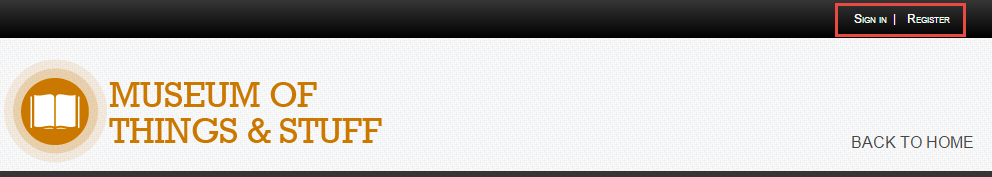
OR you can register during your check out:
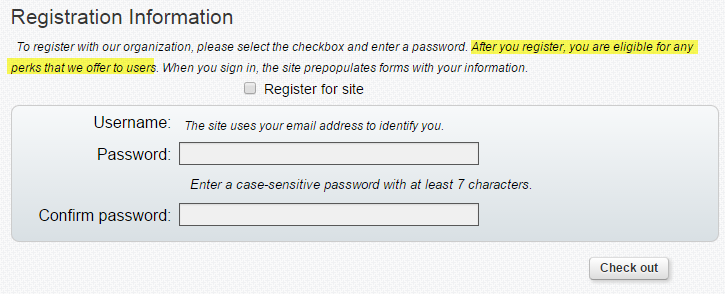
When you register during check out, Altru does not match the information entered on the order to existing constituents in your database until the order is complete—therefore, the registration is not complete until the order is complete. This could cause a patron not to get a discount if they expect one.
To prevent this from happening, always encourage patrons to register for the first time using the Register\Sign In button at the top of your forms.
Tip 2: Edit Language
Now, there is a chance when registering, your patrons will receive an error. Maybe they’ve already registered or maybe their email is taken. There are default settings in your Altru database, but we expect you to change these settings to help your patrons and to add your contact information in case they need help!
For example, your customers could encounter an error like this one:
Errors Encountered: Registrant is already registered. For information, please contact us by phone or email.
Now, this isn't entirely helpful for your patrons—what does this mean? How can we get in touch with you?
To edit this language, go to Web > User Registration Settings. On the Language Tab, you’ll see many opportunities to edit this message—and more messaging around user registration! You can change this message to say something like:
Oops! We encountered an error. According to our records, you are already registered with us. Please use the Sign in button, or contact our box office at ###-###-#### for assistance.
This makes it easy for patrons to understand, gives them a next action, and if they are still having trouble, they have a number to call for assistance.
Tip 3: Look for Online Info
Another thing to keep in mind is you can actually see that patrons are registering, signing in, and navigating through your web forms all from their constituent record! All you have to do is look for the Online Info tab on their constituent record:
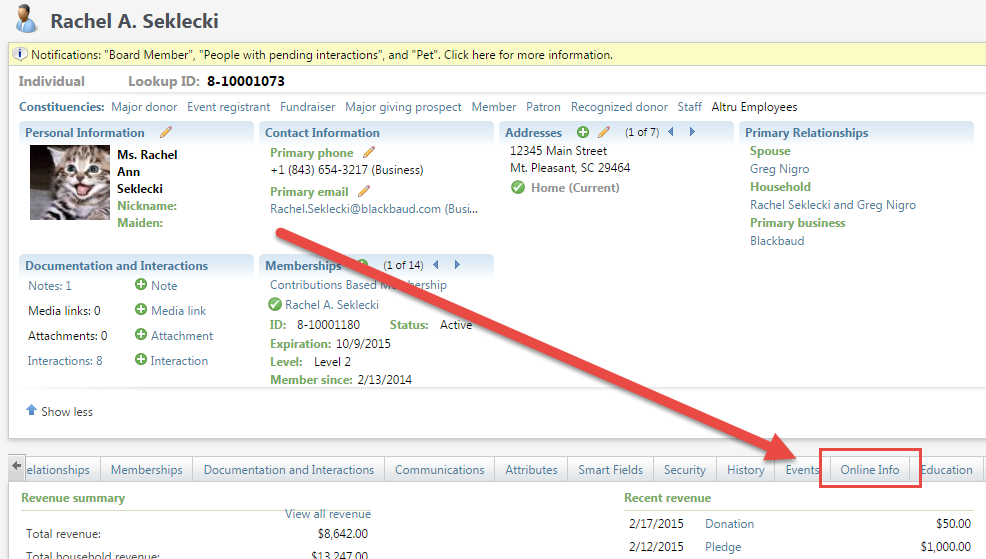
From this tab, you can also see when they registered, the date they last signed in, and even their recent web traffic:
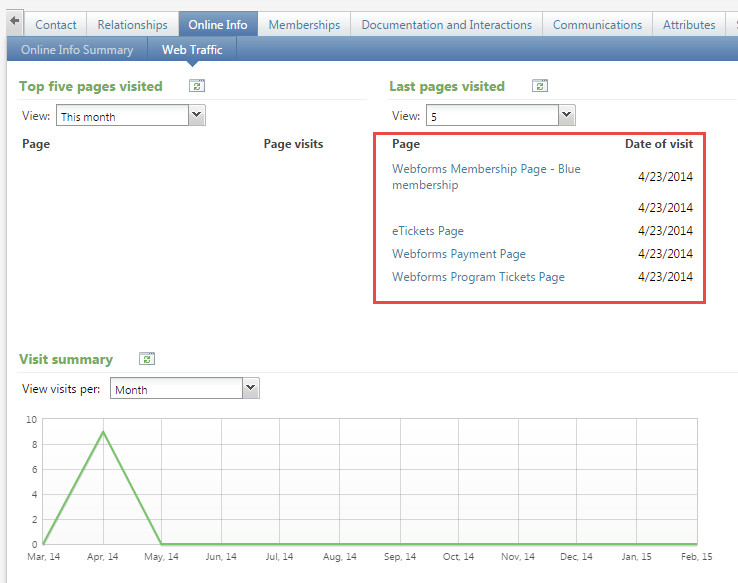
This can be a great tool in helping to determine if a patron has registered or signed in to your web forms.
Tip 4: Change a User Name
A new feature as of our release in February 2015 is that you can change the online username of a constituent. Previously, if a patron got a new email, they would have needed to create a new registration, now it is as simple as changing the email address!
To do this, go to the constituent’s Online Info tab and click Edit:
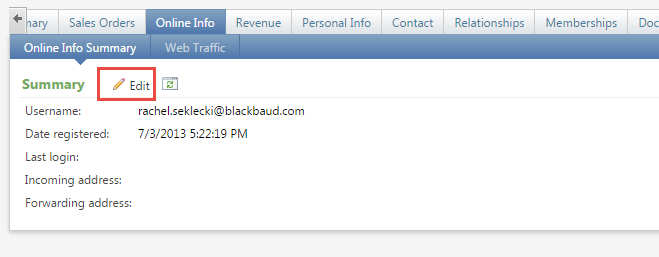
Tip 5: Prepare your Staff
The best advice I have for you is to make sure that if your organization is using User Registration that you educate your box office and ticket staff. Make sure you add some time into ticket-seller training to talk about user registration—staff that’s well-equipped with the knowledge of why patrons need to register and why you may encounter instances where patrons don’t receive their discounts will be able to act swiftly, correct orders, and reassure your patrons.
To help with this training, I've created a user registration guide. This explains what user registration is, what the benefits are, and how patrons can register. It also reviews what to check if a patron did not receive a discount they qualify for and how to fix their record for future transactions: Managing User Registration Issues.
There can still be a lot of mystery around User Registration—we aren't always sure how patrons are interacting with User Registration and your Altru Web Forms. I’ve put together a few tips to help create a smooth user registration experience!
Tip 1: Encourage Patrons to Register through the Register\Sign in Button
You may not realize there are actually 2 ways to Register for your website and they are each a little different. You can register using the Sign In/Register button at the top right of your web forms:
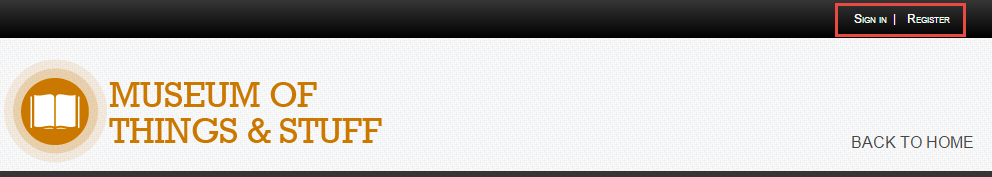
OR you can register during your check out:
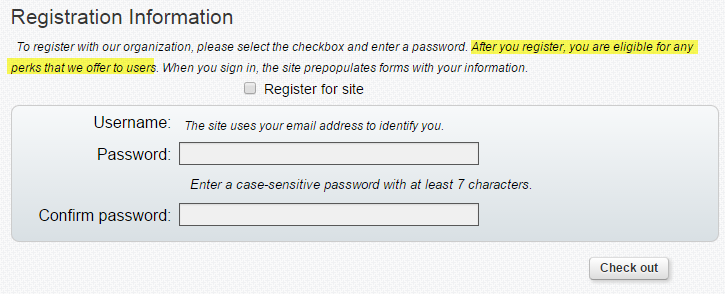
When you register during check out, Altru does not match the information entered on the order to existing constituents in your database until the order is complete—therefore, the registration is not complete until the order is complete. This could cause a patron not to get a discount if they expect one.
To prevent this from happening, always encourage patrons to register for the first time using the Register\Sign In button at the top of your forms.
Tip 2: Edit Language
Now, there is a chance when registering, your patrons will receive an error. Maybe they’ve already registered or maybe their email is taken. There are default settings in your Altru database, but we expect you to change these settings to help your patrons and to add your contact information in case they need help!
For example, your customers could encounter an error like this one:
Errors Encountered: Registrant is already registered. For information, please contact us by phone or email.
Now, this isn't entirely helpful for your patrons—what does this mean? How can we get in touch with you?
To edit this language, go to Web > User Registration Settings. On the Language Tab, you’ll see many opportunities to edit this message—and more messaging around user registration! You can change this message to say something like:
Oops! We encountered an error. According to our records, you are already registered with us. Please use the Sign in button, or contact our box office at ###-###-#### for assistance.
This makes it easy for patrons to understand, gives them a next action, and if they are still having trouble, they have a number to call for assistance.
Tip 3: Look for Online Info
Another thing to keep in mind is you can actually see that patrons are registering, signing in, and navigating through your web forms all from their constituent record! All you have to do is look for the Online Info tab on their constituent record:
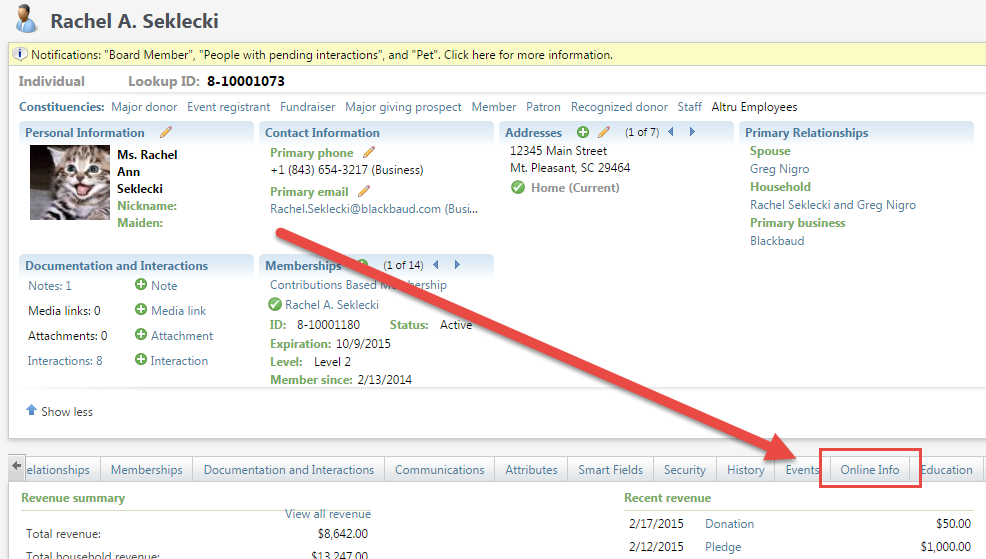
From this tab, you can also see when they registered, the date they last signed in, and even their recent web traffic:
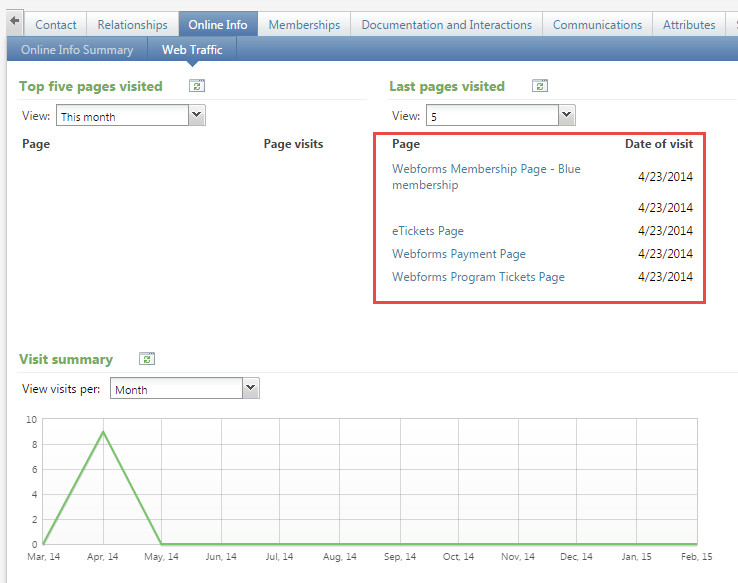
This can be a great tool in helping to determine if a patron has registered or signed in to your web forms.
Tip 4: Change a User Name
A new feature as of our release in February 2015 is that you can change the online username of a constituent. Previously, if a patron got a new email, they would have needed to create a new registration, now it is as simple as changing the email address!
To do this, go to the constituent’s Online Info tab and click Edit:
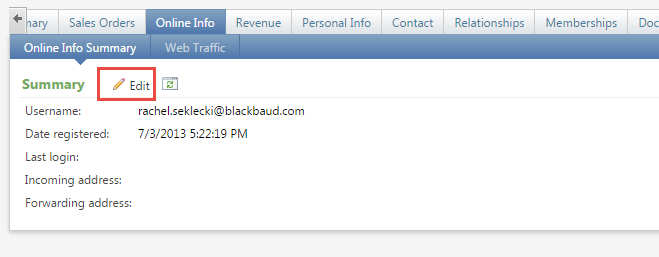
Tip 5: Prepare your Staff
The best advice I have for you is to make sure that if your organization is using User Registration that you educate your box office and ticket staff. Make sure you add some time into ticket-seller training to talk about user registration—staff that’s well-equipped with the knowledge of why patrons need to register and why you may encounter instances where patrons don’t receive their discounts will be able to act swiftly, correct orders, and reassure your patrons.
To help with this training, I've created a user registration guide. This explains what user registration is, what the benefits are, and how patrons can register. It also reviews what to check if a patron did not receive a discount they qualify for and how to fix their record for future transactions: Managing User Registration Issues.
News
ARCHIVED | Blackbaud Altru® Tips and Tricks
03/17/2015 8:24am EDT

Leave a Comment