Volunteers in Altru Part 2: Save Time and Add Value through Volunteer Availability
Published
Last week we began a month long series of blog posts all related to Volunteer Management in Altru. This is the second installment in that series. Check out Part 1 if you missed it.
Colleague: "Hi! Sorry to bug you at the last minute. You know we have our fun Saturday Fete event in a couple of days. Unfortunately, I just got a phone call from our volunteer Jim. He is feeling unwell and cannot make it. Is it possible for you to find someone to substitute? I know it is short notice. Sorrrrry!"
So, have you been on the receiving end of this call? Or maybe you have had to make that call? In either case, we can take advantage of the time management features of the volunteer module in Altru to make things quite a bit simpler. This feature allows us to record and retrieve when volunteers are available for assignments making matching them to assignments easier.
We access this functionality through the Availability tab of a volunteer record:
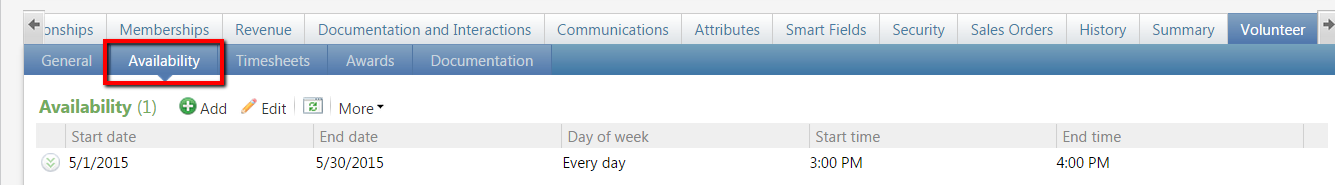 We can assign availability based not just on monthly schedule but also days of the week and time of the day. This gives us tremendous flexibility to match almost any schedule combinations.
We can assign availability based not just on monthly schedule but also days of the week and time of the day. This gives us tremendous flexibility to match almost any schedule combinations.
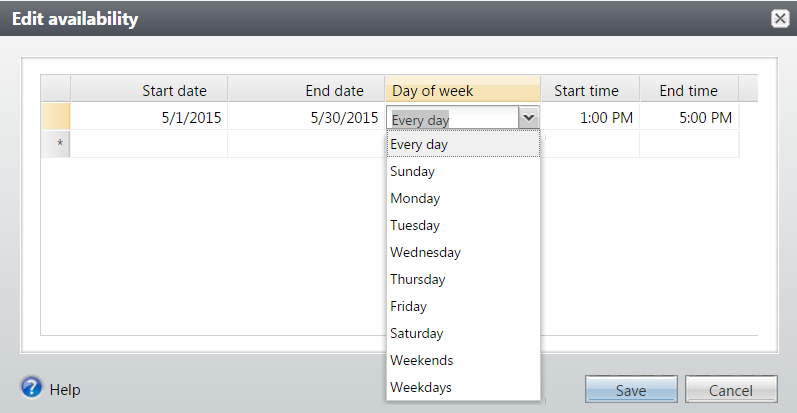 Please note that leaving this section empty is equivalent to having the volunteer available at any time for the assignments for which they qualify.
Please note that leaving this section empty is equivalent to having the volunteer available at any time for the assignments for which they qualify.
Altru also has an optional field in this same area where you can assign a block of time when a volunteer may be temporarily unavailable. For example, suppose our sample volunteer Sue has family visiting for a number of days and so will not be available for a brief period as an exception to the schedule mentioned above:
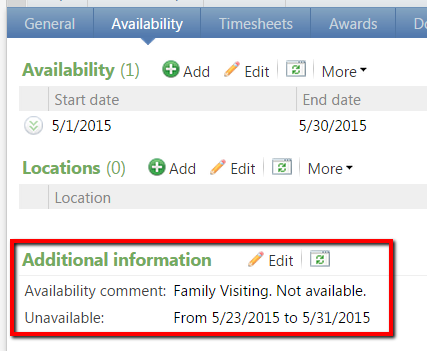 So why set up this information? Altru uses this data to determine if the volunteer is available for an assignment by creating a match with the job occurrence schedule. The time interval from the screenshot below shows how Altru delivers our volunteer Sue as an option along with other volunteers who would qualify.
So why set up this information? Altru uses this data to determine if the volunteer is available for an assignment by creating a match with the job occurrence schedule. The time interval from the screenshot below shows how Altru delivers our volunteer Sue as an option along with other volunteers who would qualify.
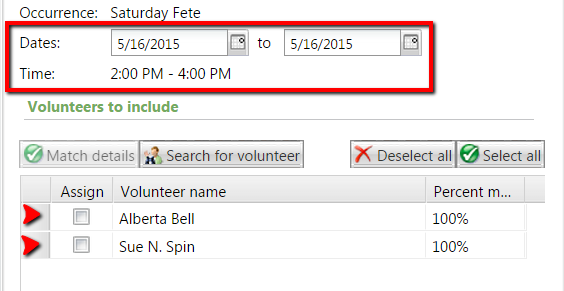 Now, let's say if Sue contacts us to change her availability and is now available between 11 AM and 3 PM instead of the afternoon.
Now, let's say if Sue contacts us to change her availability and is now available between 11 AM and 3 PM instead of the afternoon.
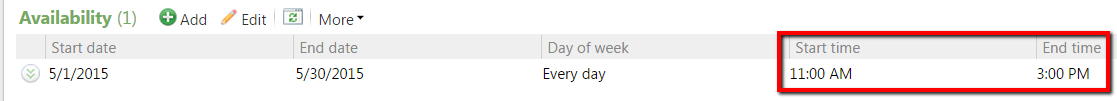 This means that she is now available for a partial duration of the assignment. Altru will recognize this change and remove her from the list of matching volunteers:
This means that she is now available for a partial duration of the assignment. Altru will recognize this change and remove her from the list of matching volunteers:
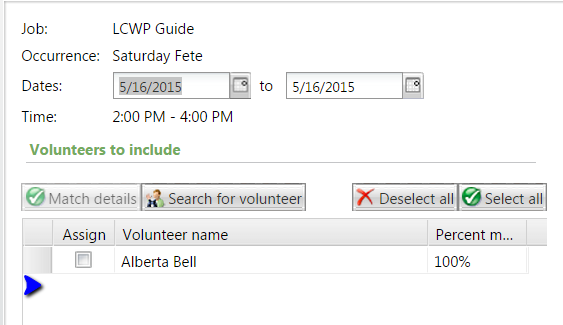 This simple example illustrates how the time availability function can supersede any of the other features that Altru uses to match volunteers with job occurrences.
This simple example illustrates how the time availability function can supersede any of the other features that Altru uses to match volunteers with job occurrences.
Almost all of your volunteers may have some aspect of time restriction. For some, availability may be seasonal as they move away for the summer or winter season, while for others, for example students, volunteering may be restricted to weekdays and school hours. The benefit of Altru’s time availability feature is more than just efficiency and not having to hunt through our “rolodex” of volunteers every time to find someone available. It also delivers a more positive experience for our volunteers by respecting their most precious commodity: time. With this feature we will not be regularly imposing on volunteers to find out if they are available and will contact them only for assignments that match their schedule.
I trust this tip will give you an opportunity to revisit the functionality of the volunteer module and help you assign volunteers for the different times you need their services.
Which let's you respond to your colleague’s inquiry: "No worries, I just checked on Altru and we have a few volunteers who should be available to step in and help out. Please give me a few moments to confirm things and I shall update Altru with the new assignment!"
Colleague: "Hi! Sorry to bug you at the last minute. You know we have our fun Saturday Fete event in a couple of days. Unfortunately, I just got a phone call from our volunteer Jim. He is feeling unwell and cannot make it. Is it possible for you to find someone to substitute? I know it is short notice. Sorrrrry!"
So, have you been on the receiving end of this call? Or maybe you have had to make that call? In either case, we can take advantage of the time management features of the volunteer module in Altru to make things quite a bit simpler. This feature allows us to record and retrieve when volunteers are available for assignments making matching them to assignments easier.
We access this functionality through the Availability tab of a volunteer record:
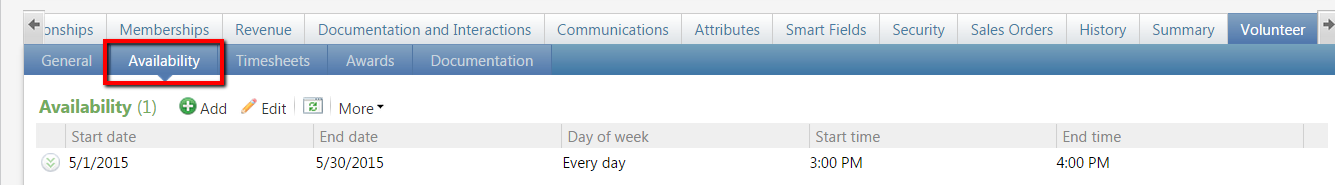 We can assign availability based not just on monthly schedule but also days of the week and time of the day. This gives us tremendous flexibility to match almost any schedule combinations.
We can assign availability based not just on monthly schedule but also days of the week and time of the day. This gives us tremendous flexibility to match almost any schedule combinations.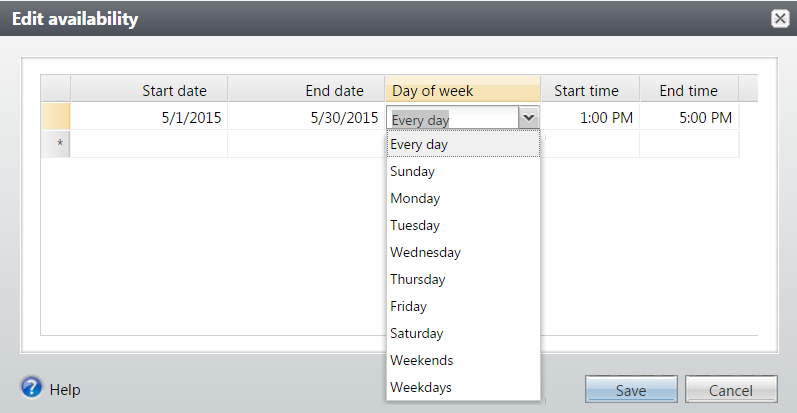 Please note that leaving this section empty is equivalent to having the volunteer available at any time for the assignments for which they qualify.
Please note that leaving this section empty is equivalent to having the volunteer available at any time for the assignments for which they qualify.Altru also has an optional field in this same area where you can assign a block of time when a volunteer may be temporarily unavailable. For example, suppose our sample volunteer Sue has family visiting for a number of days and so will not be available for a brief period as an exception to the schedule mentioned above:
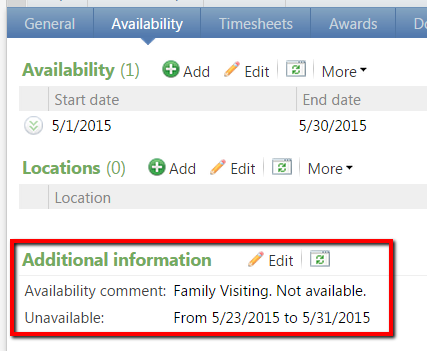 So why set up this information? Altru uses this data to determine if the volunteer is available for an assignment by creating a match with the job occurrence schedule. The time interval from the screenshot below shows how Altru delivers our volunteer Sue as an option along with other volunteers who would qualify.
So why set up this information? Altru uses this data to determine if the volunteer is available for an assignment by creating a match with the job occurrence schedule. The time interval from the screenshot below shows how Altru delivers our volunteer Sue as an option along with other volunteers who would qualify.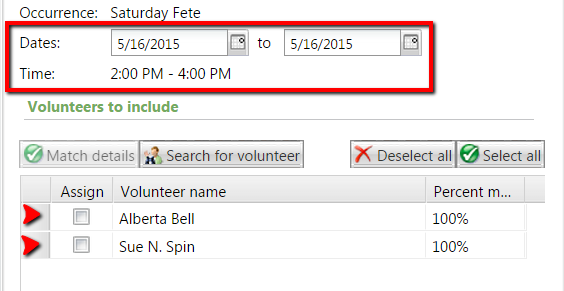 Now, let's say if Sue contacts us to change her availability and is now available between 11 AM and 3 PM instead of the afternoon.
Now, let's say if Sue contacts us to change her availability and is now available between 11 AM and 3 PM instead of the afternoon.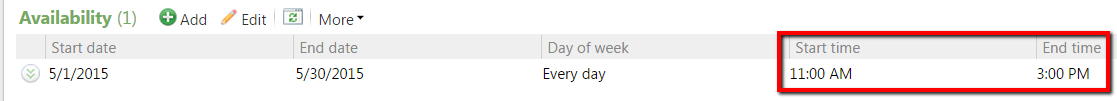 This means that she is now available for a partial duration of the assignment. Altru will recognize this change and remove her from the list of matching volunteers:
This means that she is now available for a partial duration of the assignment. Altru will recognize this change and remove her from the list of matching volunteers: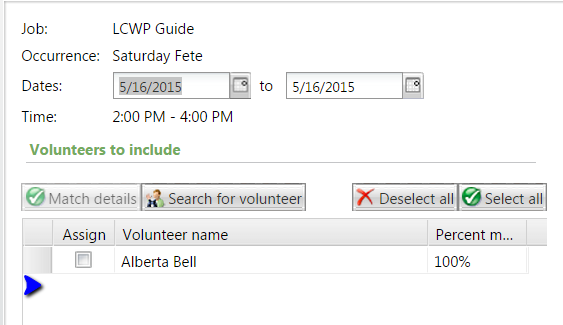 This simple example illustrates how the time availability function can supersede any of the other features that Altru uses to match volunteers with job occurrences.
This simple example illustrates how the time availability function can supersede any of the other features that Altru uses to match volunteers with job occurrences.Almost all of your volunteers may have some aspect of time restriction. For some, availability may be seasonal as they move away for the summer or winter season, while for others, for example students, volunteering may be restricted to weekdays and school hours. The benefit of Altru’s time availability feature is more than just efficiency and not having to hunt through our “rolodex” of volunteers every time to find someone available. It also delivers a more positive experience for our volunteers by respecting their most precious commodity: time. With this feature we will not be regularly imposing on volunteers to find out if they are available and will contact them only for assignments that match their schedule.
I trust this tip will give you an opportunity to revisit the functionality of the volunteer module and help you assign volunteers for the different times you need their services.
Which let's you respond to your colleague’s inquiry: "No worries, I just checked on Altru and we have a few volunteers who should be available to step in and help out. Please give me a few moments to confirm things and I shall update Altru with the new assignment!"
News
ARCHIVED | Blackbaud Altru® Tips and Tricks
05/19/2015 8:57am EDT

Leave a Comment