How Interactions and Attributes in Altru Help With Moves Management and Prospect Management
Published
Many of you know that I’ve filled two roles within the Altru Community. First, I was an Altru Community Champ while working at The Discovery Museums (Acton, MA). Now, I’m a Customer Success Consultant on the Altru team. Having straddled positions inside and outside the company, I’ve had the unique opportunity to see how Altru can be put to use by good configuration.
At The Discovery Museums, we didn’t have access to the Prospect module. Still relatively new in its existence, only a portion of our customer base actually use it at present. That doesn’t mean the organizations who go without out don’t have the need to track prospects. In fact, many aspects of this module take advantage of features that already exist within the product. Interactions, for example, exist for all customers regardless of whether they have access to the Prospect module.
At The Discovery Museums, we launched a Capitol Campaign and devised our own system for tracking prospects throughout their life cycle using Interactions, Attributes, and Query.
Since we didn’t have the Prospect module, we couldn’t set up prospect plans in Altru the “traditional” way. Instead, we created a series of attributes. One code table identified the “stage” of the prospect: Identification, cultivation, etc. Another attribute was for expected ask date, another for actual ask date, another for ask amount. In this way, all prospects were tagged with the same type of information that Altru’s Prospect module now keeps track of.
Just like pending and completed objectives within the Prospect module, we needed to keep track of important interactions - both upcoming and completed - with important donors. To manage this, our Development team used specific Interaction Types to keep track of meetings, calls, even grant submissions. In order to be able to effectively report on the status of these different types of interactions, we created a specific naming convention. Action Items were given a contact method of “Task/Other” (as opposed to phone call or email), and a general category of Campaign Action.
Grants, meanwhile, were all titled with “Grants:” to be easily reported upon, and they had a category type of “Grant Proposal.” The subcategory was then re-purposed as the ask amount. Thus, all pending and received grants could be tracked.
Like all organizations, being able to easily report on the status of prospects during a capitol campaign is of utmost importance. Having created our own system of tracking prospects and grants, we also set up our queries to create reports for weekly status meetings. The following are sample queries that can be used to report on the attributes and interactions we set up:
All Prospects tagged with Attributes
This report operates like the Prospect Plan Analysis report. It allowed us to track Prospects throughout their lifecycle (Pipeline Attribute), their ask amount, ask date, etc.
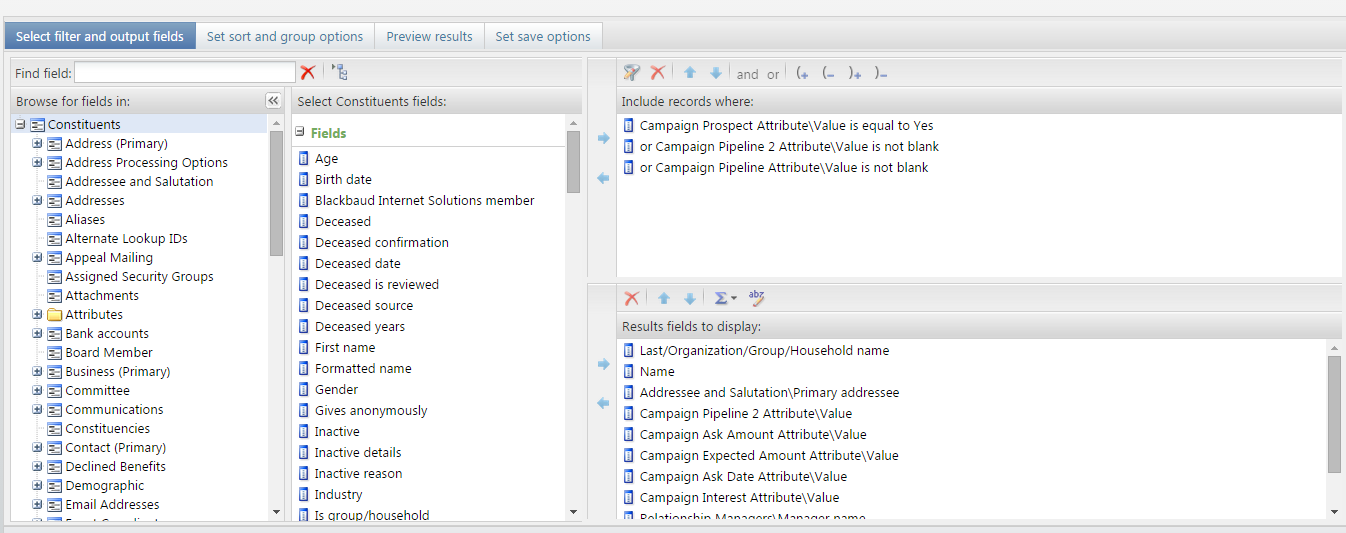 Grants
Grants
This report allowed our Grants Manager to report weekly on the status of all grants. Using Interactions prefixed with “Grant,” we could easily query based on interaction name, and report on time period, status, etc.
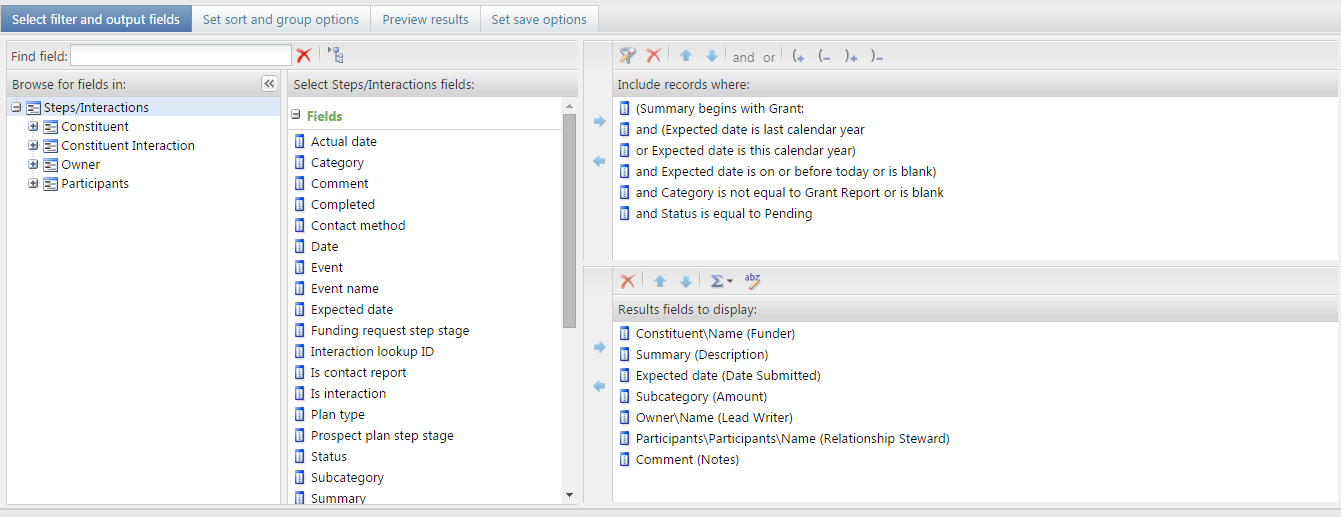 As you can see, we got a little creative at The Discovery Museums. Using existing Altru features, we came up with a system to track prospects during an important Capitol Campaign. Three staple features – Interactions, Attributes, and Query — enabled us track and report progress.
As you can see, we got a little creative at The Discovery Museums. Using existing Altru features, we came up with a system to track prospects during an important Capitol Campaign. Three staple features – Interactions, Attributes, and Query — enabled us track and report progress.
Whether or not your organization is using Altru’s Prospect module, I hope reviewing these configurations might benefit you. Either way, I do hope it encourages you to look at Altru as the vast and important database that it is — capable of keeping track of and reporting out any data that you desire.
If you have any questions about the Prospect module, or how we did things at The Discovery Museums, please reach out to me!
Check out our Masters Workshop on Moves Management too!
At The Discovery Museums, we didn’t have access to the Prospect module. Still relatively new in its existence, only a portion of our customer base actually use it at present. That doesn’t mean the organizations who go without out don’t have the need to track prospects. In fact, many aspects of this module take advantage of features that already exist within the product. Interactions, for example, exist for all customers regardless of whether they have access to the Prospect module.
At The Discovery Museums, we launched a Capitol Campaign and devised our own system for tracking prospects throughout their life cycle using Interactions, Attributes, and Query.
Attributes
Since we didn’t have the Prospect module, we couldn’t set up prospect plans in Altru the “traditional” way. Instead, we created a series of attributes. One code table identified the “stage” of the prospect: Identification, cultivation, etc. Another attribute was for expected ask date, another for actual ask date, another for ask amount. In this way, all prospects were tagged with the same type of information that Altru’s Prospect module now keeps track of.
Interactions
Just like pending and completed objectives within the Prospect module, we needed to keep track of important interactions - both upcoming and completed - with important donors. To manage this, our Development team used specific Interaction Types to keep track of meetings, calls, even grant submissions. In order to be able to effectively report on the status of these different types of interactions, we created a specific naming convention. Action Items were given a contact method of “Task/Other” (as opposed to phone call or email), and a general category of Campaign Action.
Grants, meanwhile, were all titled with “Grants:” to be easily reported upon, and they had a category type of “Grant Proposal.” The subcategory was then re-purposed as the ask amount. Thus, all pending and received grants could be tracked.
Reports
Like all organizations, being able to easily report on the status of prospects during a capitol campaign is of utmost importance. Having created our own system of tracking prospects and grants, we also set up our queries to create reports for weekly status meetings. The following are sample queries that can be used to report on the attributes and interactions we set up:
All Prospects tagged with Attributes
This report operates like the Prospect Plan Analysis report. It allowed us to track Prospects throughout their lifecycle (Pipeline Attribute), their ask amount, ask date, etc.
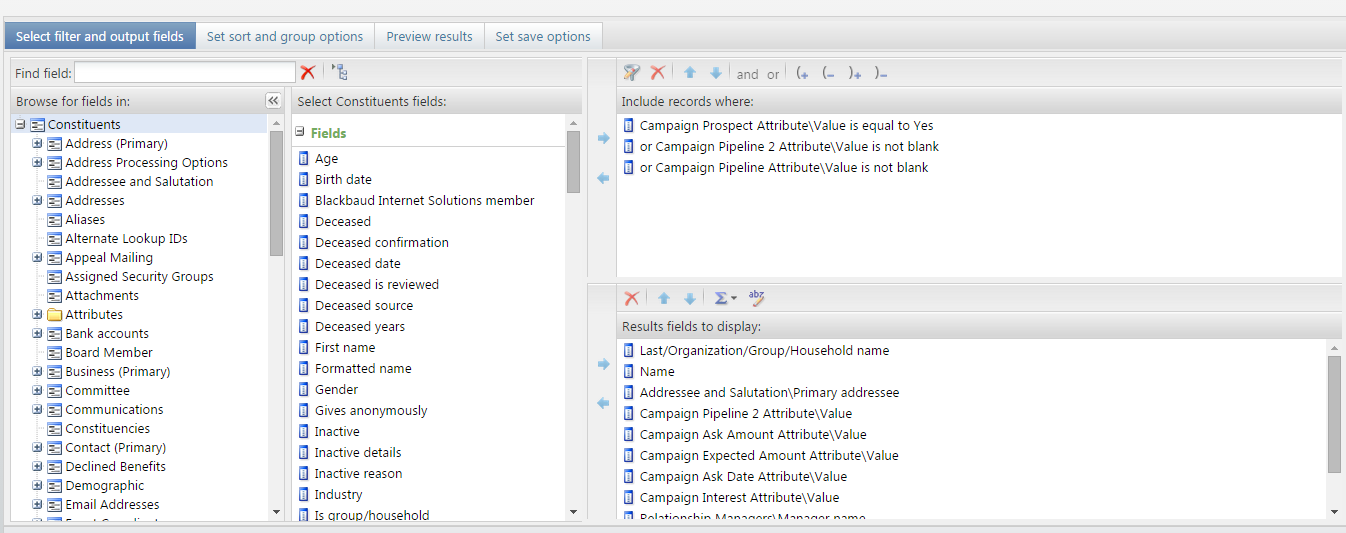 Grants
GrantsThis report allowed our Grants Manager to report weekly on the status of all grants. Using Interactions prefixed with “Grant,” we could easily query based on interaction name, and report on time period, status, etc.
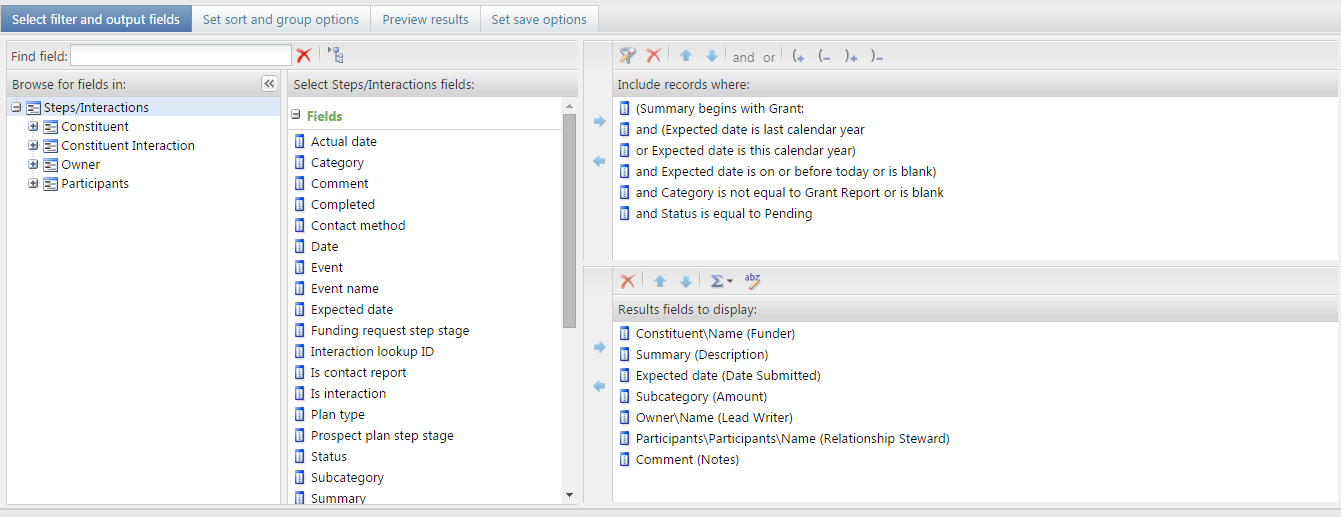 As you can see, we got a little creative at The Discovery Museums. Using existing Altru features, we came up with a system to track prospects during an important Capitol Campaign. Three staple features – Interactions, Attributes, and Query — enabled us track and report progress.
As you can see, we got a little creative at The Discovery Museums. Using existing Altru features, we came up with a system to track prospects during an important Capitol Campaign. Three staple features – Interactions, Attributes, and Query — enabled us track and report progress.Whether or not your organization is using Altru’s Prospect module, I hope reviewing these configurations might benefit you. Either way, I do hope it encourages you to look at Altru as the vast and important database that it is — capable of keeping track of and reporting out any data that you desire.
If you have any questions about the Prospect module, or how we did things at The Discovery Museums, please reach out to me!
Check out our Masters Workshop on Moves Management too!
News
ARCHIVED | Blackbaud Altru® Tips and Tricks
07/07/2015 8:00am EDT

Leave a Comment