Leveraging Emails Collected via Altru Daily (and soon Advance) Sales
Published
I am really excited about the recent Altru 4.4 release and the new (community driven if I may add!) feature of emailing receipts from Daily Sales. And yes, Advance Sales is also in the cards for an upcoming release! This will not only save paper and add efficiency, but now also opens up new opportunities with email capture. I thought it would helpful to put together some key points and recommended practices on how we can take advantage of this new data.
As we review opportunities for using these new emails, it is helpful to keep in mind a couple of things:
The two items above mean that we cannot directly use any of the “anonymous” sales order emails directly in Altru communications processes to engage a relationship. So what options do we have? Well, we have a couple of options, and a key factor in making a decision is based on what application you use to service your broad email list. Do you use an external email service (Constant Contact, Emma, etc.) to send out e-newsletters or do use Altru?
Using an External Email Service
Let's start with the external email service option as that is used by some organizations. We can run a query on a regular basis to pull these email addresses from the Sales Orders not connected to constituents and enter them into the email service. Key elements of the query that we might use below are:
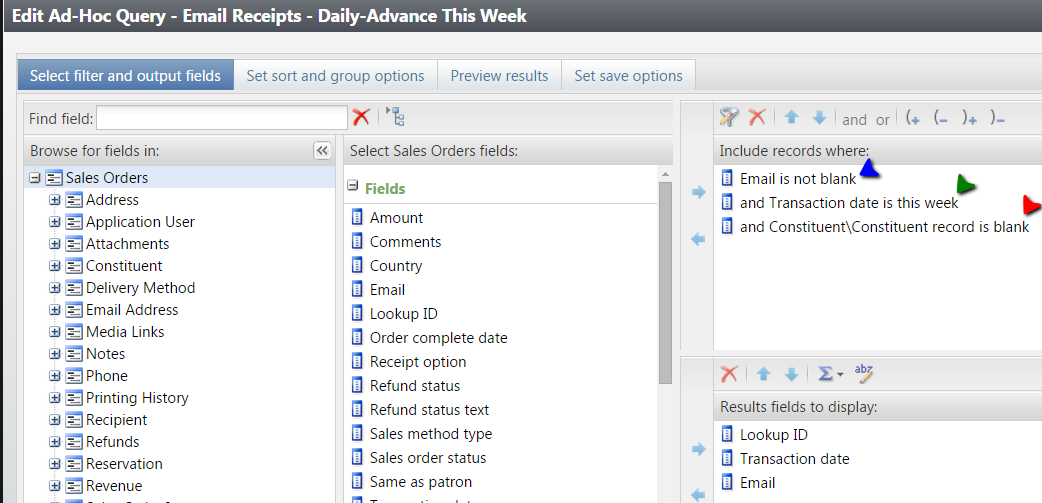
I have included the Lookup ID and Transaction Date in the display just for informational purposes. They can be helpful if you want to review transactions. After you have reviewed the list of emails, just use the export icon and select Download to csv for the csv file that you'll import into your email service. That’s it!
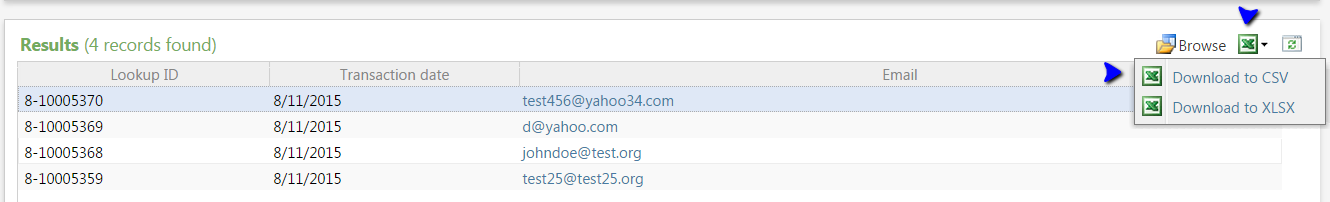 Using Altru for Emails
Using Altru for Emails
If you prefer to send marketing communications out of Altru, you have a couple of options.
Set up Constituents at Transaction
Time permitting, when a person responds with a preference for an email receipt, your staff could create a constituent on the fly. This is very easy. They just have to click on Add constituent.
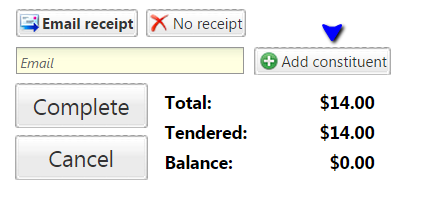 For the sake of efficiency, you may want to pre-determine which fields you would like to be entered at this time (the minimum required could be something like first name, last name and email address.) Please note that while adding the constituent, the standard duplicate verification protocols apply, so if the staff is adding a person with similar phone/email/full address is in the database, Altru will alert of a potential duplicate. This is the ideal process as you have an accurate (albeit abbreviated) constituent record at the start.
For the sake of efficiency, you may want to pre-determine which fields you would like to be entered at this time (the minimum required could be something like first name, last name and email address.) Please note that while adding the constituent, the standard duplicate verification protocols apply, so if the staff is adding a person with similar phone/email/full address is in the database, Altru will alert of a potential duplicate. This is the ideal process as you have an accurate (albeit abbreviated) constituent record at the start.
Create Constituents from Anonymous Transaction Emails
We all recognize that constituent entry at the front desk is not always ideal, especially when things get busy. There is a process one can replicate to add these anonymous emails into the database as “dummy constituents.” The process involves using the export from the query above and adding some additional fields to the file so we can then import the emails and connect them to constituent records. The import template can be based on these fields:
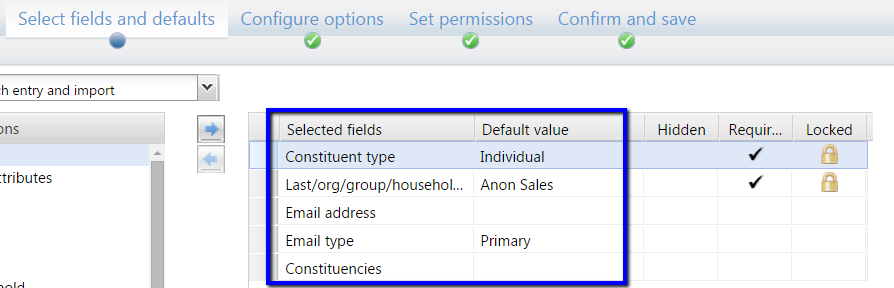 We can adjust the export file from the query to include the fields above:
We can adjust the export file from the query to include the fields above:
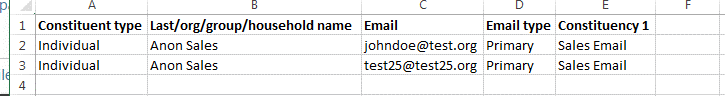 In the import file that you create, I recommend using the header names as listed above as it will save clicks in mapping during the import process. I set a common last name (with no first name) for the constituents and also assigned them to a “Sales Email” constituency. This way not only are these “dummy” constituents easily identified, but with the constituency we can easily exclude them from other communications.
In the import file that you create, I recommend using the header names as listed above as it will save clicks in mapping during the import process. I set a common last name (with no first name) for the constituents and also assigned them to a “Sales Email” constituency. This way not only are these “dummy” constituents easily identified, but with the constituency we can easily exclude them from other communications.
The next step is to complete the import and commit the batch. Once you have completed this process, the emails will then be connected to a constituent record that is easy to identify in search results:
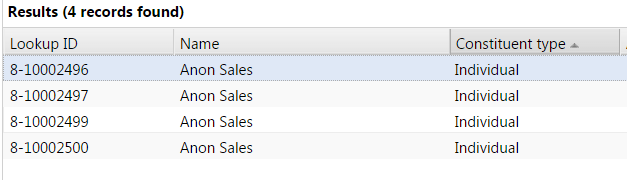 We can also identify this within the constituent record:
We can also identify this within the constituent record:
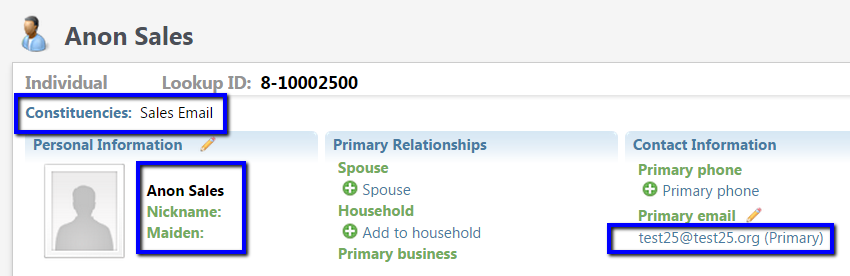 With a constituent connected to this email address, we can now include these emails in Altru communications designed to expand your base. For example, you can offer ticket discounts to these constituents to encourage repeat visits or offer membership promotions (discounts) to reach out for members. Please remember not to include the merge fields for the recipient names in these communications as we are using substitutes! It is helpful to become familiar with CAN-SPAM regulations as you explore sending emails to these addresses. After the actual person connected to this email becomes a constituent in the database, we can then merge these records.
With a constituent connected to this email address, we can now include these emails in Altru communications designed to expand your base. For example, you can offer ticket discounts to these constituents to encourage repeat visits or offer membership promotions (discounts) to reach out for members. Please remember not to include the merge fields for the recipient names in these communications as we are using substitutes! It is helpful to become familiar with CAN-SPAM regulations as you explore sending emails to these addresses. After the actual person connected to this email becomes a constituent in the database, we can then merge these records.
Hope this provides your team with a sufficient number of options that you can adapt to meet the needs of your organization and take advantage of these sales transaction emails.
As we review opportunities for using these new emails, it is helpful to keep in mind a couple of things:
- Email addresses entered through this sales process are connected to sales transactions. When a transaction is not connected to a constituent record (are "anonymous"), these emails are not connected to a constituent record. These emails are typically our focus as they relate to potentially new relationships to help your list grow.
- Altru is a constituent relationship management system. For this reason, when it comes to sending any communication out of Altru the recipient list is based on constituents in the system.
The two items above mean that we cannot directly use any of the “anonymous” sales order emails directly in Altru communications processes to engage a relationship. So what options do we have? Well, we have a couple of options, and a key factor in making a decision is based on what application you use to service your broad email list. Do you use an external email service (Constant Contact, Emma, etc.) to send out e-newsletters or do use Altru?
Using an External Email Service
Let's start with the external email service option as that is used by some organizations. We can run a query on a regular basis to pull these email addresses from the Sales Orders not connected to constituents and enter them into the email service. Key elements of the query that we might use below are:
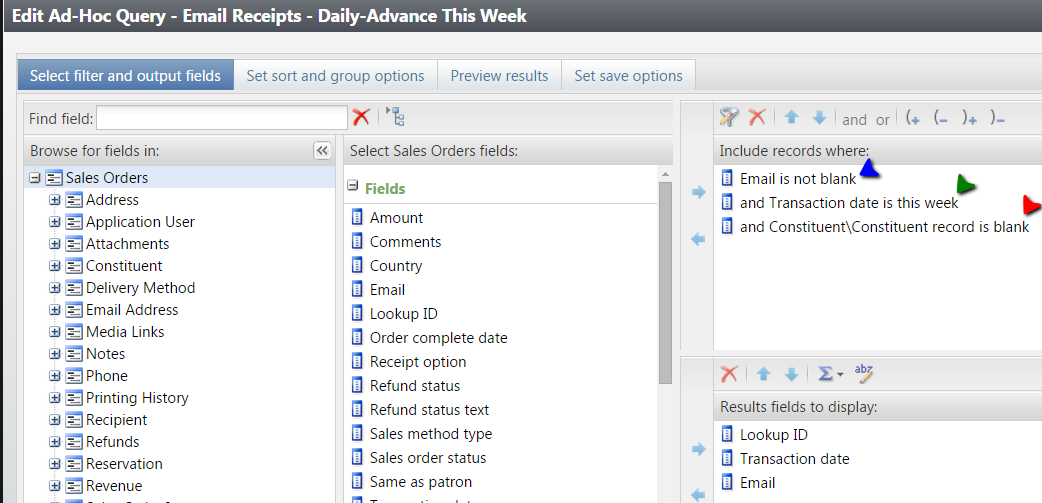
- This is a sales order query so we target our daily/advance sales transactions.
- We can restrict the date interval to match up with the schedule you will pull email addresses on.
- We use the criteria to omit those records connected to constituents so we can focus on pulling only “new” emails that are not connected to existing constituents in the database.
I have included the Lookup ID and Transaction Date in the display just for informational purposes. They can be helpful if you want to review transactions. After you have reviewed the list of emails, just use the export icon and select Download to csv for the csv file that you'll import into your email service. That’s it!
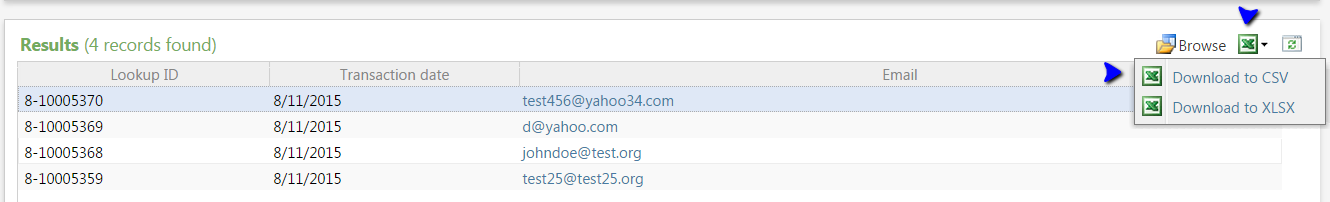 Using Altru for Emails
Using Altru for EmailsIf you prefer to send marketing communications out of Altru, you have a couple of options.
Set up Constituents at Transaction
Time permitting, when a person responds with a preference for an email receipt, your staff could create a constituent on the fly. This is very easy. They just have to click on Add constituent.
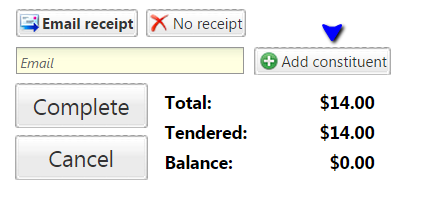 For the sake of efficiency, you may want to pre-determine which fields you would like to be entered at this time (the minimum required could be something like first name, last name and email address.) Please note that while adding the constituent, the standard duplicate verification protocols apply, so if the staff is adding a person with similar phone/email/full address is in the database, Altru will alert of a potential duplicate. This is the ideal process as you have an accurate (albeit abbreviated) constituent record at the start.
For the sake of efficiency, you may want to pre-determine which fields you would like to be entered at this time (the minimum required could be something like first name, last name and email address.) Please note that while adding the constituent, the standard duplicate verification protocols apply, so if the staff is adding a person with similar phone/email/full address is in the database, Altru will alert of a potential duplicate. This is the ideal process as you have an accurate (albeit abbreviated) constituent record at the start.Create Constituents from Anonymous Transaction Emails
We all recognize that constituent entry at the front desk is not always ideal, especially when things get busy. There is a process one can replicate to add these anonymous emails into the database as “dummy constituents.” The process involves using the export from the query above and adding some additional fields to the file so we can then import the emails and connect them to constituent records. The import template can be based on these fields:
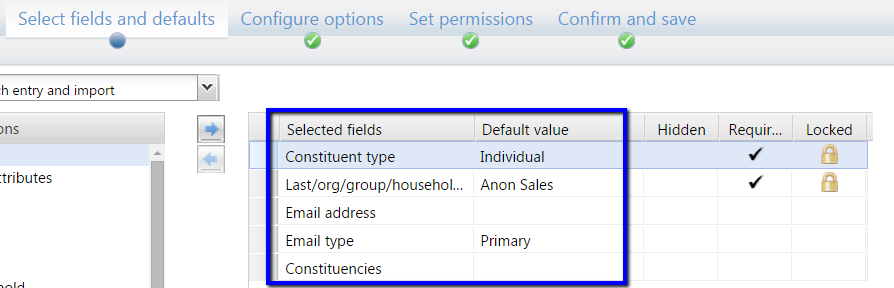 We can adjust the export file from the query to include the fields above:
We can adjust the export file from the query to include the fields above: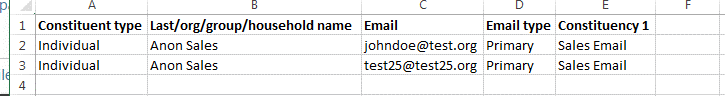 In the import file that you create, I recommend using the header names as listed above as it will save clicks in mapping during the import process. I set a common last name (with no first name) for the constituents and also assigned them to a “Sales Email” constituency. This way not only are these “dummy” constituents easily identified, but with the constituency we can easily exclude them from other communications.
In the import file that you create, I recommend using the header names as listed above as it will save clicks in mapping during the import process. I set a common last name (with no first name) for the constituents and also assigned them to a “Sales Email” constituency. This way not only are these “dummy” constituents easily identified, but with the constituency we can easily exclude them from other communications.The next step is to complete the import and commit the batch. Once you have completed this process, the emails will then be connected to a constituent record that is easy to identify in search results:
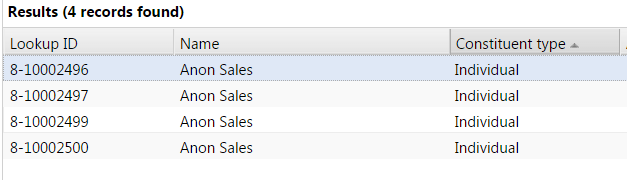 We can also identify this within the constituent record:
We can also identify this within the constituent record: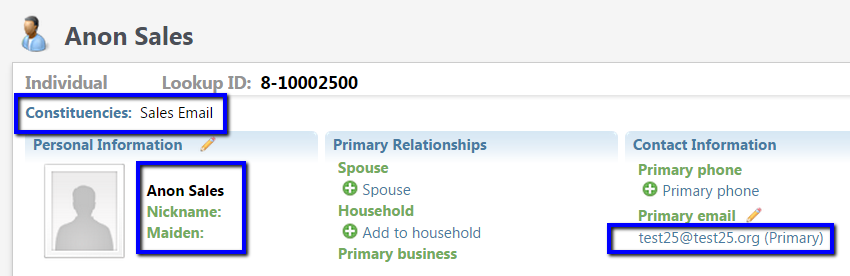 With a constituent connected to this email address, we can now include these emails in Altru communications designed to expand your base. For example, you can offer ticket discounts to these constituents to encourage repeat visits or offer membership promotions (discounts) to reach out for members. Please remember not to include the merge fields for the recipient names in these communications as we are using substitutes! It is helpful to become familiar with CAN-SPAM regulations as you explore sending emails to these addresses. After the actual person connected to this email becomes a constituent in the database, we can then merge these records.
With a constituent connected to this email address, we can now include these emails in Altru communications designed to expand your base. For example, you can offer ticket discounts to these constituents to encourage repeat visits or offer membership promotions (discounts) to reach out for members. Please remember not to include the merge fields for the recipient names in these communications as we are using substitutes! It is helpful to become familiar with CAN-SPAM regulations as you explore sending emails to these addresses. After the actual person connected to this email becomes a constituent in the database, we can then merge these records.Hope this provides your team with a sufficient number of options that you can adapt to meet the needs of your organization and take advantage of these sales transaction emails.
News
ARCHIVED | Blackbaud Altru® Tips and Tricks
08/18/2015 11:00am EDT

Leave a Comment