4.5 New Feature: Email Receipts for Advance Sales
Published
In our last release, we added the ability to email itemized receipts from Daily Sales for your patrons convenience and to save time and paper. In the 4.5 release, we added the ability to email receipts from Advance Sales as well!
Depending on your organization’s configuration, ticket sellers will have the option to print, email, or send no receipt when completing an advance sales order. Once configuration is complete, a new Email field will appear on the Advance Sales page.
To enable email receipt printing, go to Tickets, Sales methods. Select Advance Sales. Go to the Itemized Receipt Options tab and activate all the receipt actions that you’d like to offer to patrons.
Here you will also configure how you’d like your email receipts to appear.
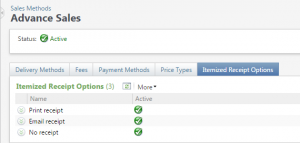
Next to Email receipt, click the down arrows and select Email template.
Exciting news: You can now add images to the email template for itemized receipts in Daily and Advance Sales! Your organization may want to add your logo or promote an upcoming event. From the Receipt email screen, click HTML from the Email opening or Email closing toolbar.
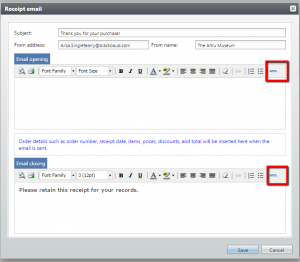
Click the HTML Source Editor Screen, enter the URL for the image and click Update. Now you will see your image in the Email opening/Email closing.
Depending on your organization’s configuration, ticket sellers will have the option to print, email, or send no receipt when completing an advance sales order. Once configuration is complete, a new Email field will appear on the Advance Sales page.
To enable email receipt printing, go to Tickets, Sales methods. Select Advance Sales. Go to the Itemized Receipt Options tab and activate all the receipt actions that you’d like to offer to patrons.
Here you will also configure how you’d like your email receipts to appear.
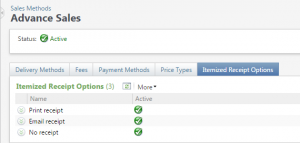
Next to Email receipt, click the down arrows and select Email template.
Exciting news: You can now add images to the email template for itemized receipts in Daily and Advance Sales! Your organization may want to add your logo or promote an upcoming event. From the Receipt email screen, click HTML from the Email opening or Email closing toolbar.
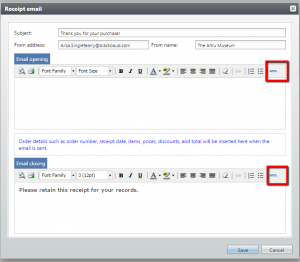
Click the HTML Source Editor Screen, enter the URL for the image and click Update. Now you will see your image in the Email opening/Email closing.
News
ARCHIVED | Blackbaud Altru® Tips and Tricks
10/07/2015 8:11am EDT

Leave a Comment