5 Reasons I Love Altru Appeal Mailings
Published
It’s the most wonderful time of the year—end of the year appeal season is upon us! According to our 2015 Charitable Giving Report, arts and cultural organizations raised 17.6% of their entire year’s donations in December alone! If you haven’t already, it’s time to start on your end of year appeal and Altru’s got a great tool to help you create your best mailing ever: The Appeal Mailing Process in Altru.
Reason 1: One Letter per Household – enough said.
Although it is possible to only see only one member per household in query, it’s not a simple process. It is a simple process in your appeal mailing though:
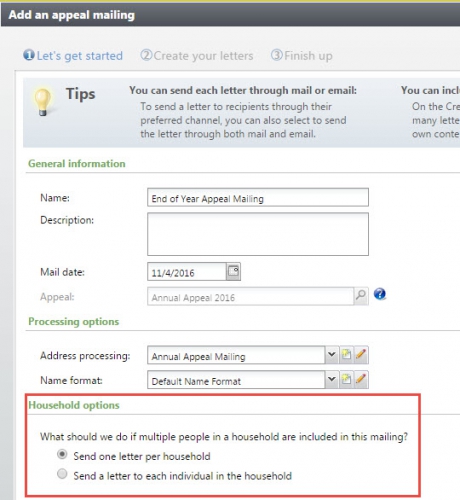
Yes—that’s right—all you need to do to consolidate your mailing to only send one letter per household is to mark that option here.
Reason 2: Easy Segmentation AND Less Query Work
Sending the right message to the right people is critical to maximize the return on your end of year appeal mailing. Let’s say you’re planning to send 3 different annual appeal letters to your Donors, Members, and Ticket Buyers—what if someone is Donor, Member, and Ticket Buyer? How do we make sure they don’t receive 3 letters?
The Appeal Mailing Process makes this really easy. All you need to do is create some simple queries and pop them into their own letter in the appeal mailing process:
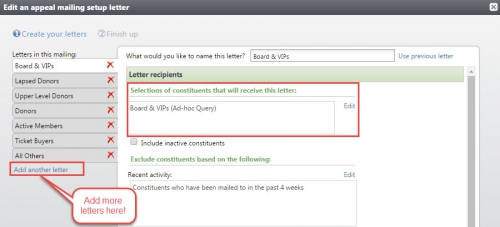
Next, you’ll reorder all of these letters, so that if one person appears in multiple letters, they’ll receive the letter appears first in your list:
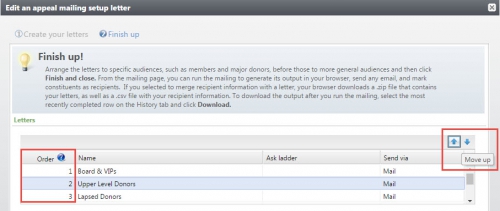
This way, if your lists have some overlap or duplication—you don’t have to worry about it. The Appeal Mailing is going to take care of that for you!
Oh—and did I mention you don’t need a single thing in the Results Fields to Display section of your queries? Yes—that’s right, the Appeal Mailing is going to output everything you need for your mailing including Addressee, Salutation, Contact Addressee, Address, Email Address, Phone and you can add anything else you need within the process—it’s pretty awesome.
Need some ideas on queries to create for your Appeal Mailing Process? We went over a few common selections in our Support Seminar yesterday: Feel free to check out the recoding here!
Reason 3: Address Processing Options
The Appeal Mailing Process also uses Address Processing Options which saves you some query work by only mailing to addresses that are valid (meaning not marked do not mail) and honors constituent mailing preferences and seasonal addresses. And in the event an individual doesn't have a valid address, you can configure these options to remove that person from your list entirely.
For organizations, Address Processing also allows you to choose what contacts you’d like to send to and what to do if the organization doesn't have a contact. It also allows you to specify what to do in the event that your organization's contact is also being sent to as an individual (rare, but it happens!).
If you’d like to learn more about Address Processing Options, we’ve got a great video reviewing these settings here: Configuring and Using Address Processing Options in Altru Communications (6 minutes)
Reason 4: Create Custom Asks for Each Constituent with Ask Ladders
At my very first non-profit job, my boss went through our annual appeal mailing list and for each person receiving our mailing, she crafted some customized ask amounts. Yes, I’m serious. This took her a while, but providing your donors with a custom, personalized ask amount increases your return on your mailing.
Luckily for you, you don’t have to do this by hand. Altru has a feature called Ask Ladders (aka ask amounts, suggested giving amounts, or ask strings) that are sets of ask amounts based on a smart field value like last gift amount, average gift amount, or total giving (basically any amount smart field you want!).
For example, if a donor’s last gift was $50, on the appeal mailing, you can suggest they give $75, $100, or $125. If another donor’s last gift was $150, the same ask ladder would suggest they give $225, $300, or $375.
Want to add one of these bad boys to your appeal mailing? We’ve got instructions here.
Reason 5: Track your Success
When you run an appeal in Altru, you’ll be able to see from a Constituent’s record if they received the appeal.
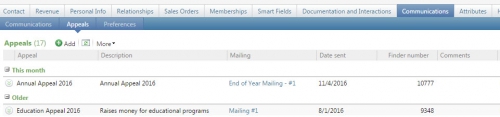
If you’re entering payments via back office, you can also use the constituent’s unique Finder Number (I recommend putting this on the remit form if possible) to speed data entry. The Finder Number will bring up the constituent, tie the gift to the appeal and mailing, and fill out the designation if you’ve specified a default one on the appeal record.
If you’re processing sales donations and back office donations, we can still use this recipient data in Altru to create a query to measure the return on your appeal. We’ll be demonstrating how to do this next week in our Support Seminar: Part 3: See Your Success: Appeal Reporting in OData. Be sure to register if you’d like to see how that can be done! J
I hope this post has given you some things to think about! If you’re interested in pumping up your Annual Appeal even more, be sure to check out some of our best practice resources below:
Does anyone else have any tips and tricks to share about running the Appeal Process in Altru? Would love to hear your comments as well! J
Reason 1: One Letter per Household – enough said.
Although it is possible to only see only one member per household in query, it’s not a simple process. It is a simple process in your appeal mailing though:
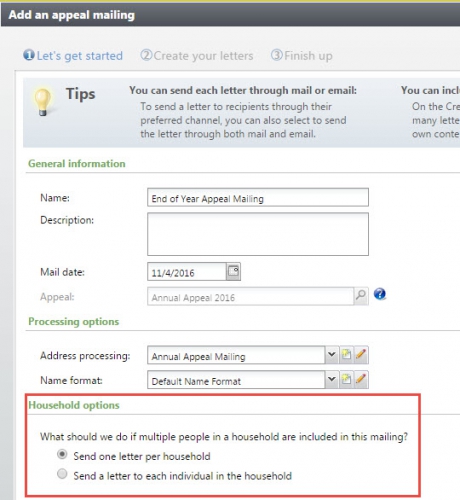
Yes—that’s right—all you need to do to consolidate your mailing to only send one letter per household is to mark that option here.
Reason 2: Easy Segmentation AND Less Query Work
Sending the right message to the right people is critical to maximize the return on your end of year appeal mailing. Let’s say you’re planning to send 3 different annual appeal letters to your Donors, Members, and Ticket Buyers—what if someone is Donor, Member, and Ticket Buyer? How do we make sure they don’t receive 3 letters?
The Appeal Mailing Process makes this really easy. All you need to do is create some simple queries and pop them into their own letter in the appeal mailing process:
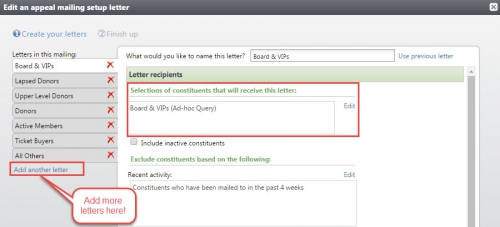
Next, you’ll reorder all of these letters, so that if one person appears in multiple letters, they’ll receive the letter appears first in your list:
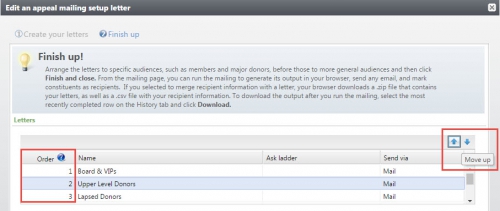
This way, if your lists have some overlap or duplication—you don’t have to worry about it. The Appeal Mailing is going to take care of that for you!
Oh—and did I mention you don’t need a single thing in the Results Fields to Display section of your queries? Yes—that’s right, the Appeal Mailing is going to output everything you need for your mailing including Addressee, Salutation, Contact Addressee, Address, Email Address, Phone and you can add anything else you need within the process—it’s pretty awesome.
Need some ideas on queries to create for your Appeal Mailing Process? We went over a few common selections in our Support Seminar yesterday: Feel free to check out the recoding here!
Reason 3: Address Processing Options
The Appeal Mailing Process also uses Address Processing Options which saves you some query work by only mailing to addresses that are valid (meaning not marked do not mail) and honors constituent mailing preferences and seasonal addresses. And in the event an individual doesn't have a valid address, you can configure these options to remove that person from your list entirely.
For organizations, Address Processing also allows you to choose what contacts you’d like to send to and what to do if the organization doesn't have a contact. It also allows you to specify what to do in the event that your organization's contact is also being sent to as an individual (rare, but it happens!).
If you’d like to learn more about Address Processing Options, we’ve got a great video reviewing these settings here: Configuring and Using Address Processing Options in Altru Communications (6 minutes)
Reason 4: Create Custom Asks for Each Constituent with Ask Ladders
At my very first non-profit job, my boss went through our annual appeal mailing list and for each person receiving our mailing, she crafted some customized ask amounts. Yes, I’m serious. This took her a while, but providing your donors with a custom, personalized ask amount increases your return on your mailing.
Luckily for you, you don’t have to do this by hand. Altru has a feature called Ask Ladders (aka ask amounts, suggested giving amounts, or ask strings) that are sets of ask amounts based on a smart field value like last gift amount, average gift amount, or total giving (basically any amount smart field you want!).
For example, if a donor’s last gift was $50, on the appeal mailing, you can suggest they give $75, $100, or $125. If another donor’s last gift was $150, the same ask ladder would suggest they give $225, $300, or $375.
Want to add one of these bad boys to your appeal mailing? We’ve got instructions here.
Reason 5: Track your Success
When you run an appeal in Altru, you’ll be able to see from a Constituent’s record if they received the appeal.
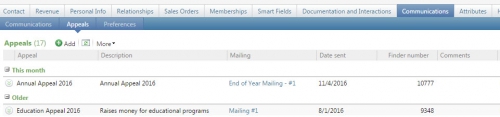
If you’re entering payments via back office, you can also use the constituent’s unique Finder Number (I recommend putting this on the remit form if possible) to speed data entry. The Finder Number will bring up the constituent, tie the gift to the appeal and mailing, and fill out the designation if you’ve specified a default one on the appeal record.
If you’re processing sales donations and back office donations, we can still use this recipient data in Altru to create a query to measure the return on your appeal. We’ll be demonstrating how to do this next week in our Support Seminar: Part 3: See Your Success: Appeal Reporting in OData. Be sure to register if you’d like to see how that can be done! J
I hope this post has given you some things to think about! If you’re interested in pumping up your Annual Appeal even more, be sure to check out some of our best practice resources below:
- eBook: End of Year Fundraising Toolkit
- Video: Ignite Your Annual Fund Campaign: Fail Proof Steps for Your Best Fundraising Campaign
Does anyone else have any tips and tricks to share about running the Appeal Process in Altru? Would love to hear your comments as well! J
News
ARCHIVED | Blackbaud Altru® Tips and Tricks
11/04/2016 8:00am EDT

Leave a Comment
One idea that can help with Finder Numbers is to also include a bar code version on the remit form. This is very useful when one receives a high volume of responses. Just scan the bar code and presto - Altru will pre-populate the information. This can be used for both the individual transaction window and the batch process!