Summer Camps: Part I
Published
Summer Camps: Part I
Summer Camps may differ from organization to organization, so it can be difficult to figure out the best way to set them up. This blog post will review 3 different camp needs and how to configure it all in Altru! For specific steps on the configuration of these programs, please refer to the first blog in this series: New Year, New Programs and Events.But first, our camps typically have a few things in common:
- We need a roster. Preregistered programs will allow provide us with Registrant names for our camps.
- We need additional camper info. We can add specific registration questions to request this information from parents. We can even require the most important registration questions we need answered
- We need parents to sign waivers. We can configure notices/disclaimers and registration questions to gather electronic signatures acknowledging acceptance of accident release policies or photo releases.
Note: We can only use a Registration Questions once per Program. We will want to create two unique Parent/Guardian E-Signature and Date questions. The first will be used for the Accident Release while the second will be used for the Photo Release.
- We might need to sign up campers for multiple days. We recommend signing up campers for the first day of camp because Altru doesn’t have multi-day registration. Attendees will be required to register for each day of camp individually This will cause attendance reports to only show attendance for the first day of camp. We can manually register constituents for the subsequent days of camp using a $0 price type, if we would like to see attendance reflected for each individual day of the camp.
The most basic need for Summer Camp sales can be satisfied by using a preregistered program. When selling tickets to this program, we recommend selling tickets for the first day of the camp. As we previously mentioned, Altru does not allow multi-day registration. By selling tickets only to the first day of camp, we prevent the need for registrants to register multiple times.
If we are selling tickets online, we will only make the first day of camp available for the web. Web > Manage Event Registration Forms. We will then select the arrow to the left of the first day of camp, and Click Approve for Web.
After approving the first day of each week for the web, you can publish the overall program URL to your website and Constituents will only be able to purchase tickets to the selected dates we have approved.
If you will be pre-selling tickets to camp over the phone, we can make these sales through Advance Sales. From Sales > Advance Sales. We will search and select the Patron the navigate to the Create Order Tab. We will then search and select the first day of Camp available for sale.
If you don’t want to set up program events for each day and want to make it easy for patrons to register their child for multiple days, you can use different price types on one program event to track how many days the child will attend camp. We can also offer pricing incentives for each price type; offering a lower per day rate as the number of days they plan to attend increases. The price type offerings we will use is illustrated below:
We can then use a registration question to identify which date(s) the camper will be in attendance based on the price type they chose. Using a registration question will prevent the camper’s parent from having to register for multiple days streamlining the registration process.
We can now plan for how many people to expect on the specific days, and the patron will only have to register for the camp once. When using this method each registrant is only counted once in the attendance numbers on reports. They will also only be registered for the day of camp we have made approved for the web. In most cases, we will only require the constituent to register for the first day on camp. This will prevent parents from needing to register for each day, and prevent us from overselling the camp.
Stay tuned for the second installment of our Summer Camp Blog for assistance with handling Before and After Care and Deposits...
Stay tuned for the second installment of our Summer Camp Blog for assistance with handling Before and After Care and Deposits...
News
ARCHIVED | Blackbaud Altru® Tips and Tricks
02/17/2017 4:25pm EST


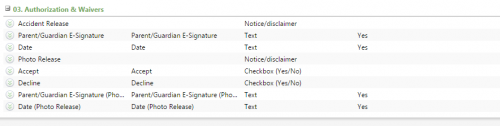
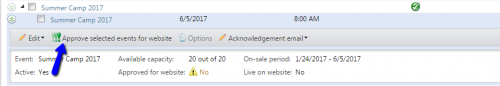
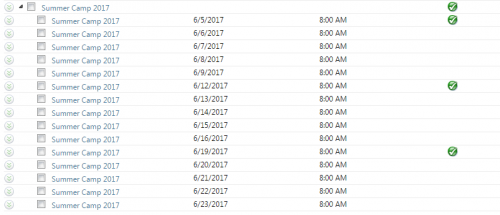
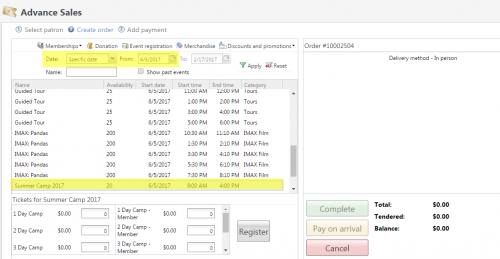
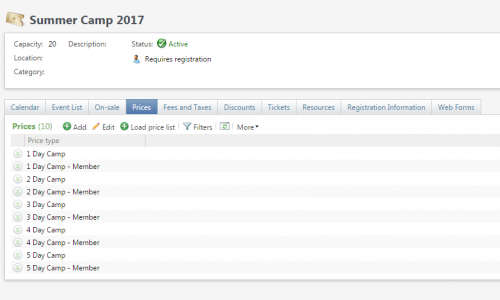
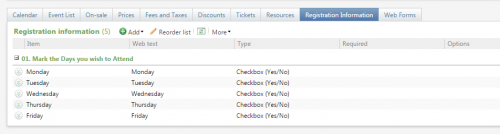
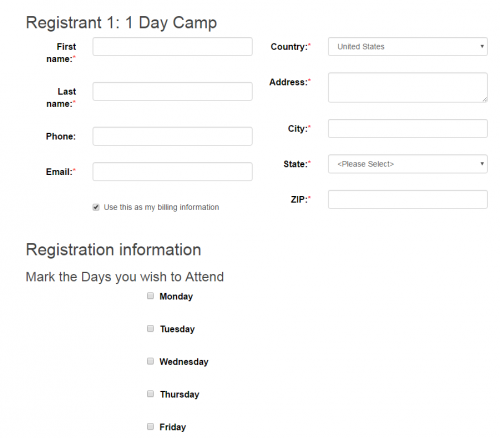
Leave a Comment