Do Your Patrons Know The Code?
Published
I recently received a mailing from my local zoo. In the beautiful letter, surrounded by pictures of majestic wildlife, the organization outlined all the benefits of becoming a member. They also included a code to redeem a special promotion if I chose to join within the next few weeks. In my years of working with nonprofits at Blackbaud, I’ve come to appreciate a well written mailing like this one from the zoo. I also loved their use of a time-sensitive promotion. What a great way to get me to act, and act soon!
Promotions and discounts are easy to input into Altru. Let’s look at the steps to input a promotion code in Daily Sales. A promotion code is one of many different promotions and discounts you can use in Altru.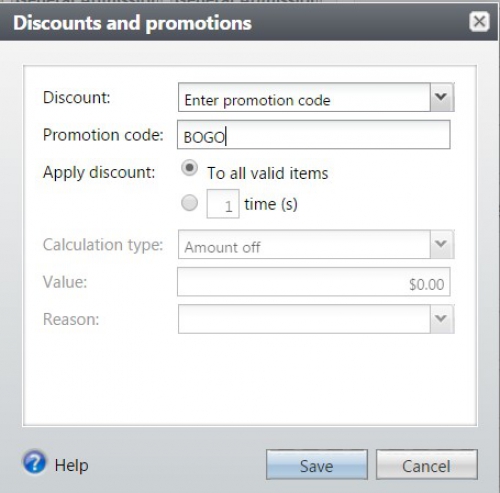
Time-sensitive promotions are a great way to catch the attention of patrons, and knowing how to use a promotion code will ensure less stress for your front office staff. Ready to learn about how to effectively use Daily and Advance Sales? Launch this eLearning course today.
Promotions and discounts are easy to input into Altru. Let’s look at the steps to input a promotion code in Daily Sales. A promotion code is one of many different promotions and discounts you can use in Altru.
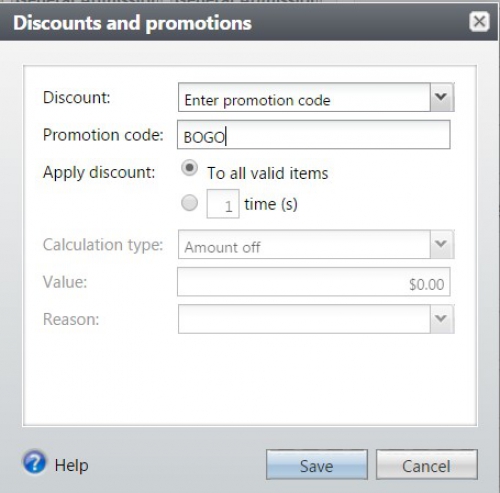
- The first step is to click on the Discounts and promotions button.
- In the Discount menu, select Enter promotion code.
- Then, enter the appropriate code into the Promotion code field. If needed, you can select which items to apply the discount toward. You can select all valid items, or enter a total number of items.
- Finally, click Save to apply the promotion.
Time-sensitive promotions are a great way to catch the attention of patrons, and knowing how to use a promotion code will ensure less stress for your front office staff. Ready to learn about how to effectively use Daily and Advance Sales? Launch this eLearning course today.
News
ARCHIVED | Blackbaud Altru® Tips and Tricks
04/28/2017 10:37am EDT


Leave a Comment