Plans Change! 12 FAQs On Rescheduling Tickets
Published
Plans change and so it is not unusual for patrons to sometimes contact us on occasion and ask if they could reschedule tickets to another date or time. Here are a dozen useful tips on how you can make it even more convenient to complete a reschedule request.
- Which events qualify for their tickets to be rescheduled?
You can reschedule tickets for both scheduled and preregistered programs. We can reschedule tickets for different events within the same program (please see reference later on what to do if the price changes within the same program). The reschedule process does not include special events. To reschedule registrations for a special event, use a custom payment method (such as “Exchange”) to refund the registration and then reassign the patron to the new special event.
- Is the reschedule functionality connected to Daily Sales or Advance Sales window? What is the fastest way to access the process?
Actually neither! The reschedule functionality is a separate process and can be accessed from a variety of ways. The fastest way to access this page is to use the dropdown arrow next to Sales in the navigation and then select the Reschedule Tickets link that appears among the list of selected options.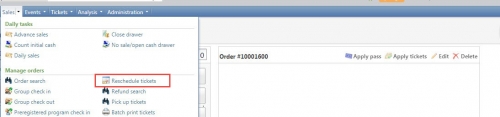
- Quick follow up, is that the only way to reschedule tickets?
Typical of Altru, there are a variety of different paths to complete the same process. For example, you can access the reschedule option from a couple of different locations on the order detail page in the Tasks section or in Tickets area: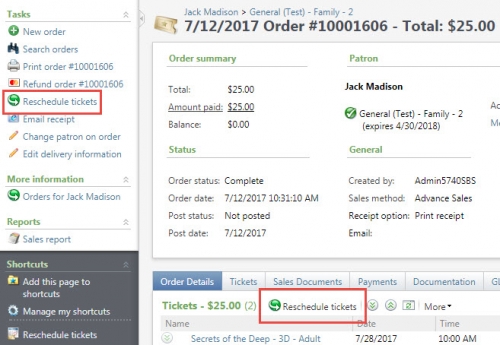
If it is preregistered program, you can access the option to reschedule tickets from the Registrants tab of the event: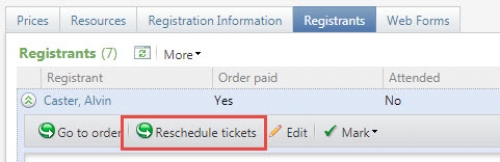
- I do not have the Order Number is there still a way we can reschedule tickets?
Even if you do not have the order number, Altru offers a wide variety of options to find the order: from the order date, name of the constituent to even payment method or who on your team entered the order.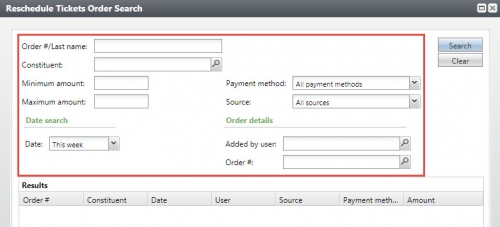
- Can I reschedule or refund tickets at the same time?%u200B
While you cannot complete both processes at the same time, Altru does allow you jump very easily between both these processes. For example, if rather than a reschedule, the patron opts for a refund you can use the Refunds link to switch over to the refunds process.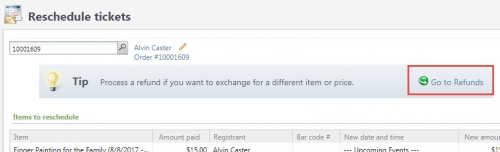
On the flip side if a Patron is thinking about a refund, you can steer them to rescheduling to a more convenient date if available!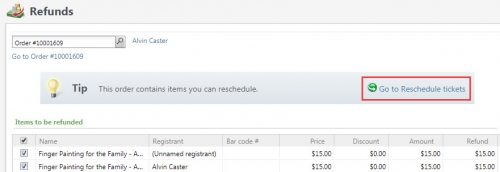
- Can I change the registrant while rescheduling the tickets?
The reschedule process is designed to keep the same registrants for the ticket. If you need to change the registrant, you can edit the registration record within the Registrants tab of the preregistered program event.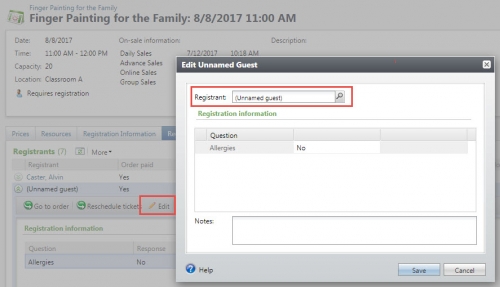
- Can I reschedule multiple tickets at the same time and can I reschedule to different events?
Yes and yes. When you go to reschedule an order that has multiple tickets to the same event, Altru prompts you to see if you want to reschedule all similarly scheduled tickets.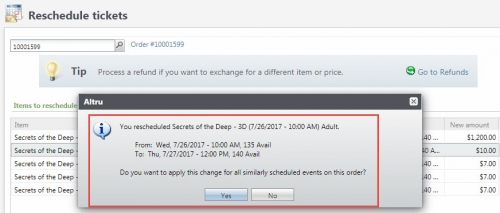
If you need to only reschedule a portion of the tickets or need to reschedule them to different events, just click No and then proceed to reschedule the ticket to the events preferred and then complete the process.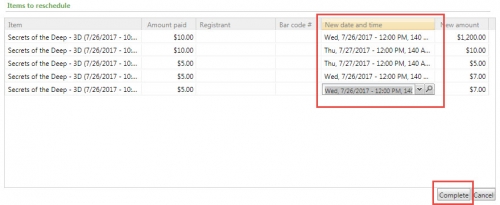
By default, Altru shows the next five available options within the same program. If you need to reschedule to another event, you can use the search icon to access additional events within the same program.
- Can I reschedule tickets to an event in the same program but with a different price? What happens if I do?
The reschedule process is designed to reassign tickets to events within the program that have the same price. That is why you will get an alert informing you the event that you have selected has a different price: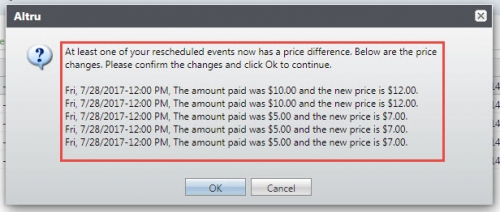
If you choose to ignore the warning and continue with the process, Altru will allow you to complete the reschedule assuming you want to reassign these tickets at a lower price and will not create an order balance. As mentioned by the tip on the reschedule page, we recommend refunding the tickets if they need to rescheduled to an event of a higher price: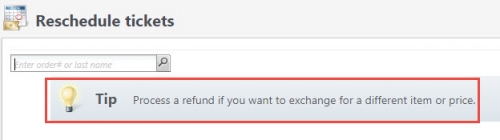
- How can I report on which tickets have been rescheduled?
Altru currently does not have a report or query option to directly identify tickets that have been rescheduled. Please refer to the Knowledgebase article below on how one can use documentation to identify these orders and then query on them. We also recommend voting for the idea in our community as suggested by the article.
Article #110087: How do I report on rescheduled tickets?
- Who has access to this reschedule function?
Any roles that have access to the standard ticketing processes (Ticket Seller, Guest Services Manager or Group Sales Coordinator) will have access to this function.
- Any additional resources on rescheduling tickets?
Please check out these great videos on rescheduling tickets in Altru:
Rescheduling Program Tickets in Altru (video – 3:39 min)
Altru Masters Workshop: Transaction Adjustments – Reversals, Refunds, Rescheduling, & More (video – 1:05 hr.)
- Any other suggestions?
We encourage you to post your comments, suggestions and questions in the community. It also a great idea to reach out to peers in the Altru community to see how they manage the delicate process of customer service around rescheduling. And as always, we are also a chat away
News
ARCHIVED | Blackbaud Altru® Tips and Tricks
07/12/2017 5:37pm EDT


Leave a Comment