Taking Note
Published
My first job out of college was Gift Entry Specialist for my university. I entered all donations and then generated the acknowledgement letters for each donor. This eventually turned into doing more complicated tasks in our donor database. My first day was memorable because that’s when I learned how to use batch functionality.
It was our policy to always check each constituent record before we entered the gift into the database. So, my mornings were spent opening the mail and organizing the checks. Many times, I encountered something that I would question. My questions would be about the designation of the gift, the spelling of a name, or spousal information. I would put a little yellow Post-it note on the check and set it aside. Once I had all my questions in place, I’d go to my director for assistance. Placing the Post-it note on the check reminded me that I needed to find an answer before I entered the donation into my database.
Fast-forward 5 (OK, more like 15) years into Altru’s amazing Batch tool. Altru can add a “Post-it note” to a row in a batch. You can quickly add a row message to any entry in your batch. To do this, highlight the row, and then click Set row message.
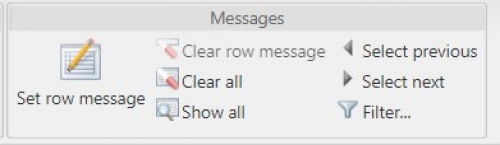
After you’ve finished your entry, you’re able to scroll through each message using the next and previous buttons. You can also click Show all to view the messages in a group. Once all your questions have been answered, you can quickly click Clear all. With the row messages cleared, you’re now able to validate and commit your batch.
Want to learn more about how and when to use Batch? Interested in more tips about batch? Check out our latest eLearning course, Altru: Basics of Batch. You’ll learn how to configure and navigate Batch, along with many more Batch tips and tricks. All Altru customers have access to our amazing Blackbaud University library of eLearning courses—for free! So no need to wait, go learn more about Altru Batch today!
It was our policy to always check each constituent record before we entered the gift into the database. So, my mornings were spent opening the mail and organizing the checks. Many times, I encountered something that I would question. My questions would be about the designation of the gift, the spelling of a name, or spousal information. I would put a little yellow Post-it note on the check and set it aside. Once I had all my questions in place, I’d go to my director for assistance. Placing the Post-it note on the check reminded me that I needed to find an answer before I entered the donation into my database.
Fast-forward 5 (OK, more like 15) years into Altru’s amazing Batch tool. Altru can add a “Post-it note” to a row in a batch. You can quickly add a row message to any entry in your batch. To do this, highlight the row, and then click Set row message.
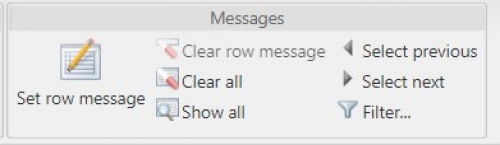
After you’ve finished your entry, you’re able to scroll through each message using the next and previous buttons. You can also click Show all to view the messages in a group. Once all your questions have been answered, you can quickly click Clear all. With the row messages cleared, you’re now able to validate and commit your batch.
Want to learn more about how and when to use Batch? Interested in more tips about batch? Check out our latest eLearning course, Altru: Basics of Batch. You’ll learn how to configure and navigate Batch, along with many more Batch tips and tricks. All Altru customers have access to our amazing Blackbaud University library of eLearning courses—for free! So no need to wait, go learn more about Altru Batch today!
News
ARCHIVED | Blackbaud Altru® Tips and Tricks
10/05/2017 11:44am EDT


Leave a Comment