Should I Track Member Admissions Through Price Types Or Discounts?
Published
This is the eternal debate in Altru and organizations can approach this question in several different ways. Much of the decision depends on how you want to analyze information.
Option 1: Price Types
Price Types are the different rates and categories that apply to patrons when they purchase tickets. Common examples are Adult, Student, Senior, Child, etc.
The simplest way to track member admissions is to set up a Price Type called Member which is set to $0 on the Daily Admission program. A button can be added to the Daily Sales screen for the ticket seller and the Sales by Price Type report can be used to see how many members came to your organization on any given day.
Before you go this route, you should ask yourself some questions.
Another option is to create a Discount that’s applied to the full-price Price Type. Typically, the Discount is configured to automatically apply 100% off of the full-price and would be applied based on the configurations of the Eligibility tab which is where you would define which Membership Programs and Levels get this Discount.
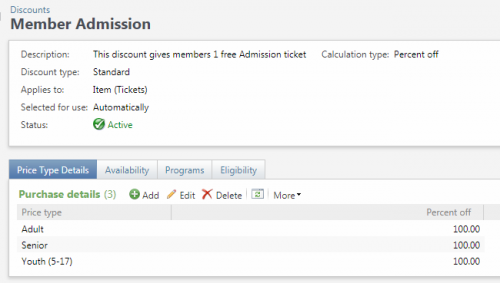
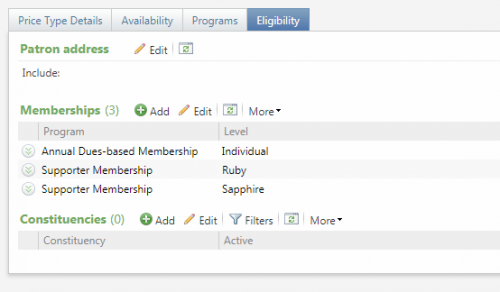
If there are any business policies that detail how many admissions a member gets in a transaction, the “Limit the number of times this discount may be applied” option can be used to manage this.
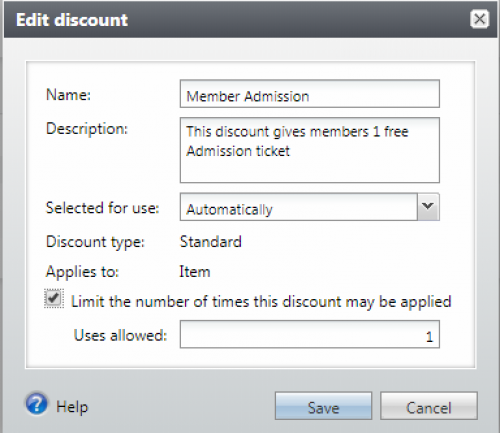
If different Membership Programs and Levels have different rules on the number of times the discount can be used in a transaction, then separate Discounts will need to be configured for those Membership Programs and Levels.
The advantage of this scenario is that the Ticket Seller would be required to pull up the Member’s constituent record in the Daily Sales screen in order for the discount to work. This ensures that we are applying the Discount accurately and the information would be saved to the constituent record.
The downside is that the Sales by Price Type report will report out based on the name of the Price Types which means you will not be able to tell which Adults, Seniors, etc. are actually Members. You would need to run a Discount report to see how many times this Member Admission Discount was used.
Option 3: Both
The best scenario is using both Option 1 and Option 2. In this scenario, an organization will create full-price Price Types specifically for members, e.g. Member Adult, Member Senior, etc.
Discounts are still configured to take advantage of the Altru functionality to automatically apply the discount to the members when their constituent record is added to the Daily Sales screen. This will ensure that the order is saved to the member’s constituent record.
By using this method, you can see your attendance numbers more accurately in the Sales by Price Type report.
Option 1: Price Types
Price Types are the different rates and categories that apply to patrons when they purchase tickets. Common examples are Adult, Student, Senior, Child, etc.
The simplest way to track member admissions is to set up a Price Type called Member which is set to $0 on the Daily Admission program. A button can be added to the Daily Sales screen for the ticket seller and the Sales by Price Type report can be used to see how many members came to your organization on any given day.
Before you go this route, you should ask yourself some questions.
- Do I need to track any member demographics? In other words, do you want to be able to tell how many Member Adults, how many Member Seniors, etc. came through your organization on any given day? If you do, then you’ll want to set up specific Member Price Types on the Daily Admission program for each demographic that you want to track. Each of those Price Types would be set to $0 and buttons can be added to the Daily Sales screen for the ticket seller to use. The Sales by Price Type report can be generated to see the breakdown of Member Price Types that came to your organization.
- On a member’s constituent record, do I want to see when they visited my organization? If the answer is yes, you can use this system but will need to train your ticket sellers to bring up the member’s constituent record in the Daily Sales screen. That way the $0 sale will be saved to the member’s record for future reference. However, if the ticket seller forgets to add the member’s constituent record for the $0 sale, then we won’t know they visited on that day.
- Am I concerned that the Ticket Sellers might use this $0 Price Type inappropriately? The risk to using any $0 Price Types is always that a Ticket Seller could use it inappropriately to allow people into your organization for free. Sufficient training and oversight can help stem this problem but there are other ways to utilize Altru to ensure that Member admission is processed accurately.
Another option is to create a Discount that’s applied to the full-price Price Type. Typically, the Discount is configured to automatically apply 100% off of the full-price and would be applied based on the configurations of the Eligibility tab which is where you would define which Membership Programs and Levels get this Discount.
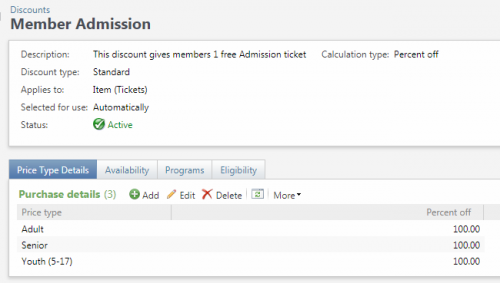
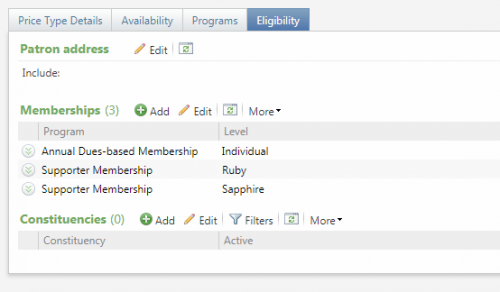
If there are any business policies that detail how many admissions a member gets in a transaction, the “Limit the number of times this discount may be applied” option can be used to manage this.
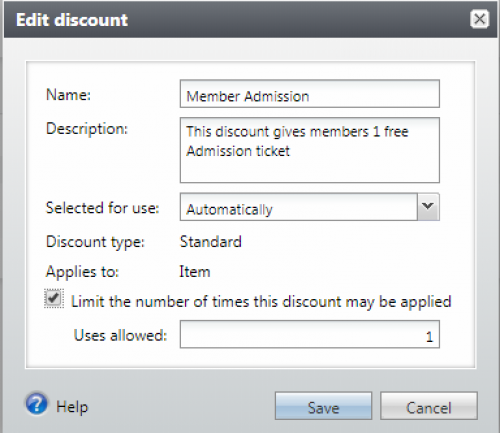
If different Membership Programs and Levels have different rules on the number of times the discount can be used in a transaction, then separate Discounts will need to be configured for those Membership Programs and Levels.
The advantage of this scenario is that the Ticket Seller would be required to pull up the Member’s constituent record in the Daily Sales screen in order for the discount to work. This ensures that we are applying the Discount accurately and the information would be saved to the constituent record.
The downside is that the Sales by Price Type report will report out based on the name of the Price Types which means you will not be able to tell which Adults, Seniors, etc. are actually Members. You would need to run a Discount report to see how many times this Member Admission Discount was used.
Option 3: Both
The best scenario is using both Option 1 and Option 2. In this scenario, an organization will create full-price Price Types specifically for members, e.g. Member Adult, Member Senior, etc.
Discounts are still configured to take advantage of the Altru functionality to automatically apply the discount to the members when their constituent record is added to the Daily Sales screen. This will ensure that the order is saved to the member’s constituent record.
By using this method, you can see your attendance numbers more accurately in the Sales by Price Type report.
News
ARCHIVED | Blackbaud Altru® Tips and Tricks
02/22/2018 11:07am EST


Leave a Comment