Today's Tip: Altru & Windows 8
Published
Altru and Windows 8 play great together. In fact, the version you are currently on, Altru 2.95, is already compatible. Thinking back to the last 4-5 Windows’ releases, Windows 8 has been the smoothest, by far.
There is one tweak we need to make to get the most out of Windows 8. This tweak is really only needed on your POS computers (or tablets) but feel free to make them on other Windows 8 machines as well. They do make getting around easier.
First, let’s talk about why you want to make this tweak and explain what I think is the most confusing aspect of Windows 8, the two versions of Internet Explorer that are included.
The first version of internet explorer is what is available from the new tile based desktop, as seen here:
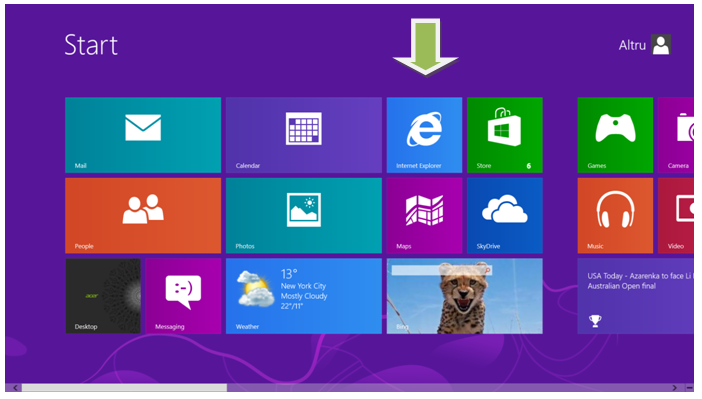
You can consider it the mobile version of IE. We however need the full version, so that we can print receipts and tickets.
The 2nd version of IE is available on the desktop. You can access it by holding down the Windows key on the keyboard and pressing the D key at the same time:

Go ahead and click on this version and load your Altru launch page.
Finally, select settings in the top right and choose “Add site to Start Screen.”
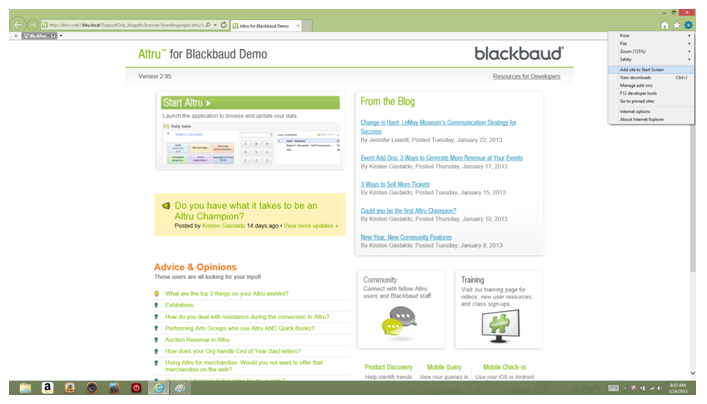
Voila, we now have a nifty start icon that not only uses the right version of IE but takes us directly to Altru.
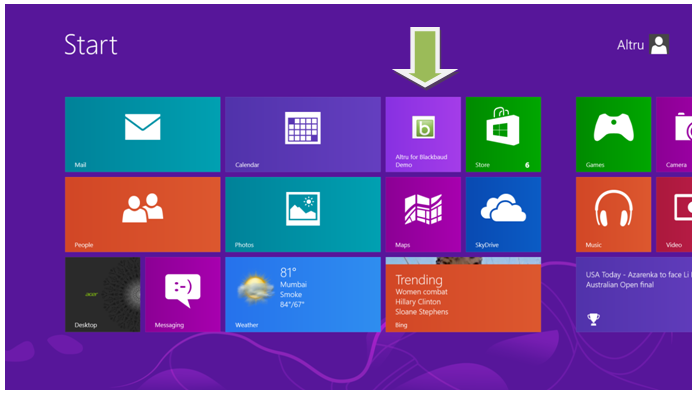
One other tweak I made, because I kept opening the wrong version of IE, I unpinned the mobile version from the Start screen.
If you want to do the same, just right click the IE icon and choose “Unpin from Start”:
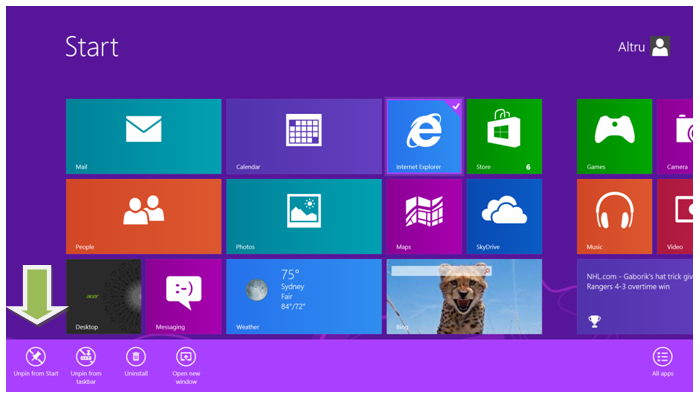
With these quick tweaks, you’ll be all set for Windows 8.
There is one tweak we need to make to get the most out of Windows 8. This tweak is really only needed on your POS computers (or tablets) but feel free to make them on other Windows 8 machines as well. They do make getting around easier.
First, let’s talk about why you want to make this tweak and explain what I think is the most confusing aspect of Windows 8, the two versions of Internet Explorer that are included.
The first version of internet explorer is what is available from the new tile based desktop, as seen here:
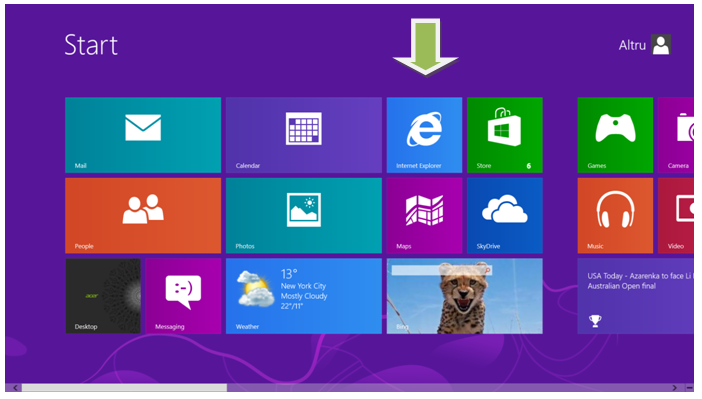
You can consider it the mobile version of IE. We however need the full version, so that we can print receipts and tickets.
The 2nd version of IE is available on the desktop. You can access it by holding down the Windows key on the keyboard and pressing the D key at the same time:

Go ahead and click on this version and load your Altru launch page.
Finally, select settings in the top right and choose “Add site to Start Screen.”
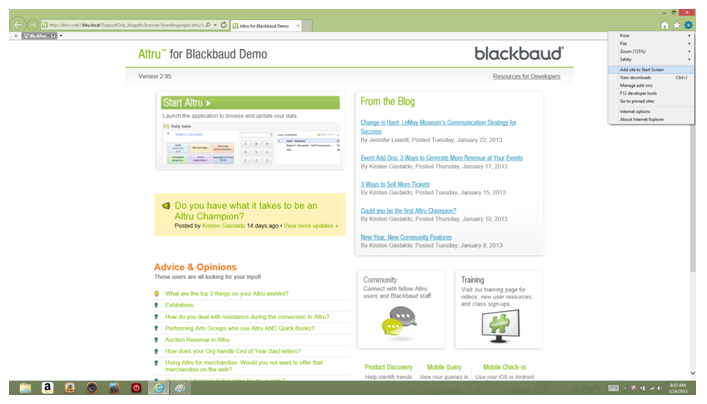
Voila, we now have a nifty start icon that not only uses the right version of IE but takes us directly to Altru.
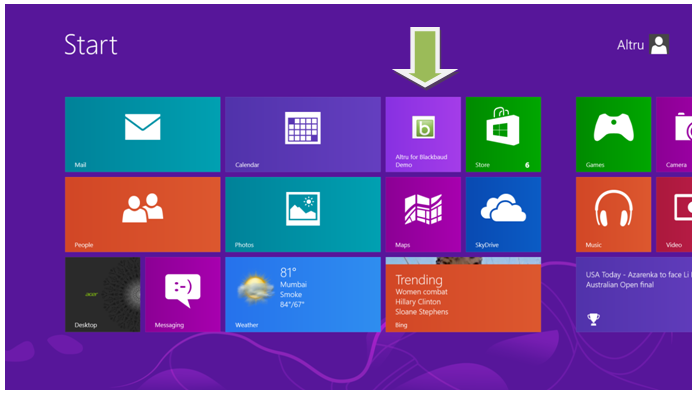
One other tweak I made, because I kept opening the wrong version of IE, I unpinned the mobile version from the Start screen.
If you want to do the same, just right click the IE icon and choose “Unpin from Start”:
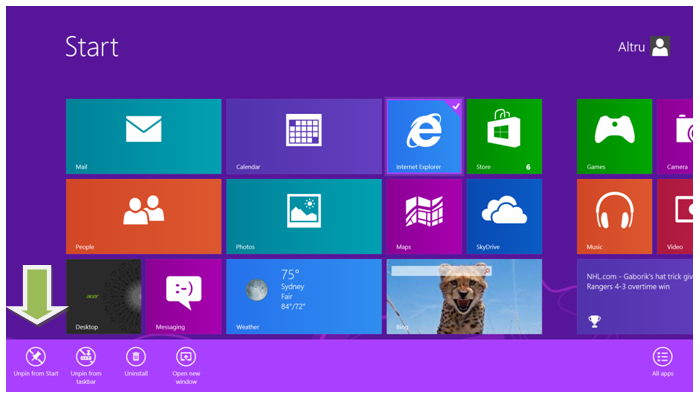
With these quick tweaks, you’ll be all set for Windows 8.
News
ARCHIVED | Blackbaud Altru® Tips and Tricks
01/24/2013 12:00pm EST

Leave a Comment