Let Your Patrons Bust the Line for You
Published
Lines are the bane of my existence. I deplore going to a theme park, where the better part of the day is spent waiting in line for rides.
Luckily, museum’s lines are different. The lines at museums consist of patrons that have yet to purchase a ticket; putting a load on your front desk staff. But there is a cheap and easy solution that will not only lighten the load at the front desk but will also provide you with some great data on your ticket buyers.
Your Altru website can sell tickets; most of you already use this feature. But it’s also one of the best ways to collect patron information for use in mailings, appeals, and promotions.
A typical daily sale to a ticket buyer might result in you knowing only what zip code they came from.
What about a typical online sale? That gets you First name, Last name, Phone #, Address, and Email.
That type of info is gold. If they bought tickets to a class, maybe they’d like to hear about similar upcoming classes? Did they just buy an admission ticket? They are prime candidates to become a member.
The trick now is getting the people in your lobby or walking up to the museum to pre-purchase their tickets online; so the most you will have to do is scan the barcode off their smart phone when they come through the door.
Man, I have wanted to use that tagline forever. But it really is the perfect solution to instantly get people to your ticketing website. I bet you see QR codes every day and you may not know what they do. Consider them super barcodes that store a lot of data in that little matrix of black and white. One of their coolest uses is directing someone to your website. So, let’s make a QR code that takes them directly to your ticketing site:
Step 1: In Altru, go to Web>Manage Program forms
Step 2: Locate your admission program, or any program you want to direct people to buy. Right click the URL and copy it:
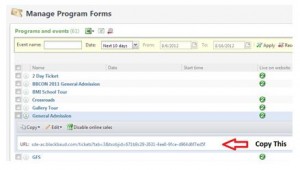
Step 3: Use a QR code generator, I’ll be using Kaywa:

And there it is. My QR code that takes a customer directly to my ticketing page:

If you don’t already have a QR reader app, I’m using the free QRReader app on my iPhone. Go ahead and test it out.
Alright we have our code, where can we put it so patrons will see and be tempted to use it?
The first place I would place it, is in your lobby. You likely have one of these displays lying around, not doing much of anything:

Let’s put your QR code on that with an incentive to patrons to buy their tickets without having to stand in a line.

Yep. You can make it prettier. For a few bucks at Kinkos, you could add some graphics and style.
But why give them a $1 off? This is a good trade off for 3 reasons: They aren’t clogging up your line, they are using your website and getting familiar with it and, most importantly, you now have contact information for marketing purposes.
This can be placed anywhere. Your lobby, the parking lot, maybe the airport? I bet there are quite a few places you could put this and get some new visitors.
These are the final 3 pieces you’ll use to complete the story.
1. Create a Standard discount in Altru for Online sales. It will be applied with a promo code: Lineskipper
2. Make e-tickets the default delivery method for online sales. You can do this in by going to Tickets>Sales Methods>Online. Right click e-ticket and set as default. This will send the patron an email with a link to view their tickets on their phone.
3. Scan the barcode right off their phone using a wired barcode scanner. My personal favorite that allows this feature is the Honeywell 1300G. It is more expensive than the $25 scanners we normally recommend but one of the only scanners that can read barcodes off cell phone screens.
Here is the final workflow for a patron:
1. They see the QR code with the discount listed
2. They scan the QR code that takes them to your ticketing website
3. They complete the transaction and get an email with a link to view/print their tickets
4. They walk up to the person scanning tickets and their tickets get scanned.
They never had to stand in line. They have their tickets on their phone and you now have a new record in your database that is likely to do something else in the future, like buy a membership, give a donation, or attend another event.
With just a little bit of set up, you've added yet another way for patrons to purchase tickets AND provide you their valuable contact info.
Luckily, museum’s lines are different. The lines at museums consist of patrons that have yet to purchase a ticket; putting a load on your front desk staff. But there is a cheap and easy solution that will not only lighten the load at the front desk but will also provide you with some great data on your ticket buyers.
Your Altru website can sell tickets; most of you already use this feature. But it’s also one of the best ways to collect patron information for use in mailings, appeals, and promotions.
A typical daily sale to a ticket buyer might result in you knowing only what zip code they came from.
What about a typical online sale? That gets you First name, Last name, Phone #, Address, and Email.
That type of info is gold. If they bought tickets to a class, maybe they’d like to hear about similar upcoming classes? Did they just buy an admission ticket? They are prime candidates to become a member.
The trick now is getting the people in your lobby or walking up to the museum to pre-purchase their tickets online; so the most you will have to do is scan the barcode off their smart phone when they come through the door.
Let’s get QRazy
Man, I have wanted to use that tagline forever. But it really is the perfect solution to instantly get people to your ticketing website. I bet you see QR codes every day and you may not know what they do. Consider them super barcodes that store a lot of data in that little matrix of black and white. One of their coolest uses is directing someone to your website. So, let’s make a QR code that takes them directly to your ticketing site:
Step 1: In Altru, go to Web>Manage Program forms
Step 2: Locate your admission program, or any program you want to direct people to buy. Right click the URL and copy it:
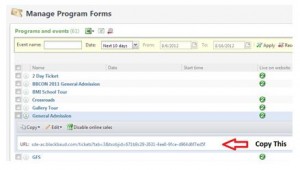
Step 3: Use a QR code generator, I’ll be using Kaywa:

And there it is. My QR code that takes a customer directly to my ticketing page:

If you don’t already have a QR reader app, I’m using the free QRReader app on my iPhone. Go ahead and test it out.
Alright we have our code, where can we put it so patrons will see and be tempted to use it?
The first place I would place it, is in your lobby. You likely have one of these displays lying around, not doing much of anything:

Let’s put your QR code on that with an incentive to patrons to buy their tickets without having to stand in a line.

Yep. You can make it prettier. For a few bucks at Kinkos, you could add some graphics and style.
But why give them a $1 off? This is a good trade off for 3 reasons: They aren’t clogging up your line, they are using your website and getting familiar with it and, most importantly, you now have contact information for marketing purposes.
This can be placed anywhere. Your lobby, the parking lot, maybe the airport? I bet there are quite a few places you could put this and get some new visitors.
These are the final 3 pieces you’ll use to complete the story.
1. Create a Standard discount in Altru for Online sales. It will be applied with a promo code: Lineskipper
2. Make e-tickets the default delivery method for online sales. You can do this in by going to Tickets>Sales Methods>Online. Right click e-ticket and set as default. This will send the patron an email with a link to view their tickets on their phone.
3. Scan the barcode right off their phone using a wired barcode scanner. My personal favorite that allows this feature is the Honeywell 1300G. It is more expensive than the $25 scanners we normally recommend but one of the only scanners that can read barcodes off cell phone screens.
Ok they bit; what next?
Here is the final workflow for a patron:
1. They see the QR code with the discount listed
2. They scan the QR code that takes them to your ticketing website
3. They complete the transaction and get an email with a link to view/print their tickets
4. They walk up to the person scanning tickets and their tickets get scanned.
They never had to stand in line. They have their tickets on their phone and you now have a new record in your database that is likely to do something else in the future, like buy a membership, give a donation, or attend another event.
With just a little bit of set up, you've added yet another way for patrons to purchase tickets AND provide you their valuable contact info.
News
ARCHIVED | Blackbaud Altru® Tips and Tricks
03/19/2013 11:04am EDT

Leave a Comment