Today's Tip: Rerun the Exisiting Export
Published
Say your query has over 500 records in the results, you’d click create export in the Tasks menu to get them all out, instead of just the first 500 that shows in query:
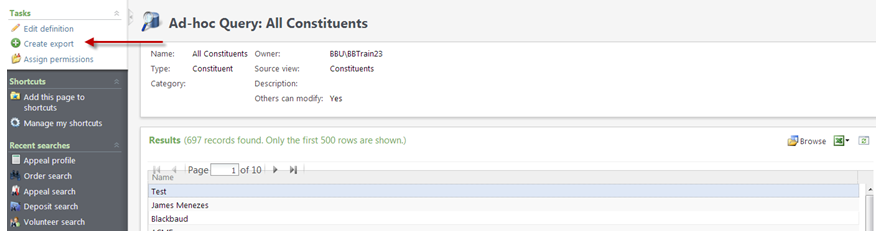
You'd then give it a name and save it.
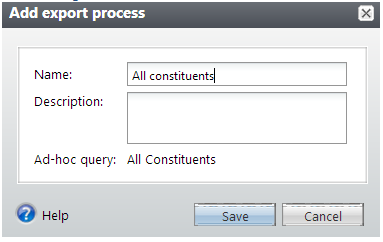
You would then run the process and download the output:
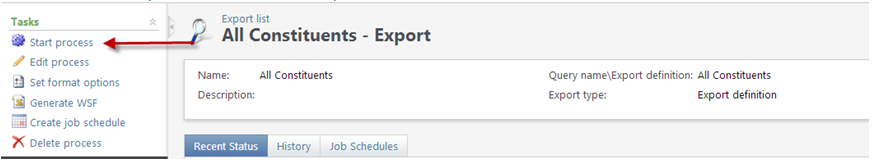
The next time you need the list of all of your constituents, don’t go back to query and create a new export, just go to Administration, Export, and rerun the existing export to download the results.
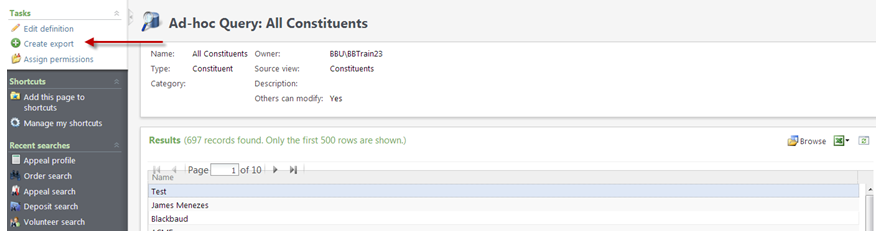
You'd then give it a name and save it.
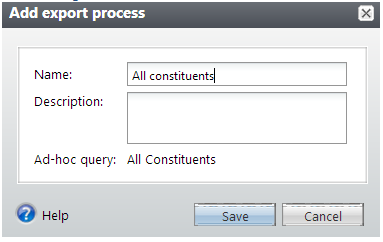
You would then run the process and download the output:
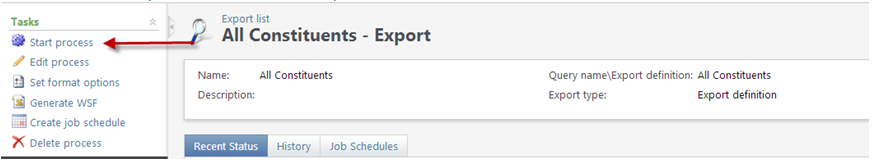
The next time you need the list of all of your constituents, don’t go back to query and create a new export, just go to Administration, Export, and rerun the existing export to download the results.
News
ARCHIVED | Blackbaud Altru® Tips and Tricks
03/28/2013 10:00am EDT

Leave a Comment