Enhanced Password Security Implemented In Blackbaud NetCommunity Service Pack 4.
Published
In the latest Blackbaud NetCommunity Service Pack 4, some new password requirements have arrived for all users. Please check them out below.
In our latest releases we have tightened Password complexity requirements for online supporters in a number of ways:
Blackbaud NetCommunity Release Notes
New Password Requirements
You may wish to customize the User Login part Helplet to expand on these new complex requirements and direct your user’s expectations.
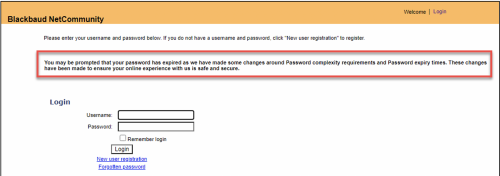
Password Expiry
User Experience
If a user’s password has expired, they will be shown the following:
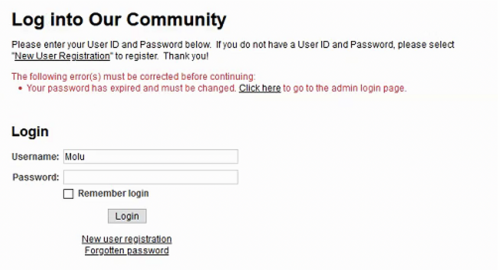
Note – Text in Black font is the customizable Helplet and Text in Red font can only be changed via Java Script.
Blackbaud NetCommunity Release Notes
New Password Requirements
- Minimum length has increased from 8 to 12 characters.
- Passwords must include:
- Both numbers and letters
- At least one special character (#/$/%/&/@, etc.)
- Uppercase and lowercase letters
- Passwords cannot include the registrant's name(s), user ID, username, or organization name
- Passwords cannot match any of the last six passwords
You may wish to customize the User Login part Helplet to expand on these new complex requirements and direct your user’s expectations.
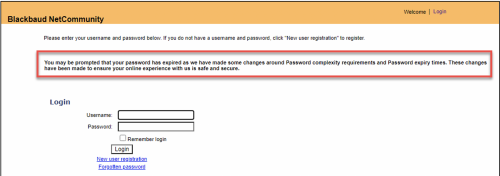
Password Expiry
- Password will be shown as expired when:
- The users existing Password is not complex enough.
- The users Password has been expired due to the following:
- In SP4 and SP27, we have increased the minimum expiry period to 90 days and the maximum to 365 days. If your current password expiry duration is set greater than 365 days, the system will consider passwords to be expired.
- By default, if no duration is currently set, expiration will be 90 days.
- You can increase this time limit on the web.config file up to 365 days. Please refer to Product release notes on how this is achieved.
User Experience
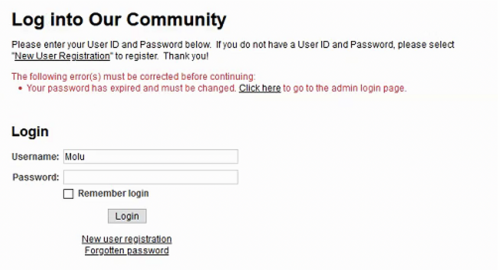
Note – Text in Black font is the customizable Helplet and Text in Red font can only be changed via Java Script.
On selecting “Click here” the website will navigate to a login screen, and the user will have to enter their existing credentials and click on Login.
News
ARCHIVED | Blackbaud NetCommunity™ Blog
03/03/2021 10:44am EST


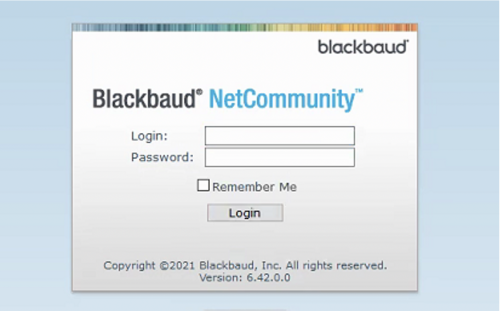
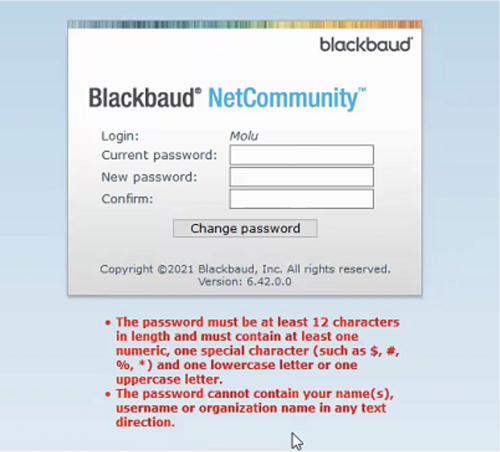
Leave a Comment
Agree with Eric.