Tips for Reconciliation Season
Published
July is a magical month. It brings us the Fourth of July, Bastille Day, Build a Scarecrow Day, National Hot Dog Month, and last but not least, Reconciliation Time. This is the time of year where most people in the financial world start to balance their books for last year and years prior. In some cases you may have auditors pounding at your door asking you questions like “why don’t these two reports balance?” or “where did the money go from account XX-XXXX-XXX?” Rapper Big Daddy Kane once said “Reconcilin’ Ain’t Easy” (or something to that effect), but here are a few tips that will hopefully make reconciling easier.
Tip #1: Know when you were last in balance
I cannot stress the importance of this first tip enough, because if you are unable to provide a reliable starting point, neither you, your auditors, Support, nor Miss Cleo can help you balance your subledger to your General Ledger. If you are out of balance for Fiscal Year 2012-2013 but you know your reports balanced at the end of the previous fiscal year, then the end date of your previous fiscal year is your starting point. You will need to narrow down the 2012-2013 dates until you find the day you went out of balance, so start by running it a month at a time. If you run it for July and you’re in balance, then run the reports for August. If August is out of balance, run the reports for one week at a time, then one day at a time until you find the day you went out of balance. Once a date has been found, it will make it infinitely easier to find what transactions may be causing the imbalance.
Tip #2: Ensure all transactions in your subledger have posted to the GL
One possible reason for being out of balance can be due to unposted transactions in your subledger. Not Yet Posted applications, reversals and adjustments can be tricky because they have already affected your subledger balances, but if they haven’t been posted, they haven’t affected your GL balances. It’s always a good idea to validate a posting to the GL to see if any unposted transactions exist in your subledger.
If you use the optional module Cash Management, it’s possible that adjustments need to be posted through the Banks feature, so it’s important to also validate your posting here as well. This is done through Banks, Post Adjustments to the General Ledger.
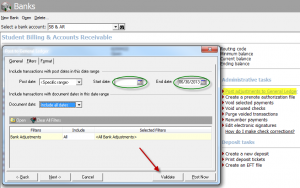
Tip #3: Make sure the reports that you are reconciling have the correct setup
There are many ways to reconcile your subledger to your General Ledger, and this could be different for every organization. Regardless of the method you use, it is important to make sure that the reports you are using to reconcile are set up correctly, otherwise it will be very difficult to balance them, if not downright impossible. Some common reports that we suggest using to in Student Billing reconcile to your GL Report are the Aged Accounts Receivables Report and the Account Distribution report.
The Aged Accounts Receivable Report is a balance report that provides a list of charge balances distributed to aging periods. There are two places where you can find this report in Student Billing: Analysis Reports and Reconciliation Reports.
While the names of the reports are exactly the same, you will notice that they set up a bit differently. You will notice the Aged report found in the Reconciliation Reports section has far fewer options than the one found under Analysis Reports. This is because it has been built specifically for the reconciliation process so all you need to do is to select a date. All other options and filters have been predefined to eliminate the chance that a small checkbox or an incorrect filter could be causing your imbalance. Regardless of which Aged report you run, the key to reconciling to the Aged report is to have the Aging as of date be the same as the end date of your GL report. For more information about setting up this report and how to compare it to the GL Report, check out BB732261.
The Account Distribution report is an activity report that lists debit and credit amounts for the account(s) and dates you select. This report is helpful when reconciling because it is formatted to be just like your GL Report in General Ledger, so it’s like comparing apples to apples (whereas comparing the aging report to the GL Report sometimes feels like you’re comparing apples to oranges). The main three things to focus on in this report when reconciling to the GL Report are making sure that the post date range matches the date range in your GL Report, that you are filtering on the same account(s) in both reports, and excluding Not Yet Posted and transactions on the Filters tab. Check out BB732317 for more information on using this report to reconcile.
Happy reconciling!
Tip #1: Know when you were last in balance
I cannot stress the importance of this first tip enough, because if you are unable to provide a reliable starting point, neither you, your auditors, Support, nor Miss Cleo can help you balance your subledger to your General Ledger. If you are out of balance for Fiscal Year 2012-2013 but you know your reports balanced at the end of the previous fiscal year, then the end date of your previous fiscal year is your starting point. You will need to narrow down the 2012-2013 dates until you find the day you went out of balance, so start by running it a month at a time. If you run it for July and you’re in balance, then run the reports for August. If August is out of balance, run the reports for one week at a time, then one day at a time until you find the day you went out of balance. Once a date has been found, it will make it infinitely easier to find what transactions may be causing the imbalance.
Tip #2: Ensure all transactions in your subledger have posted to the GL
One possible reason for being out of balance can be due to unposted transactions in your subledger. Not Yet Posted applications, reversals and adjustments can be tricky because they have already affected your subledger balances, but if they haven’t been posted, they haven’t affected your GL balances. It’s always a good idea to validate a posting to the GL to see if any unposted transactions exist in your subledger.
If you use the optional module Cash Management, it’s possible that adjustments need to be posted through the Banks feature, so it’s important to also validate your posting here as well. This is done through Banks, Post Adjustments to the General Ledger.
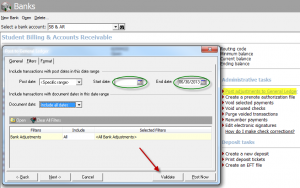
Tip #3: Make sure the reports that you are reconciling have the correct setup
There are many ways to reconcile your subledger to your General Ledger, and this could be different for every organization. Regardless of the method you use, it is important to make sure that the reports you are using to reconcile are set up correctly, otherwise it will be very difficult to balance them, if not downright impossible. Some common reports that we suggest using to in Student Billing reconcile to your GL Report are the Aged Accounts Receivables Report and the Account Distribution report.
The Aged Accounts Receivable Report is a balance report that provides a list of charge balances distributed to aging periods. There are two places where you can find this report in Student Billing: Analysis Reports and Reconciliation Reports.
While the names of the reports are exactly the same, you will notice that they set up a bit differently. You will notice the Aged report found in the Reconciliation Reports section has far fewer options than the one found under Analysis Reports. This is because it has been built specifically for the reconciliation process so all you need to do is to select a date. All other options and filters have been predefined to eliminate the chance that a small checkbox or an incorrect filter could be causing your imbalance. Regardless of which Aged report you run, the key to reconciling to the Aged report is to have the Aging as of date be the same as the end date of your GL report. For more information about setting up this report and how to compare it to the GL Report, check out BB732261.
The Account Distribution report is an activity report that lists debit and credit amounts for the account(s) and dates you select. This report is helpful when reconciling because it is formatted to be just like your GL Report in General Ledger, so it’s like comparing apples to apples (whereas comparing the aging report to the GL Report sometimes feels like you’re comparing apples to oranges). The main three things to focus on in this report when reconciling to the GL Report are making sure that the post date range matches the date range in your GL Report, that you are filtering on the same account(s) in both reports, and excluding Not Yet Posted and transactions on the Filters tab. Check out BB732317 for more information on using this report to reconcile.
Happy reconciling!
News
Blackbaud K-12 Solutions™ Blog
07/23/2013 4:01pm EDT

Leave a Comment