Choose Your Set Up: Customized Walkthrough of Online Express Bill Pay
Published
Do you remember the choose your own adventure series? Many of us here do because recently when I said we should create a 'Choose Your Adventure' walkthrough of the Online Express Bill Pay set up steps, people rejoiced! Well, I may be overstating it a bit but we did have a good time reminiscing and sharing stories about the old adventures. After the nostalgia faded, we went to work creating how-to instructions for you!
Why a customized walkthrough? We had intended to create a video showing you the steps of how to set up Online Express Bill Pay before you create your first online bill payment form. However, we realized based on your school's scenario you could have one of three set up options. A video would then be too confusing to try and explain all three when really you only care about your own scenario.
Instead, we've created a visual walkthrough that enables you to see the steps based on your configuration. Do you have Online Express? Do you have Blackbaud Merchant Services and Blackbaud Payment Service but no Online Express account? Or, do you have none of the above and need to start from scratch? We've got you covered.
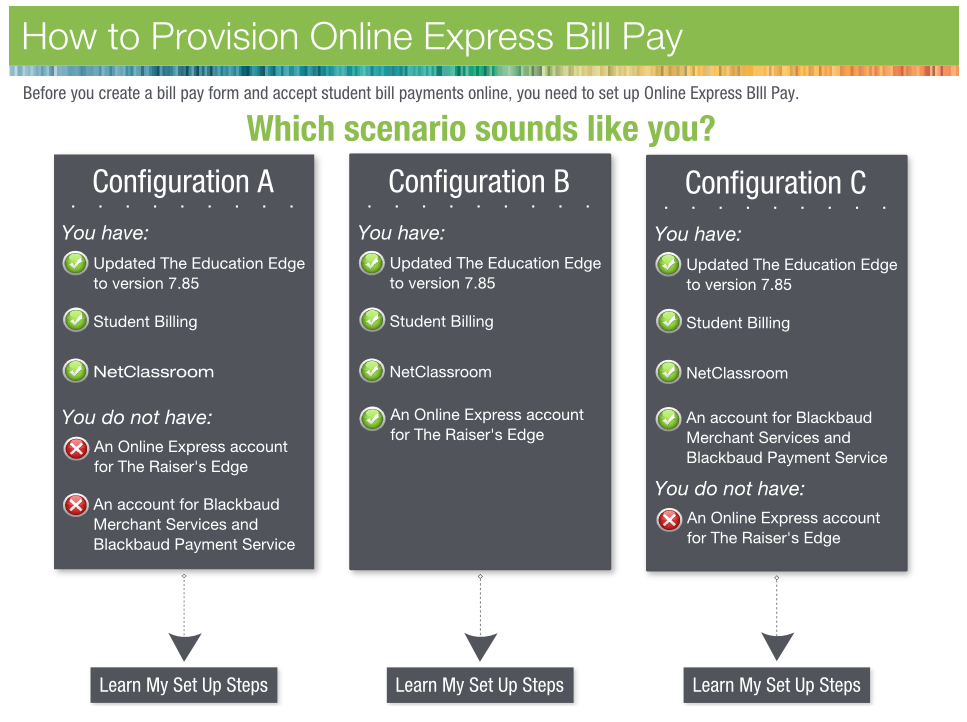
The only scenario we didn't cover is if you do not have The Education Edge with Student Billing and NetClassroom. If you're ready to accept student bill payments online and need to update your software, please contact your Blackbaud Account Manager! If you do not have an account manager, see our School Administration Software page where you can request information or chat with Sales!
What are you waiting for?
Get Started with Online Express Bill Pay so you can start accepting student bill payments online in NetClassroom!
Introducing the How to Provision Online Express Bill Pay Walkthrough
Why a customized walkthrough? We had intended to create a video showing you the steps of how to set up Online Express Bill Pay before you create your first online bill payment form. However, we realized based on your school's scenario you could have one of three set up options. A video would then be too confusing to try and explain all three when really you only care about your own scenario.
Instead, we've created a visual walkthrough that enables you to see the steps based on your configuration. Do you have Online Express? Do you have Blackbaud Merchant Services and Blackbaud Payment Service but no Online Express account? Or, do you have none of the above and need to start from scratch? We've got you covered.
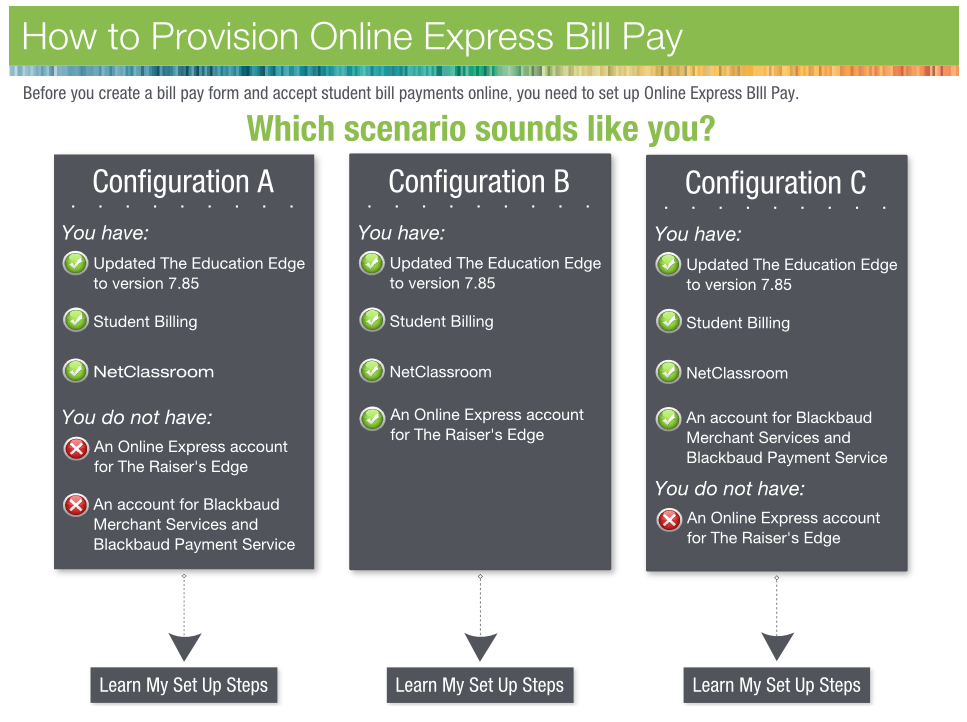
The only scenario we didn't cover is if you do not have The Education Edge with Student Billing and NetClassroom. If you're ready to accept student bill payments online and need to update your software, please contact your Blackbaud Account Manager! If you do not have an account manager, see our School Administration Software page where you can request information or chat with Sales!
What are you waiting for?
Get Started with Online Express Bill Pay so you can start accepting student bill payments online in NetClassroom!
News
Blackbaud K-12 Solutions™ Blog
07/31/2013 3:00pm EDT

Leave a Comment