Lunch Options Available in Scheduling
Published
Part of scheduling your students for the upcoming academic year is scheduling lunch. Depending on your school’s needs, The Education Edge has a lunch option for you.
When deciding which option is best for you when scheduling lunch, there are a few questions you should ask yourself:
If you answered yes to either of these questions, you will want to set lunch up as a course and enroll students in the course. You can make sure that all students are enrolled in the lunch course by making it Mandatory. (Note: Requests for mandatory courses cannot be deleted.) Then schedule your lunch classes as needed.
If all of your students will be scheduled for lunch at the same time, you can create a Lunch period on your timetable. In your pattern, you can set up all of your blocks so they do not use the Lunch period. If you also want to take attendance during this common Lunch period, you’ll create a Lunch course and schedule a class that meets during the Lunch period each day. Then enroll all students in the class.
So what if you don’t use a rotating pattern? Or you’re not taking attendance?
Then you can use the Lunch tab on your timetable to schedule lunch.
There are two options when setting up lunch on your timetable: using entire periods or using parts of periods. It is important to make the correct selection here before you proceed because the "Lunches will meet:" option becomes locked once information is entered in the grid below. The grid cannot be changed or deleted once a student is enrolled in a class associated with the timetable.
So which option should you choose?
The "using entire periods" option is right for you if lunch fills a full period. For example, 9th and 10th graders are not scheduled for any classes during Period 4. They only go to lunch during this period. Then 11th and 12th graders may go to lunch during Period 5 after going to a class in Period 4.
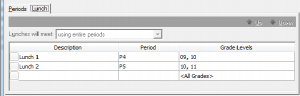
If lunches do not follow the same start and end times as periods then you will select the “using parts of periods” option. If Period 4 is 11:30-12:30 and students go to lunch from 11:30-12:00 or 12:00-12:30, this is the option for you. When students are not at lunch, they go to their Period 4 class.
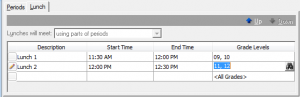
For more information on scheduling lunch, check out these Knowledgebase solutions:
How to schedule lunch periods for students in The Education Edge
How to schedule a common period or mandatory course
When deciding which option is best for you when scheduling lunch, there are a few questions you should ask yourself:
- Do I use a rotating pattern where students do not have the same period free for lunch each day?
- Do I need to take attendance for lunch?
If you answered yes to either of these questions, you will want to set lunch up as a course and enroll students in the course. You can make sure that all students are enrolled in the lunch course by making it Mandatory. (Note: Requests for mandatory courses cannot be deleted.) Then schedule your lunch classes as needed.
3. Do all of my students go to lunch at the same time?
If all of your students will be scheduled for lunch at the same time, you can create a Lunch period on your timetable. In your pattern, you can set up all of your blocks so they do not use the Lunch period. If you also want to take attendance during this common Lunch period, you’ll create a Lunch course and schedule a class that meets during the Lunch period each day. Then enroll all students in the class.
So what if you don’t use a rotating pattern? Or you’re not taking attendance?
Then you can use the Lunch tab on your timetable to schedule lunch.
There are two options when setting up lunch on your timetable: using entire periods or using parts of periods. It is important to make the correct selection here before you proceed because the "Lunches will meet:" option becomes locked once information is entered in the grid below. The grid cannot be changed or deleted once a student is enrolled in a class associated with the timetable.
So which option should you choose?
The "using entire periods" option is right for you if lunch fills a full period. For example, 9th and 10th graders are not scheduled for any classes during Period 4. They only go to lunch during this period. Then 11th and 12th graders may go to lunch during Period 5 after going to a class in Period 4.
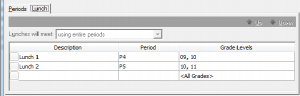
If lunches do not follow the same start and end times as periods then you will select the “using parts of periods” option. If Period 4 is 11:30-12:30 and students go to lunch from 11:30-12:00 or 12:00-12:30, this is the option for you. When students are not at lunch, they go to their Period 4 class.
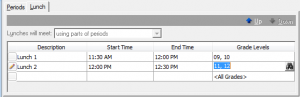
For more information on scheduling lunch, check out these Knowledgebase solutions:
How to schedule lunch periods for students in The Education Edge
How to schedule a common period or mandatory course
News
Blackbaud K-12 Solutions™ Blog
08/21/2013 1:16pm EDT

Leave a Comment