How to use Advance Deposits
Published
Advance deposits give parents the opportunity to send in a payment to reserve their child’s place for the next school year. Once the advance deposit is paid, a credit generates in the next academic year toward tuition charges.
Advance deposits can be created two ways: as standalone charge waiting for a payment to be applied at a later date or created when a payment is added to the deposit. The most common way that advance deposits are created is with a payment.
A deposit will need to be created for the payment. You can access a new deposit from Records by selecting add a new deposit. On the payments tab of the deposit, select add a new payment.
Once the payment information is created, at the bottom, mark the box to create advance deposits for this payment. Select your current advance deposit and the student’s name will appear.
If there are multiple students in a family that need to have advance deposit created from the payment, a line will appear for each student provided the payment is from the payer of those students.
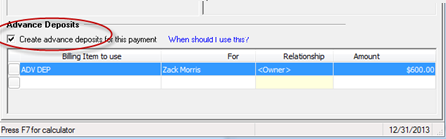
Here is a helpful tip for Advance Deposits:
The advance deposit fees in the drop-down list are based on the payment date. If the payment date is outside the valid range for the advance deposit, it will not be available.
Do you have tips for using Advance Deposits? Share them in the comments below.
Advance deposits can be created two ways: as standalone charge waiting for a payment to be applied at a later date or created when a payment is added to the deposit. The most common way that advance deposits are created is with a payment.
A deposit will need to be created for the payment. You can access a new deposit from Records by selecting add a new deposit. On the payments tab of the deposit, select add a new payment.
Once the payment information is created, at the bottom, mark the box to create advance deposits for this payment. Select your current advance deposit and the student’s name will appear.
If there are multiple students in a family that need to have advance deposit created from the payment, a line will appear for each student provided the payment is from the payer of those students.
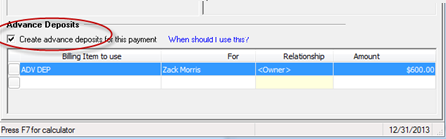
Here is a helpful tip for Advance Deposits:
The advance deposit fees in the drop-down list are based on the payment date. If the payment date is outside the valid range for the advance deposit, it will not be available.
Do you have tips for using Advance Deposits? Share them in the comments below.
News
Blackbaud K-12 Solutions™ Blog
01/07/2014 8:34am EST

Leave a Comment