Control Advance Deposit Credits with Application Restrictions
Published
In my last post, Backstage Pass to the Advance Deposit, we reviewed the working parts of the Advance Deposit. In this post, I’d like to review the set up and use of Application Restrictions.
Application Restrictions are a way to specify that specific payments, credits, advance deposit credits, or financial aid credits apply to a specific billing item. For example, when it’s time to generate the Advance Deposit credit for the year, most schools want the credit to go against a specific tuition charge instead of a technology fee or lunch charge.
To create the Application Restriction, go to Configuration, Application Restrictions, and click New Restriction. Enter the ID, description, and dates the item can be used. Then select a billing cycle or the valid dates for the item. If you select a date range, the payment or credit is applied to payments/credits that fall within the specified date range. Select the Item type and the specific billing item(s) for the items that should be applied for when the restrictions should be used.
In my example below, I’m creating a specific Application Restriction so that my Advance Deposit credit goes against my tuition charge.
Once the Application Restriction is created, it needs to be added to the Advance Deposit item in Products and Billing Items.
Note: The Restriction should be added to the Advance Deposits in Products and Billing Items prior to using the billing item on records. Adding the Restriction after the Advance Deposits are already added to records will not update the transactions on the records.
To see how the Application Restrictions work, test it out on a record in the database before adding all of the Advance Deposits to student records.
Have a question or comment? Let me know in the comments below.
Application Restrictions are a way to specify that specific payments, credits, advance deposit credits, or financial aid credits apply to a specific billing item. For example, when it’s time to generate the Advance Deposit credit for the year, most schools want the credit to go against a specific tuition charge instead of a technology fee or lunch charge.
To create the Application Restriction, go to Configuration, Application Restrictions, and click New Restriction. Enter the ID, description, and dates the item can be used. Then select a billing cycle or the valid dates for the item. If you select a date range, the payment or credit is applied to payments/credits that fall within the specified date range. Select the Item type and the specific billing item(s) for the items that should be applied for when the restrictions should be used.
In my example below, I’m creating a specific Application Restriction so that my Advance Deposit credit goes against my tuition charge.
Once the Application Restriction is created, it needs to be added to the Advance Deposit item in Products and Billing Items.
Note: The Restriction should be added to the Advance Deposits in Products and Billing Items prior to using the billing item on records. Adding the Restriction after the Advance Deposits are already added to records will not update the transactions on the records.
To see how the Application Restrictions work, test it out on a record in the database before adding all of the Advance Deposits to student records.
Have a question or comment? Let me know in the comments below.
News
Blackbaud K-12 Solutions™ Blog
02/18/2015 6:30am EST

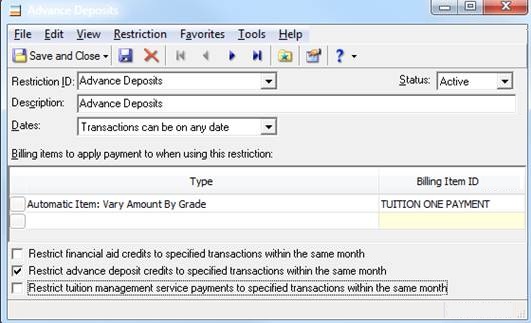
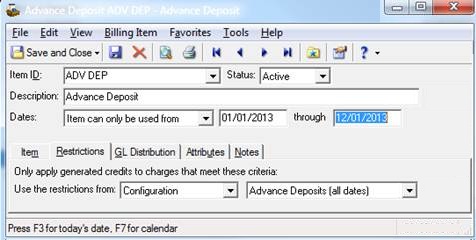
Leave a Comment