onBoard Cleanup & Setup For School Year 2016-2017
Published
The 2016-2017 school year is quickly approaching and that means it is time to do some Summer cleanup! In the past year many inquiries, applications and contracts have been submitted for your school through onBoard to track candidate and student progress. Now that the year has ended, it’s time to look at the future and start cleaning up any leftover clutter.
Process Any Outstanding Applications, Inquiries and Contracts:
Let’s start the year off by being proactive and processing any outstanding applications, inquiries and contracts. There is no need to leave these submissions in the process area. This can only slow down the admissions team as they hunt for a specific user to process as new submissions come in.
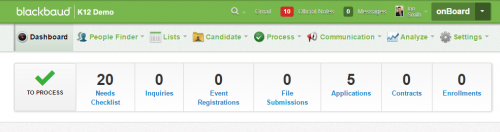
You can use the onBoard Dashboard to identify any submissions that need to be processed. Even just processing a few a day can help lighten the load for the busy admissions season.
Inactivating Old Contracts & Creating New Ones:
Contracts are created each year and assigned to candidates/students according to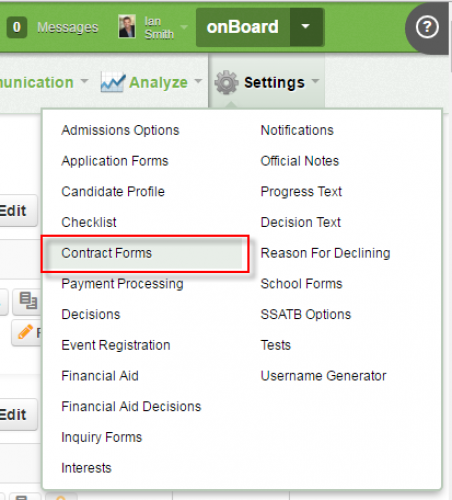 their specific entering year or the next enrollment year. As we move from 2015-2016 to 2016-2017, new contracts need to be created so the admissions team can assign, generate, and process the submissions. To create a new contract, navigate to:
their specific entering year or the next enrollment year. As we move from 2015-2016 to 2016-2017, new contracts need to be created so the admissions team can assign, generate, and process the submissions. To create a new contract, navigate to:
onBoard > Settings > Contract Forms
Here you will see a list of the contracts that have already been created. You can create a new contract within a pre-existing contract type either from scratch or copying last years, or create a new Contract Type for the contract. Contract Types are assigned to candidates/students, so try and name it something obvious for the admissions team.
Note: Each Contract Type can have only a single active contract within it for each school year. If a contract with the year you are creating the new contract already exists within the contract type, the year will be grayed out.
Once you have created and/or updated your contracts you are now ready to tackle the upcoming admissions season. If you have additional cleanup I recommend you do it now. Procrastinating never helped anyone, and getting those tasks out of the way can only free up more time to get other items accomplished! Be proactive and start getting ready for the first day of school!
Resources:
Create contracts: https://www.blackbaud.com/files/support/howto/coveo/k12/bb-onboard-create-contracts.html
General onBoard Info: https://www.blackbaud.com/files/support/howto/coveo/k12/bb-onboard.html
Process Any Outstanding Applications, Inquiries and Contracts:
Let’s start the year off by being proactive and processing any outstanding applications, inquiries and contracts. There is no need to leave these submissions in the process area. This can only slow down the admissions team as they hunt for a specific user to process as new submissions come in.
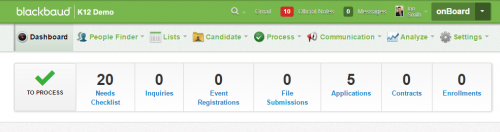
You can use the onBoard Dashboard to identify any submissions that need to be processed. Even just processing a few a day can help lighten the load for the busy admissions season.
Inactivating Old Contracts & Creating New Ones:
Contracts are created each year and assigned to candidates/students according to
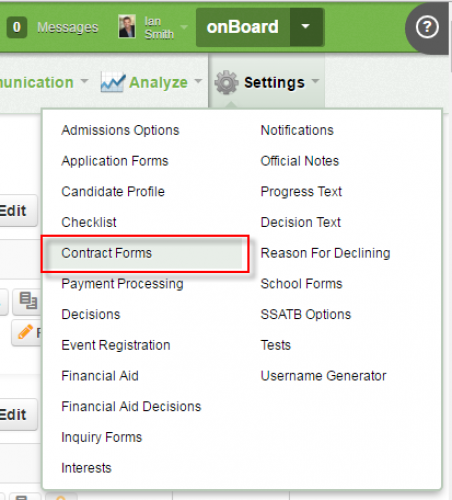 their specific entering year or the next enrollment year. As we move from 2015-2016 to 2016-2017, new contracts need to be created so the admissions team can assign, generate, and process the submissions. To create a new contract, navigate to:
their specific entering year or the next enrollment year. As we move from 2015-2016 to 2016-2017, new contracts need to be created so the admissions team can assign, generate, and process the submissions. To create a new contract, navigate to:onBoard > Settings > Contract Forms
Here you will see a list of the contracts that have already been created. You can create a new contract within a pre-existing contract type either from scratch or copying last years, or create a new Contract Type for the contract. Contract Types are assigned to candidates/students, so try and name it something obvious for the admissions team.
Note: Each Contract Type can have only a single active contract within it for each school year. If a contract with the year you are creating the new contract already exists within the contract type, the year will be grayed out.
Once you have created and/or updated your contracts you are now ready to tackle the upcoming admissions season. If you have additional cleanup I recommend you do it now. Procrastinating never helped anyone, and getting those tasks out of the way can only free up more time to get other items accomplished! Be proactive and start getting ready for the first day of school!
Resources:
Create contracts: https://www.blackbaud.com/files/support/howto/coveo/k12/bb-onboard-create-contracts.html
General onBoard Info: https://www.blackbaud.com/files/support/howto/coveo/k12/bb-onboard.html
News
Blackbaud K-12 Solutions™ Blog
08/02/2016 10:26am EDT

Leave a Comment