Prepping For Annual Procedures – 6 Helpful Tips
Published
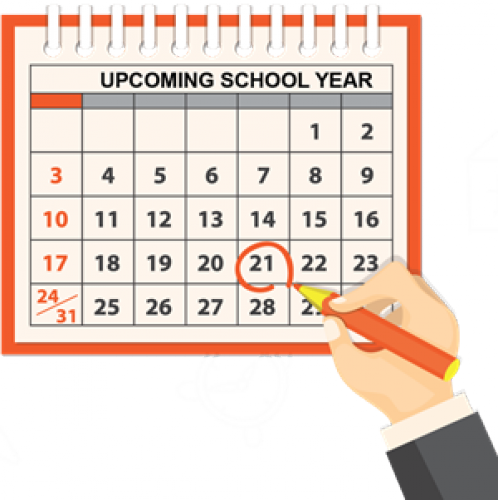
Alexander Graham Bell may have said it best: “Before anything else, preparation is the key to success.” So while graduation may still be a few months away, early spring is the perfect time to start thinking about what you need to do in the “ON” Products in order to close out the current school year and begin the upcoming year.
Each “ON” Product – Core, onBoard®, onCampus®, onMessage®, onRecord® – has tasks that you’ll need to complete, and a little preparation now will save you a lot of time later (which is especially important as the end of the school year draws near and your days get busier). So what can you do now to start preparing for the annual procedure processes? Here are six suggestions:
1. Gather term dates
One of the very first annual procedure tasks you’ll need to complete is entering your school’s terms, seasons, and marking periods. If your school uses Academic Groups, Activity Groups, Advisory Groups, Athletic Groups, Community Groups, Dorm Groups, and/or Grade Book, start gathering the term dates now so you won’t delay the completion of any of the other annual procedure tasks.
One of the very first annual procedure tasks you’ll need to complete is entering your school’s terms, seasons, and marking periods. If your school uses Academic Groups, Activity Groups, Advisory Groups, Athletic Groups, Community Groups, Dorm Groups, and/or Grade Book, start gathering the term dates now so you won’t delay the completion of any of the other annual procedure tasks.
2. Collect the names of those who are joining or leaving your school
A lot of people come and go at the end of a school year: faculty and staff members leave, students graduate, and new families join your school. And all of these users must be updated or entered in your “ON” Products database. Start collecting the names of these users in a centralized location, so you have a comprehensive list when the time comes to make the changes.
A lot of people come and go at the end of a school year: faculty and staff members leave, students graduate, and new families join your school. And all of these users must be updated or entered in your “ON” Products database. Start collecting the names of these users in a centralized location, so you have a comprehensive list when the time comes to make the changes.
3. Decide whether you will use Master Rollovers or Data Imports
If your school uses Academic Groups, Activity Groups, Advisory Groups, and/or Athletic Groups, you have two options for adding group data to the upcoming year: you can use the Master Rollover process or the Data Import process. Make it a priority to decide which process to use so you can avoid any indecision down the road.
If your school uses Academic Groups, Activity Groups, Advisory Groups, and/or Athletic Groups, you have two options for adding group data to the upcoming year: you can use the Master Rollover process or the Data Import process. Make it a priority to decide which process to use so you can avoid any indecision down the road.
4. Review your content
Your school’s public website and password-protected community contain a lot of content. Some of this content may be applicable to the upcoming year, but other content may need to be updated. Start reviewing all of the content now, and create a list of the items you’ll need to edit, such as posts on the Resource Board, events on the Calendar, or news on the Featured Content page.
Your school’s public website and password-protected community contain a lot of content. Some of this content may be applicable to the upcoming year, but other content may need to be updated. Start reviewing all of the content now, and create a list of the items you’ll need to edit, such as posts on the Resource Board, events on the Calendar, or news on the Featured Content page.
5. Reflect on the past year
Stop and think about all of the accomplishments you had over the past year with the “ON” Products. Maybe you converted all of your paper forms to School Forms, or maybe you centralized all of your events on the Calendar. Now think about the areas where you would still like to make improvements. Consider auditing your school’s policies and procedures, and then brainstorm ways to make next year even better.
Stop and think about all of the accomplishments you had over the past year with the “ON” Products. Maybe you converted all of your paper forms to School Forms, or maybe you centralized all of your events on the Calendar. Now think about the areas where you would still like to make improvements. Consider auditing your school’s policies and procedures, and then brainstorm ways to make next year even better.
6. Register for the new Blackbaud University course, K–12 Core: Annual Procedures
No matter if you are new to the “ON” Products or you’ve been using them for years, we encourage you to register for K–12 Core: Annual Procedures. This class delivers how-to instruction on all of the tasks you need to complete as part of the annual procedure processes, and it will help you feel confident that you have checked off all of the tasks on your to-do list.
Good news for Blackbaud Learn® subscribers! If you have a Learn More or Learn Everything training subscription, this class is included. Not a subscriber? Find out how a Learn subscription can help develop your efficiency and ongoing skills.
No matter if you are new to the “ON” Products or you’ve been using them for years, we encourage you to register for K–12 Core: Annual Procedures. This class delivers how-to instruction on all of the tasks you need to complete as part of the annual procedure processes, and it will help you feel confident that you have checked off all of the tasks on your to-do list.
Good news for Blackbaud Learn® subscribers! If you have a Learn More or Learn Everything training subscription, this class is included. Not a subscriber? Find out how a Learn subscription can help develop your efficiency and ongoing skills.
We at Blackbaud know that completing the annual procedures tasks is a big job. But we also know that with a little preparation and planning, you’ll be that much more efficient and successful on your annual procedures journey!
News
Blackbaud K-12 Solutions™ Blog
03/07/2017 8:00am EST


Leave a Comment