What’s New: K-12 Product Updates For July 25
July has been a very busy month for the K-12 team. We just wrapped up our annual User Conference this past week, after having rolled out our big navigation and UI changes just a couple weeks earlier on July 9. As many of you may have already seen, not only have the product names changed, but many features now have a new home. If you need help finding where something has been moved or you'd like to know what Academics actually is, we have you covered. Head to this blog post to find an interactive map that can show you were things have moved as well as more information on what has actually changed.
In addition to the UC and UI updates, July 25 also brought with it Release 13.08. This month, we’ve added many teacher focused updates in the Academics product, which aim to make life just a little bit easier when working with assignments. Enrollment Management also received some important updates for the SAO Integration and Candidate Profile management.
Here are a few of the bigger items from this update:
Academics: Add an Assignment Center Task as a student. While working on their Assignment Center, students can now add their own task. Simply select Add task to add task details, the class its intended for, and a due date if one is needed. Once Save is selected, the task is added to the Assignment Center with a status of To Do. The student can then edit the task and also update the status as needed using In Progress and Completed.
Enrollment Management: Miscellaneous File Types! One of the bigger requests we hear from schools is the ability to work with miscellaneous file types on candidate profiles. Inside of 13.08, that’s now possible.
Admissions managers can now add miscellaneous file types to Candidate profile settings as well as candidate checklist steps. From Enrollment management, select Admissions, Admissions setup, and then Candidate profile settings to edit the Miscellaneous File Types. After adding the file type name, you can make it active or delete existing file types from here.
These files can then be added, edited, or deleted from the record area of a candidate profile. Parents of candidates can also now upload miscellaneous file types to a checklist step once its set up by an admissions manager.
Academics: Assignment Submission Enhancements. We’ve gone ahead and made a few improvements to the online submission process for both students and teachers. When creating a new assignment, teachers now have the option to enable an option that allows students to resubmit files for assignments as often as needed until the due date arrives. Select Allow resubmit until due date from Assignment details to enable this feature.
As I mentioned above, there’s plenty more to discover inside of the July update. You can find all of the details from our full release notes right here or you can also watch our release video if you want a visual look at all the new features and changes for 13.08.
Once you’re up to date on this release, why not stop by the K-12 Community to read up on our latest content including community discussions, blog posts, and much more. While you’re there, don’t forget to subscribe to stay up to date on all of our latest content and to get notified when new content gets posted.
We hope you’re all enjoying the summer months and we’ll see you in a few weeks for the August release! Thanks for reading!


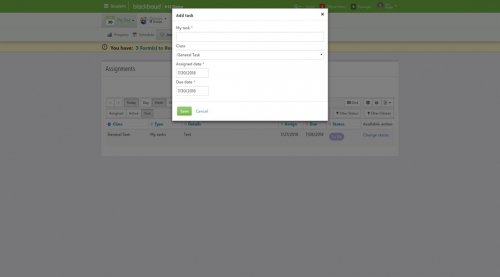
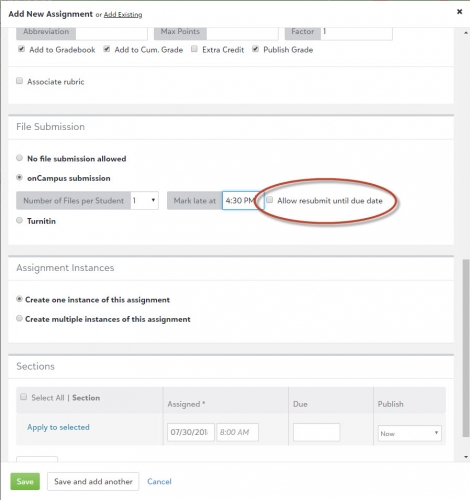
Leave a Comment