Manage Attachments on Profiles with Files and Forms
Published
If you couldn’t tell, we love our community here in Blackbaud K-12. Places like the Idea forum in Blackbaud Community are rife with wonderful ideas that help us further expand and evolve the K-12 products. One feature we’ve been hearing a lot of from the community is in regards to files and working with them on Candidate Profiles.
Following the October release, we’ve created the Files and Forms title on Student and Candidate profiles. This feature gathers all attachments and forms currently on the profile and allows admissions managers to view and download them. The files are ordered alphabetically by the File type, with the name of the file displayed underneath. Select the file type from this tile to open the file or report in a new screen.
You may notice that the “Forms” part of Files and Forms isn’t represented here. As you’ll see in a couple weeks for the November release, we’re not done innovating in this space as well. We’re doing similar things with other forms as well, so stay tuned.
This functionality also directly ties into our upcoming Committee Review feature, which we’ll be unveiling as an EAP later in November. More on that in a later blog.
That’s going to do it for now! Make sure to subscribe to the K-12 Community to stay up to date on all of the latest content including the previously mentioned Committee Review blog. Thanks for reading everyone and we’ll see you right back here next week!
Following the October release, we’ve created the Files and Forms title on Student and Candidate profiles. This feature gathers all attachments and forms currently on the profile and allows admissions managers to view and download them. The files are ordered alphabetically by the File type, with the name of the file displayed underneath. Select the file type from this tile to open the file or report in a new screen.
This functionality also directly ties into our upcoming Committee Review feature, which we’ll be unveiling as an EAP later in November. More on that in a later blog.
That’s going to do it for now! Make sure to subscribe to the K-12 Community to stay up to date on all of the latest content including the previously mentioned Committee Review blog. Thanks for reading everyone and we’ll see you right back here next week!
News
Blackbaud K-12 Solutions™ Blog
10/30/2018 11:05am EDT

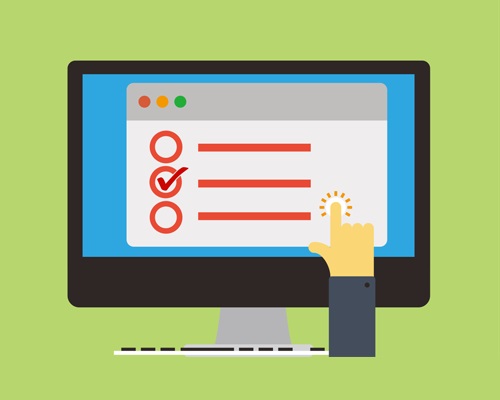
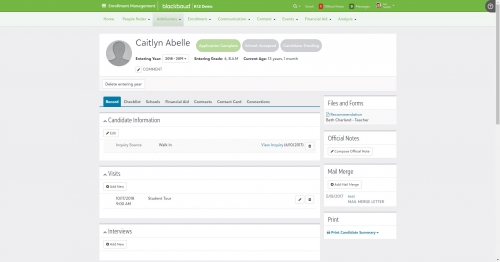
Leave a Comment
So to answer your question, the Files & Forms tile can't be customized, it's going to display any relevant forms and files. In addition, who can see those files are based on the role. So essentially, users who traditionally have access to a specific file type will continue to see them here. If a user typically can't view certain file types, then they won't see them in Files & Forms anyway.