An Important Update Regarding Sign In With BBID
Published
We have important news to share about BBID and a quick update that is now rolling out.
We’re making a quick update to the screen that users encounter when they log in with Blackbaud ID. This update “paves the way” for future updates that improve school branding for the sign in experience.
Users could notice the change as early as this evening January 26, 2021.
The functionality of the screen remains exactly the same. However, its cosmetic appearance will change slightly.
After the screen with your school’s colors and branding, users who logged in with Blackbaud ID previously saw: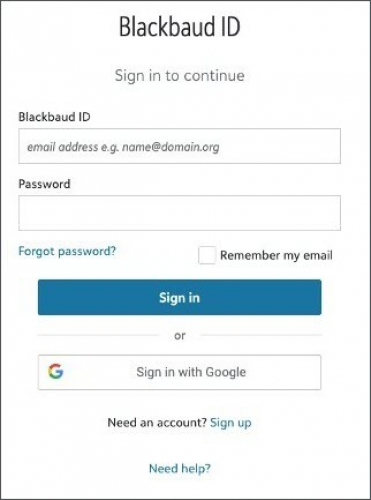
With this update, users will now see this as the second screen instead: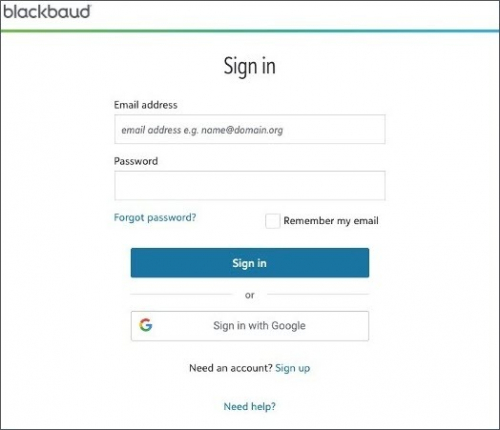
Additionally, you’ll notice that the field formerly labeled Blackbaud ID will now be labeled Email address. This reduces the presence of Blackbaud’s brand name on the screen and reduces potential confusion. Users should continue to enter the Email address that corresponds to their Blackbaud ID.
These changes are in preparation for an upcoming enhancement which will enable school branding of the sign-in page.
Eventually, you’ll be able to replace the Blackbaud logo and the green line, with the same school logo and primary school color that your school has configured in Core.
News
Blackbaud K-12 Solutions™ Blog
01/26/2021 5:14pm EST


Leave a Comment
All Blackbaud IDs are email addresses. If your users are logging in with a username instead of an email address, then they aren't using Blackbaud IDs and therefore this update won't affect them. Your users are likely using the "legacy" login instead.
We encourage schools to use Blackbaud ID for many reasons. But this update does not mean you need to immediately switch to Blackbaud ID/email addresses.
In this example
- a user could enter a username in the big text box if they had a "legacy" login. Then select Next and be prompted to enter a password. They'd never see the images in the blog post.
- some parents might use the SSO link in the lower right corner for their SSO experience. That hasn't changed.
- users who login with Blackbaud ID would enter their email address in the big text box. They'd select Next, and then the second login screen would direct them through the BBID login process. It's only the second screen, which is used for BBID, that's changing appearance with this update.
The first screen (such as the example pictured here) remains the same as before.All the pages function exactly the same as before.
Users enter the same information as before.
The workflow is the same as before.
The only change is to the screen mentioned in the blog post and those changes are only to the appearance, not the functionality.