What's New (April 29, 2016)
Published
With this release, we have added more Purchase order functionality to the web view. You can now open and view all purchase order records.
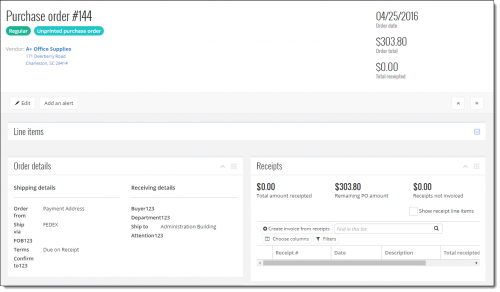
The purchase order record stores all the information about the purchase order you need to track and manage. When you access a purchase order, general information about the purchase order appears at the top of the page, including the order date, PO total, PO type, and the PO status. Additional information about the purchase order appears in the tiles on the record. For example, you can view the PO line items, receipts and receipt line items.
You can open purchase orders from the Purchase orders tile on the vendor record, or the Purchase orders list page. To access the Purchase orders list page, select Payables, Purchase orders. For more information, see about purchase order records, see Purchase Order Record.
With this release, we also added another report to the web view. The Statement of financial position provides the financial position of your organization at a particular moment in time, including information about total assets, total liabilities, unrestricted net assets, temporarily restricted net assets, permanently restricted net assets, and total net assets. You can use this report for FAS 117 reporting.
For more information about reports, see Reporting.
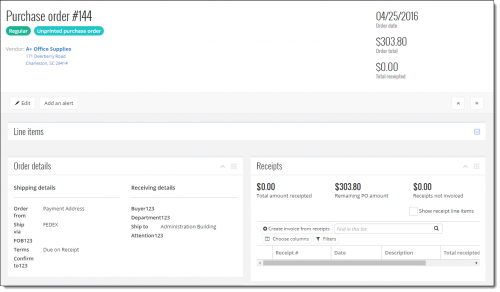
The purchase order record stores all the information about the purchase order you need to track and manage. When you access a purchase order, general information about the purchase order appears at the top of the page, including the order date, PO total, PO type, and the PO status. Additional information about the purchase order appears in the tiles on the record. For example, you can view the PO line items, receipts and receipt line items.
You can open purchase orders from the Purchase orders tile on the vendor record, or the Purchase orders list page. To access the Purchase orders list page, select Payables, Purchase orders. For more information, see about purchase order records, see Purchase Order Record.
With this release, we also added another report to the web view. The Statement of financial position provides the financial position of your organization at a particular moment in time, including information about total assets, total liabilities, unrestricted net assets, temporarily restricted net assets, permanently restricted net assets, and total net assets. You can use this report for FAS 117 reporting.
For more information about reports, see Reporting.
News
Blackbaud Financial Edge NXT® Blog
05/03/2016 9:16am EDT


Leave a Comment