What's New (June 16, 2016)
Published
With this release, we added the ability to search for additional invoices when using the Copy previous invoice feature. For those not familiar with how the Copy previous invoice feature works, here is a quick overview – when adding an invoice from the Add an invoice screen, and you select an existing vendor, the last three invoices created for that vendor appear. You can then select the invoice you want to copy. Once selected, the amount, description, approval status, payment method, paid from, and distribution information from that invoice is copied over to the new invoice. The only fields you have to enter (that are not copied over) are the invoice date, due date, and invoice number.
If you don't see the invoice you want to copy, you can now search for one! To make locating the invoice easier, you can search on the description, amount, invoice date, or invoice number in the Search field. For more information, see Add Invoices.
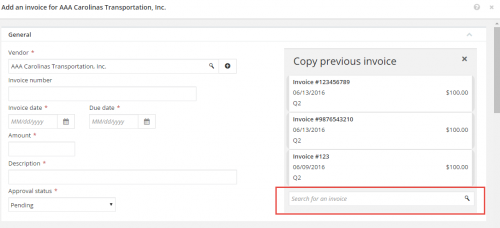
Batch attachments
With this release, we continued our work on record attachments. We added the ability to add attachments to batches in Journal entry. From the Attachments tile on the batch, you can now upload or link to files you want attached to the batch - such as images, PDFs, Word documents, Excel spreadsheets, and other files. For more information, see Attachments.
We also made an enhancement to how you add invoice attachments. You can now add attachments directly from the Add an invoice form as you create new invoices. Previously, you could add attachments only from the Attachments tile on an existing invoice. For more information, see Add Invoices.
History tile on deposits
To help you track changes on deposits, we added the History tile to the record. The History tile displays all the changes made to the deposit, including date, what changed, and who changed it.
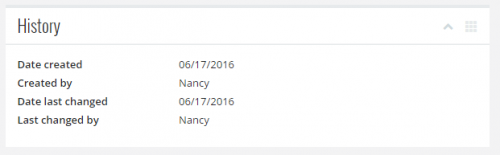
Customer feedback!
As a reminder, we encourage you to share your Financial Edge NXT ideas and feedback with us. We’ve received some fantastic ideas and comments from our Financial Edge community over the years, and this feedback helps to shape the product.
Please submit your ideas to the all-new Financial Edge NXT Idea Portal. We’ve already reviewed the top 10% of existing Financial Edge Idea Bank ideas and moved the majority over to the new and improved Financial Edge NXT idea portal. This NXT portal will provide better transparency and allow you to follow an idea from creation all the way through the NXT development process as enhancements get added into the product. We want to continue to hear from you and encourage you to post in the Community and add new ideas to the and new and improved portal!
If you don't see the invoice you want to copy, you can now search for one! To make locating the invoice easier, you can search on the description, amount, invoice date, or invoice number in the Search field. For more information, see Add Invoices.
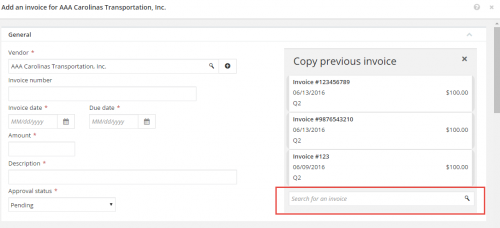
Batch attachments
With this release, we continued our work on record attachments. We added the ability to add attachments to batches in Journal entry. From the Attachments tile on the batch, you can now upload or link to files you want attached to the batch - such as images, PDFs, Word documents, Excel spreadsheets, and other files. For more information, see Attachments.
We also made an enhancement to how you add invoice attachments. You can now add attachments directly from the Add an invoice form as you create new invoices. Previously, you could add attachments only from the Attachments tile on an existing invoice. For more information, see Add Invoices.
History tile on deposits
To help you track changes on deposits, we added the History tile to the record. The History tile displays all the changes made to the deposit, including date, what changed, and who changed it.
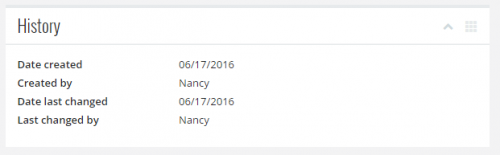
Customer feedback!
As a reminder, we encourage you to share your Financial Edge NXT ideas and feedback with us. We’ve received some fantastic ideas and comments from our Financial Edge community over the years, and this feedback helps to shape the product.
Please submit your ideas to the all-new Financial Edge NXT Idea Portal. We’ve already reviewed the top 10% of existing Financial Edge Idea Bank ideas and moved the majority over to the new and improved Financial Edge NXT idea portal. This NXT portal will provide better transparency and allow you to follow an idea from creation all the way through the NXT development process as enhancements get added into the product. We want to continue to hear from you and encourage you to post in the Community and add new ideas to the and new and improved portal!
News
Blackbaud Financial Edge NXT® Blog
06/20/2016 10:57am EDT

Leave a Comment