What’s New (Oct 14, 2016)
Published
This release of Financial Edge NXT includes new credit card compatibility, as well as a new tax reporting enhancement in Payables. We’ve also released bank reconciliation functionality as part of our Early Adopter Program (EAP).
Let’s start with the new Vendor type field on the vendor record. When adding a new vendor, you can now select whether the vendor is an individual or an organization.
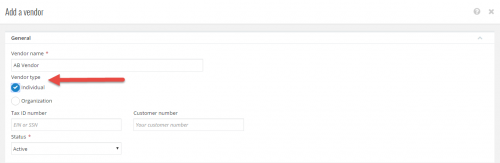
Your selection affects 1099 report formats in Aatrix. If you select "Organization," the tax ID format is xx-xxxxxxx. If you select "Individual," the tax ID format is xxx-xx-xxxx. For more information about adding vendors, see the Add Vendors help file.
Credit card compatibility
The Credit card accounts list in Treasury displays all the credit card accounts you have in the system. From there, you can access all your existing accounts and view the credit card register. From a credit card account record, you can view all the active cards associated with the account, as well as any notes, alerts, or attachments. You can also close a credit card account if needed.
In upcoming releases, you will be able to add new credit card accounts and make adjustments to the account. For more information, see the Credit Card Accounts help file.
Bank reconciliation
Reconciliation ensures your accounts start balanced and stay balanced. Consistent reconciliation — daily or monthly — can also alert you to potential issues such as bounced checks, overdraft fees, or incorrect entries.
In Financial Edge NXT, you can conveniently reconcile your bank account's register with your bank account statement from several areas:
Let’s start with the new Vendor type field on the vendor record. When adding a new vendor, you can now select whether the vendor is an individual or an organization.
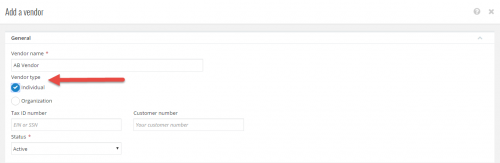
Your selection affects 1099 report formats in Aatrix. If you select "Organization," the tax ID format is xx-xxxxxxx. If you select "Individual," the tax ID format is xxx-xx-xxxx. For more information about adding vendors, see the Add Vendors help file.
Credit card compatibility
The Credit card accounts list in Treasury displays all the credit card accounts you have in the system. From there, you can access all your existing accounts and view the credit card register. From a credit card account record, you can view all the active cards associated with the account, as well as any notes, alerts, or attachments. You can also close a credit card account if needed.
In upcoming releases, you will be able to add new credit card accounts and make adjustments to the account. For more information, see the Credit Card Accounts help file.
Bank reconciliation
Reconciliation ensures your accounts start balanced and stay balanced. Consistent reconciliation — daily or monthly — can also alert you to potential issues such as bounced checks, overdraft fees, or incorrect entries.
In Financial Edge NXT, you can conveniently reconcile your bank account's register with your bank account statement from several areas:
- From a bank account record toolbar, select More actions, then select Reconcile.
- From a bank register toolbar, select Reconcile.
- When bank feeds are enabled, and an online bank account is linked to a bank account in Financial Edge NXT, select Reconcile from the bank feed toolbar.
News
Blackbaud Financial Edge NXT® Blog
10/14/2016 12:41pm EDT

Leave a Comment