What's New (Jan 27, 2017)
Published
With this release we are excited to announce general availability of SKY Reporting ™. With SKY Reporting ™, you can quickly assess your organization's overall accounting performance and effectiveness.
To help minimize impact, SKY Reporting ™ has been releasing in waves — following some learning with early adopters — to every organization using Financial Edge NXT. Blackbaud will notify your organization when it becomes available to you. And when it does (if it hasn't already), here are the features you can expect.
In Analysis, you can quickly assess your organization's financial efforts across several areas using the following dashboards: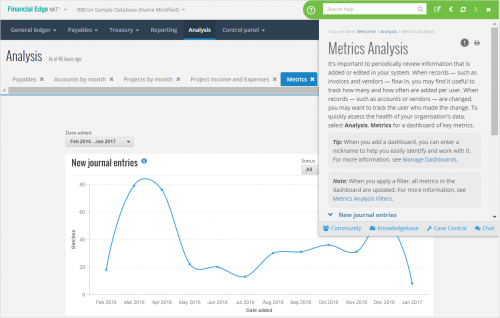
For more information, see Analysis.
Batch enhancements
From the Journal entry batches list in General ledger, you can now validate and post multiple batches at once. Previously, you could only validate and post batches from the individual batch record. This time-saver allows you to complete an important task in your workflow from one central location. For more information about validating, see Validate a batch. For more information about posting, see Batch Record.
We also enhanced the way you approve batches.
Reporting enhancements
With this release, we also continued our work around exporting report data to Excel. Now, when you select Export Excel data from any report, you export the report data with only one set of headers, footers, and column headers. This is helpful when you don't want repeated headers, footers, and column headers in the excel spreadsheet.
This option is available from the report viewer, as well as the menu on the Reports list. For more information about the report options available, see Report Options.
Also in Reporting, we added automated date generation to all financial statement headers. This means the report header now pulls in the date based on your selection in the Subtitle field of report parameters automatically. For example, if you select "Today" or "This fiscal period," the corresponding date appears in the report. We added this enhancement to the following reports:
Last thing -- we are adding new features to the web view all the time. Check out our What's Available in Financial Edge NXT page view which Financial Edge NXT features are accessed from the web view, and which features are accessed from the database view.
To help minimize impact, SKY Reporting ™ has been releasing in waves — following some learning with early adopters — to every organization using Financial Edge NXT. Blackbaud will notify your organization when it becomes available to you. And when it does (if it hasn't already), here are the features you can expect.
In Analysis, you can quickly assess your organization's financial efforts across several areas using the following dashboards:
- Payables — review invoice balances for a specific timeframe based on post or payment status, as well as credits with your organization’s vendors. Use this dashboard to determine what efforts need to be paid and when.
- Accounts — examine ledger accounts based on filters such as post date, encumbrance, budget scenario, and account category. Use this dashboard to determine how your accounts are performing against various budgets.
- Projects — compare budget information with the actual activity of projects and accounts. Use this dashboard to determine if your project's budget — across accounts — is on target.
- Transaction Codes — review your organization’s transaction activity for a specific transaction code across all accounts.
- Metrics — examine the health of your organization’s data by tracking what is added and edited in your system.
- Project Income and Expenses — quickly assess your organization’s income and expenses for one or more projects.
- Net Assets — quickly assess your organization’s current net assets as well as trends.
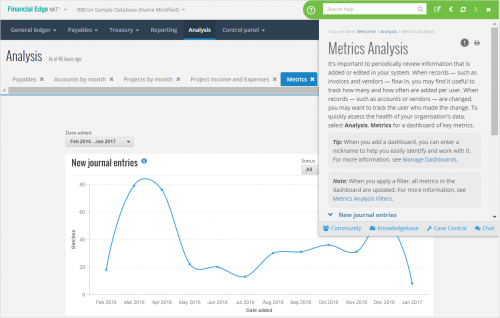
For more information, see Analysis.
Batch enhancements
From the Journal entry batches list in General ledger, you can now validate and post multiple batches at once. Previously, you could only validate and post batches from the individual batch record. This time-saver allows you to complete an important task in your workflow from one central location. For more information about validating, see Validate a batch. For more information about posting, see Batch Record.
We also enhanced the way you approve batches.
- From the Journal entry batches list, select a batch. The quick view of the batch record opens on the right side of the screen. From the action bar, select Approve.
- From the action bar of a fully open batch record, select Approve.
Reporting enhancements
With this release, we also continued our work around exporting report data to Excel. Now, when you select Export Excel data from any report, you export the report data with only one set of headers, footers, and column headers. This is helpful when you don't want repeated headers, footers, and column headers in the excel spreadsheet.
This option is available from the report viewer, as well as the menu on the Reports list. For more information about the report options available, see Report Options.
Also in Reporting, we added automated date generation to all financial statement headers. This means the report header now pulls in the date based on your selection in the Subtitle field of report parameters automatically. For example, if you select "Today" or "This fiscal period," the corresponding date appears in the report. We added this enhancement to the following reports:
- Income statement
- Statement of activities
- General ledger report
- Statement of financial position
- Balance sheet
Last thing -- we are adding new features to the web view all the time. Check out our What's Available in Financial Edge NXT page view which Financial Edge NXT features are accessed from the web view, and which features are accessed from the database view.
News
Blackbaud Financial Edge NXT® Blog
01/27/2017 1:07pm EST

Leave a Comment