What’s New (June 19, 2017)
Published
This release of Financial Edge NXT includes the addition of Fiscal Years. Fiscal years help define your organization's fiscal cycle and play a key role in your budgeting, forecasting and reporting efforts.
From the new Settings page in Control panel, you can now add and edit fiscal year details, such as descriptions, number of periods, and start and end dates. To work with fiscal year details, select Settings, Fiscal years, in Control panel.
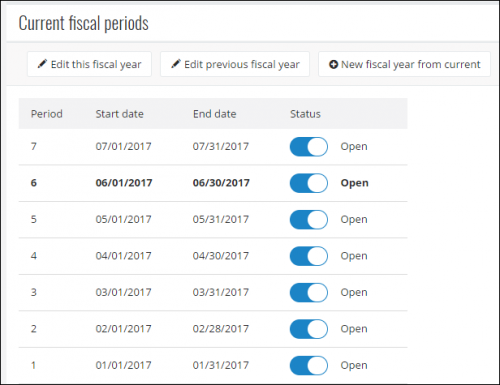
Prior to this release, you could only work with fiscal years in the database view. For more information, see Fiscal Years.
Check printing enhancement
You now have the ability to specify the Starting number of the next payment run after you delete payments. When you select "Delete payments" on the Payment printing status screen, the default starting check number will be the first number in the deleted range. However, you can enter a different starting number if you do not want to use the default.
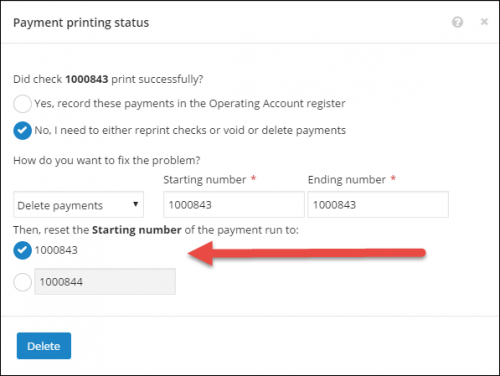
For more information, Print checks.
From the new Settings page in Control panel, you can now add and edit fiscal year details, such as descriptions, number of periods, and start and end dates. To work with fiscal year details, select Settings, Fiscal years, in Control panel.
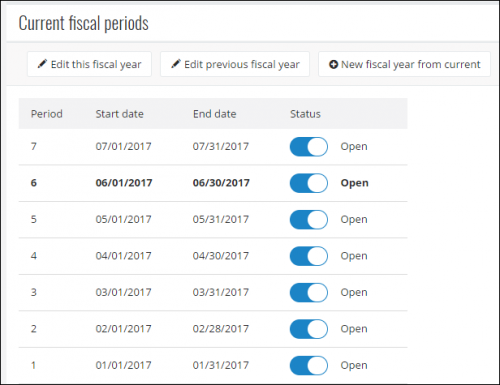
Prior to this release, you could only work with fiscal years in the database view. For more information, see Fiscal Years.
Check printing enhancement
You now have the ability to specify the Starting number of the next payment run after you delete payments. When you select "Delete payments" on the Payment printing status screen, the default starting check number will be the first number in the deleted range. However, you can enter a different starting number if you do not want to use the default.
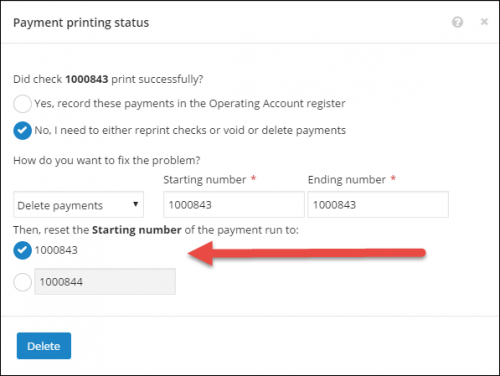
For more information, Print checks.
News
Blackbaud Financial Edge NXT® Blog
06/19/2017 11:12am EDT

Leave a Comment