What’s New (July 26, 2017)
Published
This release of Financial Edge NXT includes enhancements to invoice distributions, post subledgers, and online banking, as well as several features that are currently in our Early Adopters Program (EAP).
Invoice distributions: interfund entries
When you select to extend the full list of distributions in an invoice record, you can now view interfund entries for the record. For more information, see Invoice Distributions.
Invoice distributions: interfund entries
When you select to extend the full list of distributions in an invoice record, you can now view interfund entries for the record. For more information, see Invoice Distributions.
Post subledgers: Cash receipts & Cash management
You can now validate and post the Cash receipts and Cash management subledgers. When you post Cash receipt transactions, you select a post parameter to use from the database view. When you post bank adjustments for Cash management transactions, you select banks to include in the post. The posting process is the same as the previously released Payables subledger; all valid transactions post to the general ledger and appear in the Post Report for you to view cash receipt transactions for a specific time period. To validate and post transactions from subledgers, select General ledger, Post subledgers. For more information, see Post Subledgers.
Online banking
When you use Yodlee to connect online bank accounts to your Financial Edge NXT bank accounts, changes have been made to improve your workflow.
- Under Bank feeds, the options to manage bank feeds and download and clear transactions have been reversed. This helps you remember to link bank accounts before you download and clear transactions for them.
- After you download transactions, a pop up now
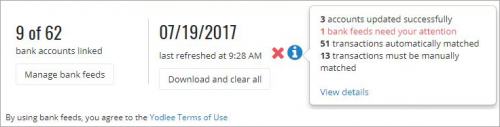 appears when you hover over the info icon. The pop up displays the number of accounts and transactions in the download along with brief, informational messages.
appears when you hover over the info icon. The pop up displays the number of accounts and transactions in the download along with brief, informational messages. - To view a new bank feed history list, select View details. This list provides a central location to view all accounts in each download from the last 90 days.
- To view the bank feed history list for an individual bank account, access the account record. Bank feed history displays recent bank feeds.
For more information, see Bank Feeds.
Credit card management (only available in EAP)
You can now easily edit your credit card feeds. When you select Manage credit card feeds on the Credit card accounts page, the Edit credit card feeds form appears. From here you can view the bank name, number of feeds, and when the feed was last updated. To access the Edit credit card feeds form, select Edit next to the credit card feed you want to update. For more information, see Manage Credit Card Feeds.
SKY Reporting attributes & dashboard builder (only available in EAP)
You can now work with new attributes to help you further categorize and track transactions when building your insights. You can also create and manage multiple dashboards — each with its own context and related metrics — in Analysis, Dashboard builder. For more information about both enhancements, check out our EAP Community blog post.
To catch up on what we’ve recently released, review the What’s Recent help topic.
News
Blackbaud Financial Edge NXT® Blog
07/26/2017 11:00am EDT

Leave a Comment