What’s New (Oct 5, 2017)
Published
This release of Financial Edge NXT includes a helpful enhancement to the Journal Entry Excel Add-In. Now, as you enter data in the spreadsheet, you can drill-down to individual account records to view more detailed information.
Using the Journal Entry Excel Add-In, you can enter transactions in a Microsoft Excel spreadsheet and submit as a new journal entry batch to Financial Edge NXT. This integration enables flexible data entry (in bulk) and saves time, especially when entering similar data. For more information, see the Journal Entry Excel Add-In help topic.
Using the Journal Entry Excel Add-In, you can enter transactions in a Microsoft Excel spreadsheet and submit as a new journal entry batch to Financial Edge NXT. This integration enables flexible data entry (in bulk) and saves time, especially when entering similar data. For more information, see the Journal Entry Excel Add-In help topic.
Credit card management
In Credit card management, we added the ability to add a new adjustment category as you record transactions. When you record a credit or personal expense transaction on the Credit card activity page, you must select an adjustment category. If you cannot locate the adjustment category you want to use, you can now add a new category from the Record a transaction screen, without having to navigate to another location in the product.
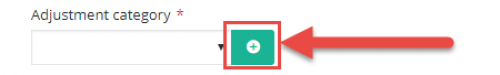
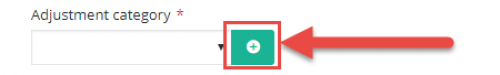
If you want to create a new adjustment category, select Add category. For more information about recording transactions, see Credit Card Activity.
Note: Credit card management is currently in our Early Adopters Program (EAP). Throughout the EAP, we will continue to enhance and improve it in preparation for general availability.
Note: Credit card management is currently in our Early Adopters Program (EAP). Throughout the EAP, we will continue to enhance and improve it in preparation for general availability.
To catch up on what we’ve recently released, check out the What’s Recent help topic.
News
Blackbaud Financial Edge NXT® Blog
10/05/2017 12:58pm EDT

Leave a Comment