What’s New (Nov 15, 2017)
Published
This release of Financial Edge NXT includes check printing enhancements. You can now delete voided computer checks from the Pay invoices tile on the bank account record.
You specify the range of checks to delete by payment number or date. Deleted payments are removed from the Bank register. For more information about deleting payments, see the Delete Payments help topic.
You specify the range of checks to delete by payment number or date. Deleted payments are removed from the Bank register. For more information about deleting payments, see the Delete Payments help topic.
Also, you can now define your default payment run settings before you print checks. To edit payment run setting, select Show print settings on the Print checks screen, then Run settings. For more information, see Payment Run Settings help topic.
Budgets (Beta)
This release includes a view-only version of Budgets for Financial Edge NXT, which allows you to view budgets from your database view in the web view!
In the web view, go to General Ledger, Budgets (Beta).
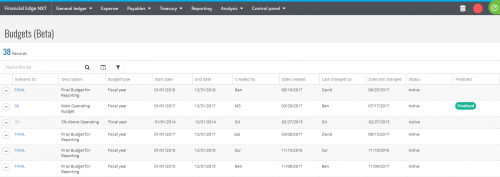
On the scenario page, you can select to group the data by accounts, projects, or grants. When you apply a group, you can quickly view the distributions and totals for the group. By default, the Total revenue and Total expense rows appear after the list to calculate scenario amounts for each column. These features do not exist in the database view; they are new in the web view.
Beta Feedback
We are introducing view-only budgets to help enhance and improve the feature throughout the beta period by monitoring your feedback. During Beta, we will also release new features such as the ability to add, delete, and finalize budgets in the web view. You will also be able to add alerts and select view options for standard and compact.
To provide feedback for budgets in the web view, let us know what you think in the Community.
Budget Creator Excel Add-In
The Budget Creator add-in is an application built by Blackbaud and is available in Microsoft's Office Store. You can use this to enter budget data in a Microsoft Excel spreadsheet, and then submit the data to create a new budget in the database view and monitor it in the web view.
This enables bulk data entry and saves time, especially when entering similar data. The add-in will create budgets in the web view in a future release.
This enables bulk data entry and saves time, especially when entering similar data. The add-in will create budgets in the web view in a future release.
Your organization's administrator must enable and activate the add-in from Applications in the web view. After the add-in is enabled and activated, all users can download and use it from Microsoft's Office Store. For more information, see the Budget Creator Excel Add-In help topic.
Note: The add-in only works with Microsoft Office 2016 or higher. You can choose to use the Excel add-in from Microsoft Office 365 or from your desktop version.
To catch up on what we’ve recently released, check out the What’s Recent help topic.
News
Blackbaud Financial Edge NXT® Blog
11/15/2017 10:47am EST

Leave a Comment