What’s New (June 14, 2018)
Published
This release of Financial Edge NXT includes the ability to add and edit tables and fields!
The Fields and tables list page displays all the custom fields, system fields, and tables you have. We will add the ability to delete tables and custom fields in an upcoming release.
To access this page, select Fields and tables under Control panel.
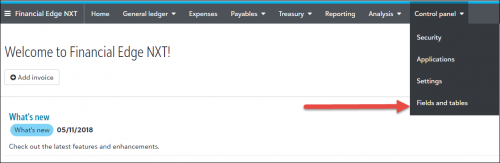
This is slightly different from the database view, where fields and tables are managed from the Configuration area of each module. In the web view, you access and manage all your fields and tables from one location under Control Panel.
Tables
Tables increase data entry speed and accuracy throughout Financial Edge NXT. For example, when entering information into a field with a table, you can quickly access a list of possible entries for that field and have your selection added directly into the field rather than entering it manually. For more information about tables, see the Manage Tables topic in the help file.
Custom Fields
Custom fields, or attributes, can help define specialized information about your records, such as information that you want to track, but for which no field exists. You can define custom fields for a variety of data types, including text, date, yes/no, number, currency, or table.
One quick note here, in the database view, custom fields are called attributes, and you create them in Configuration. For more information about custom fields, see the Manage Custom Fields topic in the help file.
System Fields
System fields help define information about your records. These fields are already named, but you can change a field’s status from optional to required, ensuring the field must contain an entry before the record is saved. You can also hide fields you do not use to prevent data entry.
In the database view, system fields are referred to as "fields." For more information about system fields, see the System Fields topic in the help file.
Credit Card Management
Just a reminder that credit card management features are now available to all Financial Edge NXT customers. Thank you to everyone who participated in our Early Adopter Program (EAP). Your feedback throughout the EAP helped us improve and fine tune these features.
For more information about Credit Card Management, see the Credit Card Feeds topic in the help file.
To receive What’s New information as an email after each release, subscribe to the Financial Edge NXT blog!
The Fields and tables list page displays all the custom fields, system fields, and tables you have. We will add the ability to delete tables and custom fields in an upcoming release.
To access this page, select Fields and tables under Control panel.
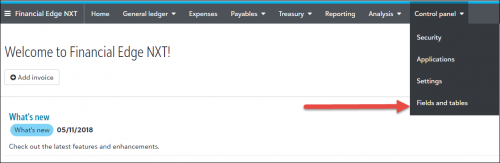
This is slightly different from the database view, where fields and tables are managed from the Configuration area of each module. In the web view, you access and manage all your fields and tables from one location under Control Panel.
Tables
Tables increase data entry speed and accuracy throughout Financial Edge NXT. For example, when entering information into a field with a table, you can quickly access a list of possible entries for that field and have your selection added directly into the field rather than entering it manually. For more information about tables, see the Manage Tables topic in the help file.
Custom Fields
Custom fields, or attributes, can help define specialized information about your records, such as information that you want to track, but for which no field exists. You can define custom fields for a variety of data types, including text, date, yes/no, number, currency, or table.
One quick note here, in the database view, custom fields are called attributes, and you create them in Configuration. For more information about custom fields, see the Manage Custom Fields topic in the help file.
System Fields
System fields help define information about your records. These fields are already named, but you can change a field’s status from optional to required, ensuring the field must contain an entry before the record is saved. You can also hide fields you do not use to prevent data entry.
In the database view, system fields are referred to as "fields." For more information about system fields, see the System Fields topic in the help file.
Credit Card Management
Just a reminder that credit card management features are now available to all Financial Edge NXT customers. Thank you to everyone who participated in our Early Adopter Program (EAP). Your feedback throughout the EAP helped us improve and fine tune these features.
For more information about Credit Card Management, see the Credit Card Feeds topic in the help file.
To receive What’s New information as an email after each release, subscribe to the Financial Edge NXT blog!
News
Blackbaud Financial Edge NXT® Blog
06/14/2018 2:09pm EDT

Leave a Comment