What’s New (August 2, 2018)
Published
The latest release of Financial Edge NXT includes several new features and enhancements.
Cash receipts enhancements
With Cash receipts you can record all your cash receipt payments and easily associate them with deposits. With this release, we added the following enhancement to Cash receipts:
Payments list - The Payments list in Treasury is the central hub for all your cash receipt payment tasks. Use the context menu next to each cash receipt in the list to quickly view or edit the payment. To access the cash receipt payments list, select Deposits under Treasury, then select Payments.
NOTE: To add or view cash receipt payments, you must have Cash receipts enabled, as well as security rights to cash receipts and deposits.
For more information about tables, see Cash Receipts.
Budgets — Merge scenarios
To quickly and efficiently add or update a scenario, you can now merge multiple scenarios into one destination scenario. For example, you can merge your department budgets into one organization budget. When you do this, you can select to overwrite existing data for the destination scenario or you can select to keep existing data and add the merged data to it. For more information, see Merge Scenarios.
NOTE: You can only merge scenarios with a fiscal year budget type. We will release more budget features soon, including the ability to merge period range budgets.
Quickly connect with new applications
To extend the functionality of Financial Edge NXT, your organization can use additional applications created by Blackbaud or approved Blackbaud Partners. To make it easier to connect with apps, admins can now find and add them directly from within Financial Edge NXT.
NOTE: Admins! From Control panel, Applications, you can now browse applications under Available apps, similar to Apple App Store or Google Play on your mobile device. To use an app with your organization, select Connect. For more information, see Applications.
TIP: Before you connect to applications from Blackbaud Partners under Available apps, first contact the developer and set up a relationship with them. Only connect with apps you’re familiar with and authorize to access your organization’s data.
See an app that interests you? Learn more about it in the Blackbaud Partner Marketplace. Applications continue to be added, so check back frequently to extend the functionality of Financial Edge NXT.
Go to other products from Financial Edge NXT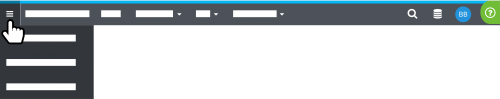
If you use multiple Blackbaud products that support Blackbaud ID, you now select the menu — not the product name, as before — in the far left of the navigation to switch between them and Financial Edge NXT. With your Blackbaud ID, you automatically open the chosen product, no extra sign-in required!
Set up single sign-on (SSO) with your identity provider
To help ease access to Financial Edge NXT, organization admins can now set up single sign-on (SSO) for Blackbaud IDs with your organization's email domain. With SSO:
To receive What’s New information as an email after each release, subscribe to the Financial Edge NXT blog!
Cash receipts enhancements
With Cash receipts you can record all your cash receipt payments and easily associate them with deposits. With this release, we added the following enhancement to Cash receipts:
Payments list - The Payments list in Treasury is the central hub for all your cash receipt payment tasks. Use the context menu next to each cash receipt in the list to quickly view or edit the payment. To access the cash receipt payments list, select Deposits under Treasury, then select Payments.
NOTE: To add or view cash receipt payments, you must have Cash receipts enabled, as well as security rights to cash receipts and deposits.
For more information about tables, see Cash Receipts.
Budgets — Merge scenarios
To quickly and efficiently add or update a scenario, you can now merge multiple scenarios into one destination scenario. For example, you can merge your department budgets into one organization budget. When you do this, you can select to overwrite existing data for the destination scenario or you can select to keep existing data and add the merged data to it. For more information, see Merge Scenarios.
NOTE: You can only merge scenarios with a fiscal year budget type. We will release more budget features soon, including the ability to merge period range budgets.
Quickly connect with new applications
To extend the functionality of Financial Edge NXT, your organization can use additional applications created by Blackbaud or approved Blackbaud Partners. To make it easier to connect with apps, admins can now find and add them directly from within Financial Edge NXT.
NOTE: Admins! From Control panel, Applications, you can now browse applications under Available apps, similar to Apple App Store or Google Play on your mobile device. To use an app with your organization, select Connect. For more information, see Applications.
TIP: Before you connect to applications from Blackbaud Partners under Available apps, first contact the developer and set up a relationship with them. Only connect with apps you’re familiar with and authorize to access your organization’s data.
See an app that interests you? Learn more about it in the Blackbaud Partner Marketplace. Applications continue to be added, so check back frequently to extend the functionality of Financial Edge NXT.
Go to other products from Financial Edge NXT
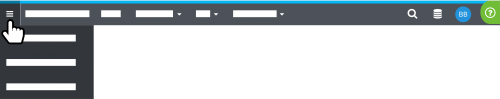
If you use multiple Blackbaud products that support Blackbaud ID, you now select the menu — not the product name, as before — in the far left of the navigation to switch between them and Financial Edge NXT. With your Blackbaud ID, you automatically open the chosen product, no extra sign-in required!
Set up single sign-on (SSO) with your identity provider
To help ease access to Financial Edge NXT, organization admins can now set up single sign-on (SSO) for Blackbaud IDs with your organization's email domain. With SSO:
- You sign in through your identity provider (IdP) rather than Blackbaud's secure authentication service, with the same credentials you use for other solutions at your organization.
- Admins at your organization manage your password and authentication settings through your IdP.
To receive What’s New information as an email after each release, subscribe to the Financial Edge NXT blog!
News
Blackbaud Financial Edge NXT® Blog
08/02/2018 11:19am EDT

Leave a Comment